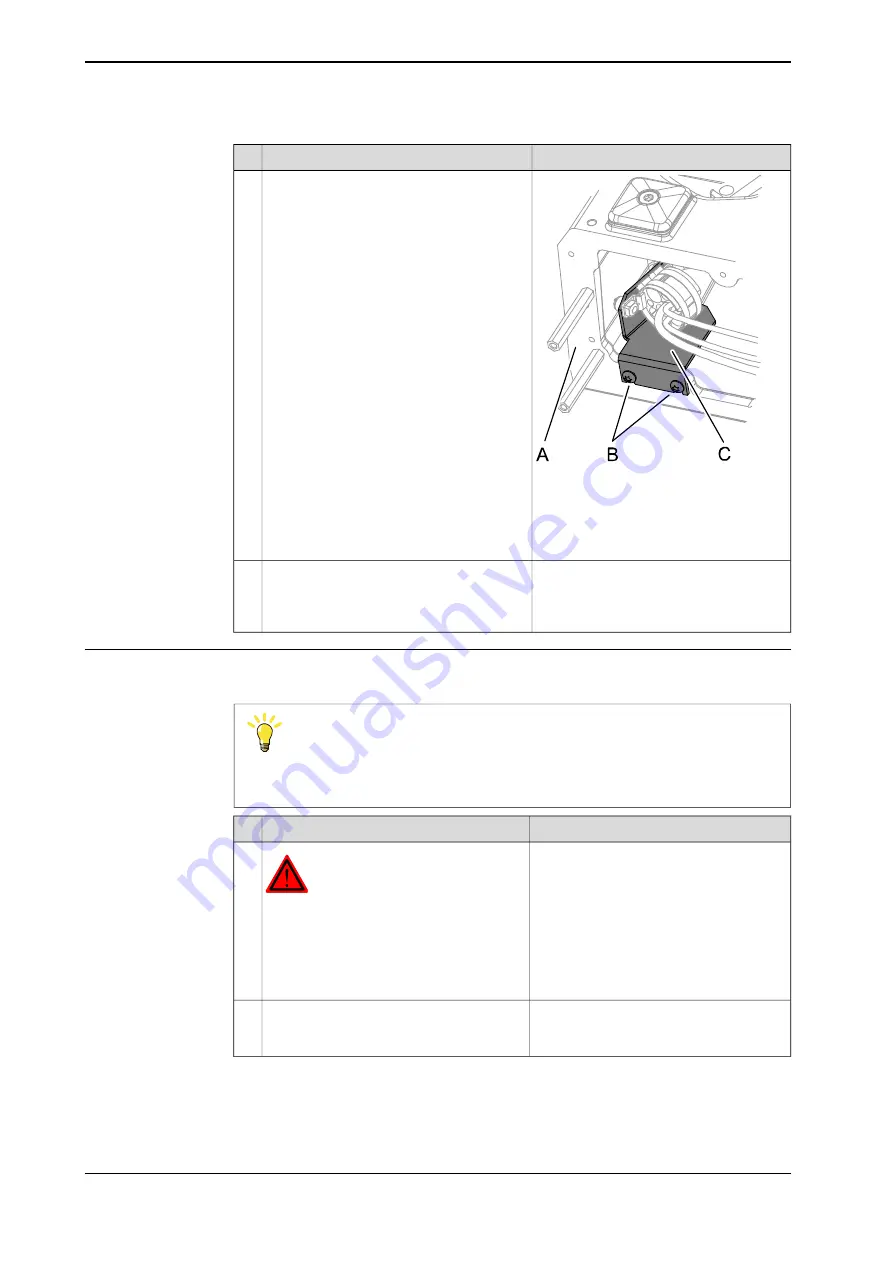
Note
Action
xx0900000018
Remove the
bracket
securing the cable
package inside the base on the left side, by
following these steps:
•
Unscrew the attachment screws just
enough to be able to remove the
bracket.
•
Lift the bracket off the screws.
18
Parts:
•
A: Base
•
B: Attachment screws
•
C: Bracket
How to remove the cable package from
the frame is described in section
•
Removing cable harness in frame
on page 212
Continue removal of the cable package from
the frame.
19
Removing cable harness in frame
Use this procedure to remove the cable harness in the frame.
Tip
Before starting this procedure, first remove the cable harness in the base. See
Removing the complete cable harness on page 204
.
Note
Action
DANGER
Turn off all:
•
electric power supply
•
hydraulic pressure supply
to the robot, before entering the robot
working area.
1
How to remove the motor cables is de-
scribed in section:
•
Disconnect the
motor cables
on the axis-1
and axis-2 motors.
2
Continues on next page
212
Product manual - IRB 4600 Foundry Prime
3HAC040585-001 Revision: M
© Copyright 2013-2018 ABB. All rights reserved.
4 Repair
4.3.1 Removing the complete cable harness
Continued
Summary of Contents for IRB 4600 Foundry Prime
Page 1: ...ROBOTICS Product manual IRB 4600 Foundry Prime ...
Page 106: ...This page is intentionally left blank ...
Page 194: ...This page is intentionally left blank ...
Page 398: ...This page is intentionally left blank ...
Page 400: ...This page is intentionally left blank ...
Page 406: ......
Page 407: ......
















































