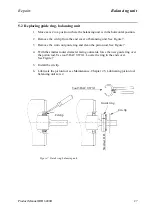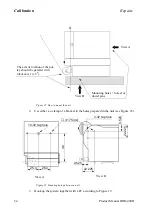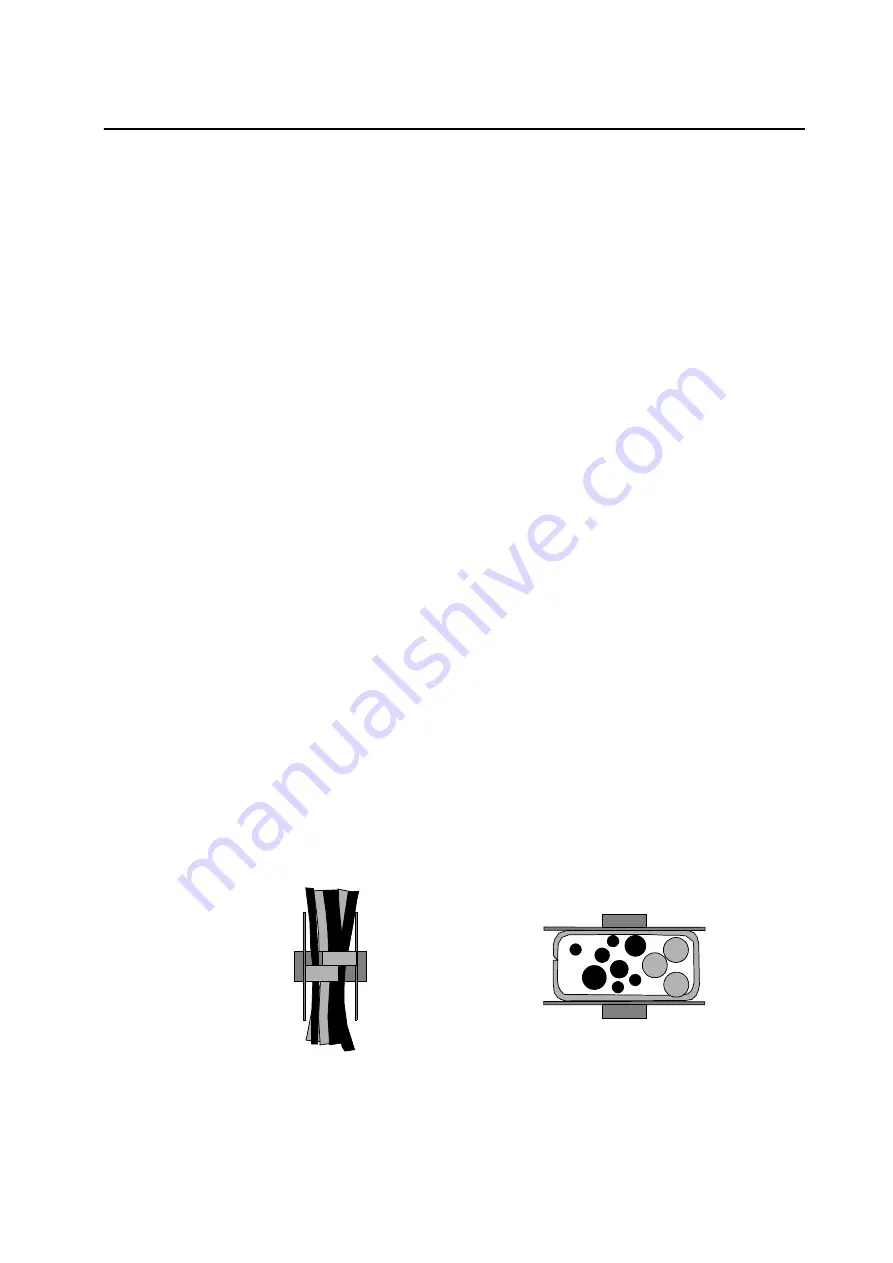
Repairs
Cabling
Product Manual IRB 6400R
41
7.2 Robot Harness / Customer Harness
Refer to foldout no. 2:1, 2:3, 2:5, 2:6 and 2:10
Dismounting:
This section also applies for dismounting a customer harness, but ignore points 2-
5 below.
We recommend that a team of at least two people undertake the job of changing
a harness.
When the robot is equipped with a welding harness, this must first be removed from
the base up to the harness clamp in the base, to facilitate removal of the robot harness
(se the section about changing welding harness).
1
Remove the 4 screws <2:5/100> in the cover <2:5/15> that protects the connectors
on the base.
2
Remove the connectors R1.MP and R1.SMB from the attaching plate.
2a
Remove the connectors R1.SW1, R1.SW2/3, R1.CP/CS from the attaching plate
(applies only when a customer harness is fitted).
3
Unscrew the 3 screws on motors 1, 2, and 3 and remove the covers. Remove the
connectors from the motors.
4
Remove the brake release units <2:5/6> and the cover of the series measuring
board <2:6/17> and remove the connectors.
5
Unscrew the 4 screws from the cable glands to the serial measurement board and
the brake release board on the inside of the base and pull out the cables.
6
Remove the cable guide <2:5/42> located between the lower and parallel arms by
pressing the split part so it overlaps. Open it up and take out the cables (see Figure
16).
Figure 16 Cable harness guide, axes 2, 3.
7
Remove the hose clamp from the cover <2:5/10> on the base (see Figure 14)
Summary of Contents for IRB 6400R
Page 4: ...Description 20 Product Specification IRB 1400 M97A BaseWare OS 3 0 ...
Page 6: ...Introduction 2 Product Manual ...
Page 10: ...Introduction 6 Product Manual ...
Page 12: ...Product Specification IRB 6400R 2 Product Specification IRB 6400R M99 BaseWare OS 3 2 ...
Page 78: ...Accessories 68 Product Specification IRB 6400R M99 BaseWare OS 3 2 ...
Page 80: ...Product Specification RobotWare 2 Product Specification RobotWare for BaseWare OS 3 2 ...
Page 82: ...Introduction 4 Product Specification RobotWare for BaseWare OS 3 2 ...
Page 104: ...Interbus S 3 2 26 Product Specification RobotWare for BaseWare OS 3 2 ...
Page 110: ...I O Plus 3 2 32 Product Specification RobotWare for BaseWare OS 3 2 ...
Page 128: ...PalletWare 50 Product Specification RobotWare for BaseWare OS 3 2 ...
Page 132: ...Safety 2 Product Manual ...
Page 148: ...System Description CONTENTS Page 2 Product Manual ...
Page 158: ...Structure System Description 12 Product Manual ...
Page 160: ...Computer System System Description 14 Product Manual ...
Page 164: ...I O System System Description 18 Product Manual ...
Page 168: ...Safety System System Description 22 Product Manual ...
Page 170: ...External Axes System Description 24 Product Manual ...
Page 174: ...Installation and Commissioning CONTENTS Page 4 Product Manual IRB 6400R ...
Page 196: ...On Site Installation Installation and Commissioning 26 Product Manual IRB 6400R ...
Page 270: ...Installing the Control Program Installation and Commissioning 100 Product Manual IRB 6400R ...
Page 292: ...Maintenance CONTENTS Page 2 Product Manual IRB 6400R ...
Page 299: ...Maintenance Product Manual IRB 6400R 9 Figure 4 Lubricating gearbox axis 1 4 3 1 2 ...
Page 312: ...Troubleshooting Tools CONTENTS Page 2 Product Manual ...
Page 350: ...Troubleshooting Tools 40 Product Manual ...
Page 352: ...Fault tracing guide 2 Product Manual ...
Page 362: ...Fault tracing guide 12 Product Manual ...
Page 375: ...Motor units Repairs 12 Product Manual IRB 6400R ...
Page 401: ...Arm System Repairs 38 Product Manual IRB 6400R ...
Page 409: ...Cabling Repairs 46 Product Manual IRB 6400R ...
Page 441: ...Special Tools List Repairs 80 Product Manual IRB 6400R ...
Page 479: ...Part List and Spare Parts Product Manual IRB 6400R 38 ...
Page 480: ...Part List and Spare Parts Product Manual IRB 6400R 39 ...
Page 481: ...Part List and Spare Parts Product Manual IRB 6400R 40 ...