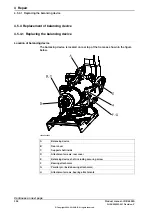Note
Action
Art. no. is specified in
!
Fit the
lifting eye
and the
shackle
to the attach-
ment points on the balancing device.
6
Attachments are shown in the fig-
ure
.
CAUTION
The balancing device weighs 407 kg! All lifting
equipment used must be sized accordingly!
7
Note
Make sure not to burden the guide
pins with the weight of the balancing
device!
Lift the balancing device and bring it forward,
gliding the bearing attachments on to the guide
pins.
8
Remove the guide pins.
9
Shown in the figure
Secure the rear of the balancing device by
fastening the two bearing attachments to the
frame with their four
attachment screws.
10
4 pcs, M16x70, 12.9 quality UN-
BRAKO, tightening torque: 300 Nm.
Reused screws may be used,
providing they are lubricated as de-
tailed in section
before fitting.
Remove the screws from outside of the bearing
attachments and refit the protection plugs.
11
Raise the balancing device to a position where
the balancing device shaft may be inserted
through the piston shaft front eye.
12
Detailed in section
balancing device using hydraulic
press tool on page 313
.
Unload the balancing device with the
press
tool.
13
Art. no. is specified in
!
For an easier reassembling of the
shaft, the piston rod may be pressed
out more than necessary and then
pressed in when fitting the shaft.
Art. no. is specified in
!
Lubricate the shaft with grease.
14
The hole in the frame is shown in the
figure
!
Apply the
shaft press tool
to the lubricated
shaft
.
Fit the shaft to the piston shaft front eye
through the hole in the frame, using the shaft
press tool and the
hydraulic pump
.
Note
Make sure to keep the balancing device un-
loaded by keeping the tap to the press device
closed and using the second hose of the hy-
draulic valve to the puller tool.
15
Art. no. is specified in
!
Note
Make sure the shaft is pressed all
the way to the bottom.
Continues on next page
Product manual - IRB 6650S
311
3HAC020993-001 Revision: Z
© Copyright 2004-2018 ABB. All rights reserved.
4 Repair
4.5.4.1 Replacing the balancing device
Continued
Summary of Contents for IRB 6650S Series
Page 1: ...ROBOTICS Product manual IRB 6650S ...
Page 20: ...This page is intentionally left blank ...
Page 50: ...This page is intentionally left blank ...
Page 210: ...This page is intentionally left blank ...
Page 416: ...This page is intentionally left blank ...
Page 422: ...This page is intentionally left blank ...
Page 426: ...This page is intentionally left blank ...
Page 449: ......