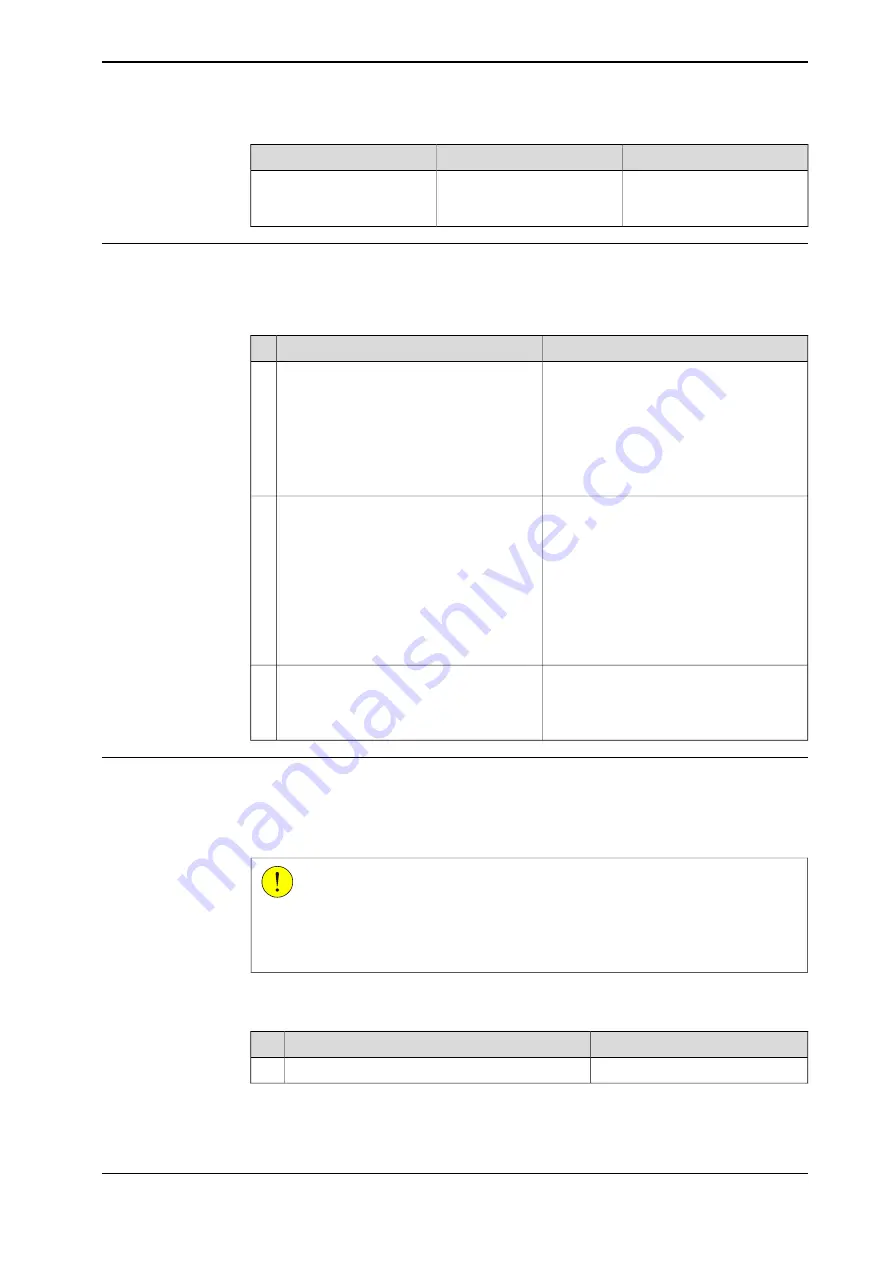
Note
Document number
Document name
-
User instructions for turning
tool (enclosed with the turning
tool)
Deciding calibration routine
Decide which calibration routine to be used, based on the information in the table.
Depending on which routine is chosen, action might be required prior to beginning
the repair work of the robot, see the table.
Note
Action
Decide which calibration routine to use for
calibrating the robot.
•
Reference calibration. External cable
packages (DressPack) and tools can
stay fitted on the robot.
•
Fine calibration. All external cable
packages (DressPack) and tools
must be removed from the robot.
1
Follow the instructions given in the refer-
ence calibration routine on the FlexPendant
to create reference values.
If the robot is to be calibrated with refer-
ence calibration:
Find previous reference values for the axis
or create new reference values. These val-
ues are to be used after the repair proced-
ure is completed, for calibration of the ro-
bot.
Creating new values requires possibility to
move the robot.
Read more about reference calibration for
Axis Calibration in
.
If no previous reference values exist, and
no new reference values can be created,
then reference calibration is not possible.
If the robot is to be calibrated with fine
calibration:
Remove all external cable packages
(DressPack) and tools from the robot.
Removing the axis-2 gearbox
Use these procedures to remove the gearbox.
Follow the order of the separate procedures according to the order they are
presented.
CAUTION
When performing these procedures, the cable harness will still be fitted or partly
fitted to the robot. Use extreme caution not to cause any damage to the cable
harness!
Securing the lower arm
Use this procedure to secure the lower arm.
Note
Action
Jog axis 2 to -35°.
1
Continues on next page
Product manual - IRB 6700Inv
605
3HAC058254-001 Revision: L
© Copyright 2017 - 2020 ABB. All rights reserved.
4 Repair
4.8.3 Replacing the axis-2 gearbox
Continued
Summary of Contents for IRB 6700Inv
Page 1: ...ROBOTICS Product manual IRB 6700Inv ...
Page 16: ...This page is intentionally left blank ...
Page 40: ...This page is intentionally left blank ...
Page 182: ...This page is intentionally left blank ...
Page 672: ...This page is intentionally left blank ...
Page 704: ...This page is intentionally left blank ...
Page 720: ...This page is intentionally left blank ...
Page 722: ...This page is intentionally left blank ...
Page 729: ......















































