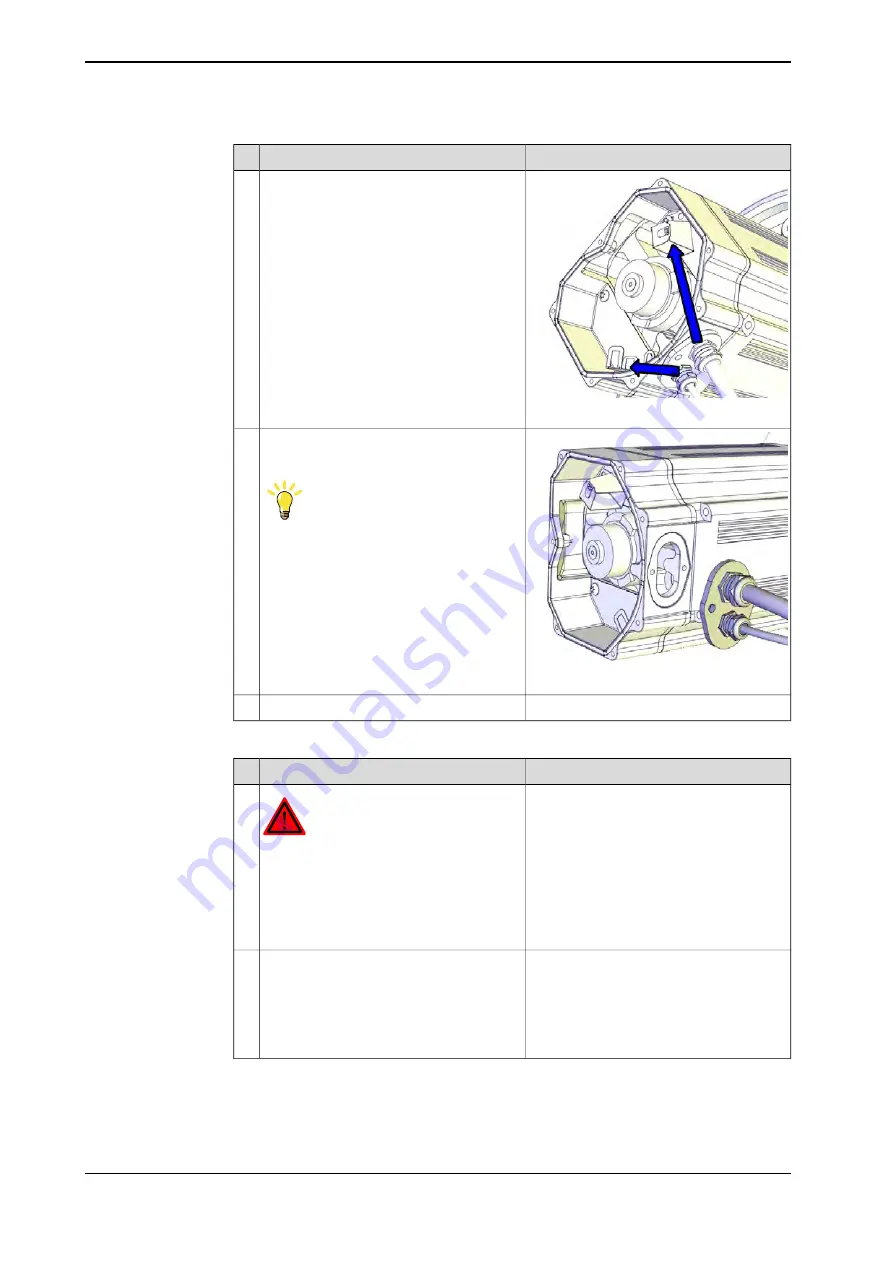
Note
Action
xx1200001066
Disconnect the motor cables.
4
xx1200001067
Remove the cable gland cover.
Make sure the gasket is not damaged.
Tip
Make a note in which direction the cable
gland hole is facing, if the motor will be re-
moved too. The motor shall be refitted in
the same position.
5
Use caution and pull out the motor cables.
6
Removing the axis-2 or axis-3 motor
Note
Action
DANGER
When releasing the holding brakes of the
motor, the lower arm and/or the parallel
arm will move and may fall down!
Before continuing, make sure the lower
arm and/or parallel arm are secured with
lock screws.
1
To release the brake, connect the 24 VDC
power supply to the motor in question.
2
Connect to connector R2.MP2 (axis-2 mo-
tor) or R2.MP3 (axis 3-motor):
•
pin 2 = 24V
•
pin 5 = 0V
Continues on next page
580
Product manual - IRB 8700
3HAC052853-001 Revision: F
© Copyright 2015-2018 ABB. All rights reserved.
4 Repair
4.7.2 Replacing the axis-2 and axis-3 motors
Continued
Summary of Contents for IRB 8700 Series
Page 1: ...ROBOTICS Product manual IRB 8700...
Page 16: ...This page is intentionally left blank...
Page 824: ...This page is intentionally left blank...
Page 838: ...This page is intentionally left blank...
Page 840: ...This page is intentionally left blank...
Page 846: ......
Page 847: ......
















































