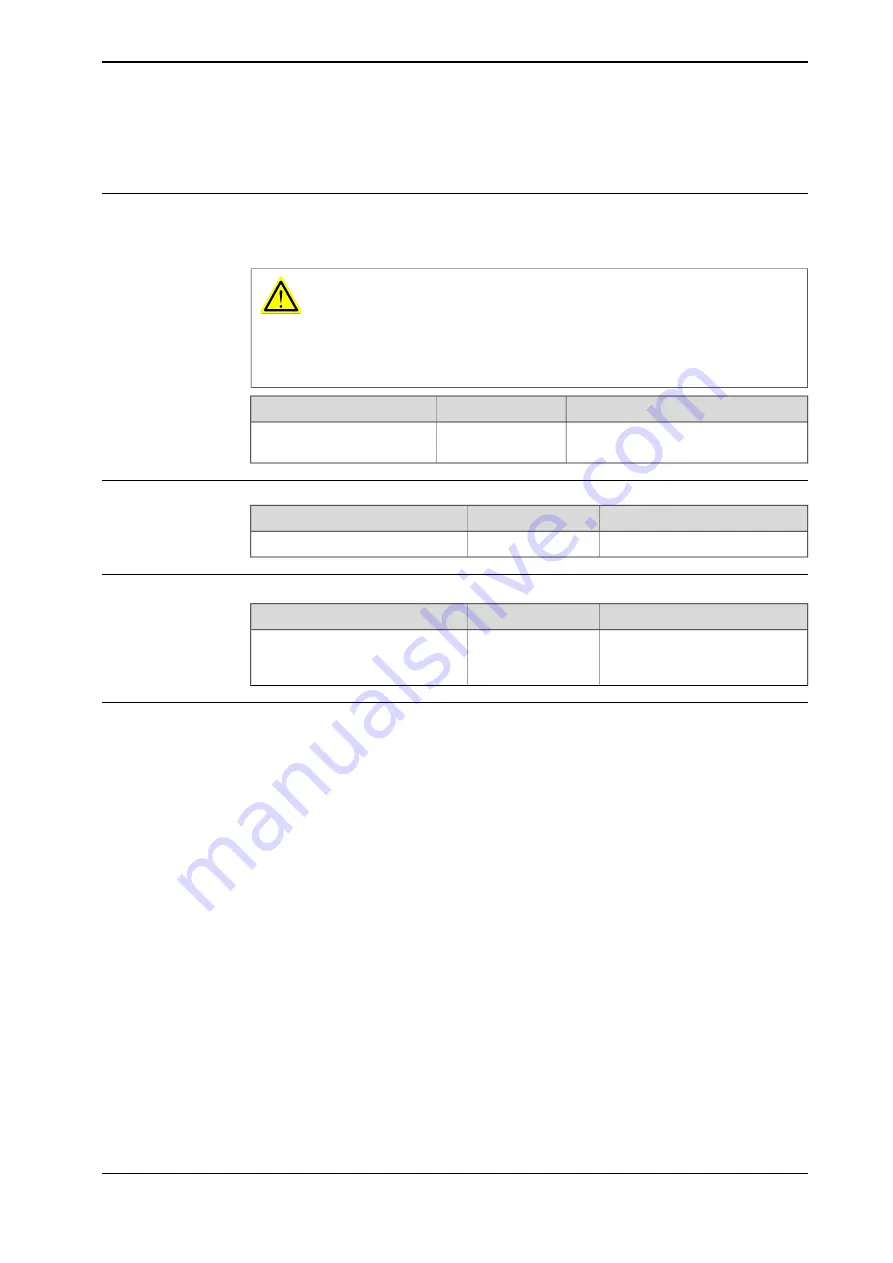
5.4.4 Axis Calibration - Running the calibration procedure
Required tools
The calibration tools used for Axis Calibration are designed to meet requirements
for calibration performance, durability and safety in case of accidental damage.
WARNING
Calibrating the robot with Axis Calibration requires special calibration tools from
ABB. Using other pins in the calibration holes may cause severe damage to the
robot and/or personnel.
Note
Article number
Equipment, etc.
Delivered as a set of calibration tools.
3HAC055412-001
Calibration tool box, Axis
Calibration
Required consumables
Note
Article number
Consumable
-
Clean cloth
Spare parts
Note
Article number
Spare part
Contains replacement calibration
pin covers and protective plugs
for the bushing.
3HAC056806-001
Protection cover and plug set
Overview of the calibration procedure on the FlexPendant
The actual instructions of how to perform the calibration procedure and what to
do at each step is given on the FlexPendant. You will be guided through the
calibration procedure, step by step.
Use the following list to learn about the calibration procedure before running the
RobotWare program on the FlexPendant. It gives you a brief overview of the
calibration procedure sequence.
After the calibration method has been called for on the FlexPendant, the following
sequence will be run.
1 Choose calibration routine. The routines are described in
calibration procedure on page 806
.
2 Choose which axis/axes to calibrate.
3 The robot moves to synchronization position.
4 Validate the synchronization marks.
5 The robot moves to preparation position.
6 Remove the protective cover from the fixed pin and the protection plug from
the bushing, if any, and install the calibration tool.
7 The robot performs a measurement sequence by rotating the axis back and
forth.
Continues on next page
Product manual - IRB 8700
811
3HAC052853-001 Revision: F
© Copyright 2015-2018 ABB. All rights reserved.
5 Calibration
5.4.4 Axis Calibration - Running the calibration procedure
Summary of Contents for IRB 8700 Series
Page 1: ...ROBOTICS Product manual IRB 8700...
Page 16: ...This page is intentionally left blank...
Page 824: ...This page is intentionally left blank...
Page 838: ...This page is intentionally left blank...
Page 840: ...This page is intentionally left blank...
Page 846: ......
Page 847: ......












































