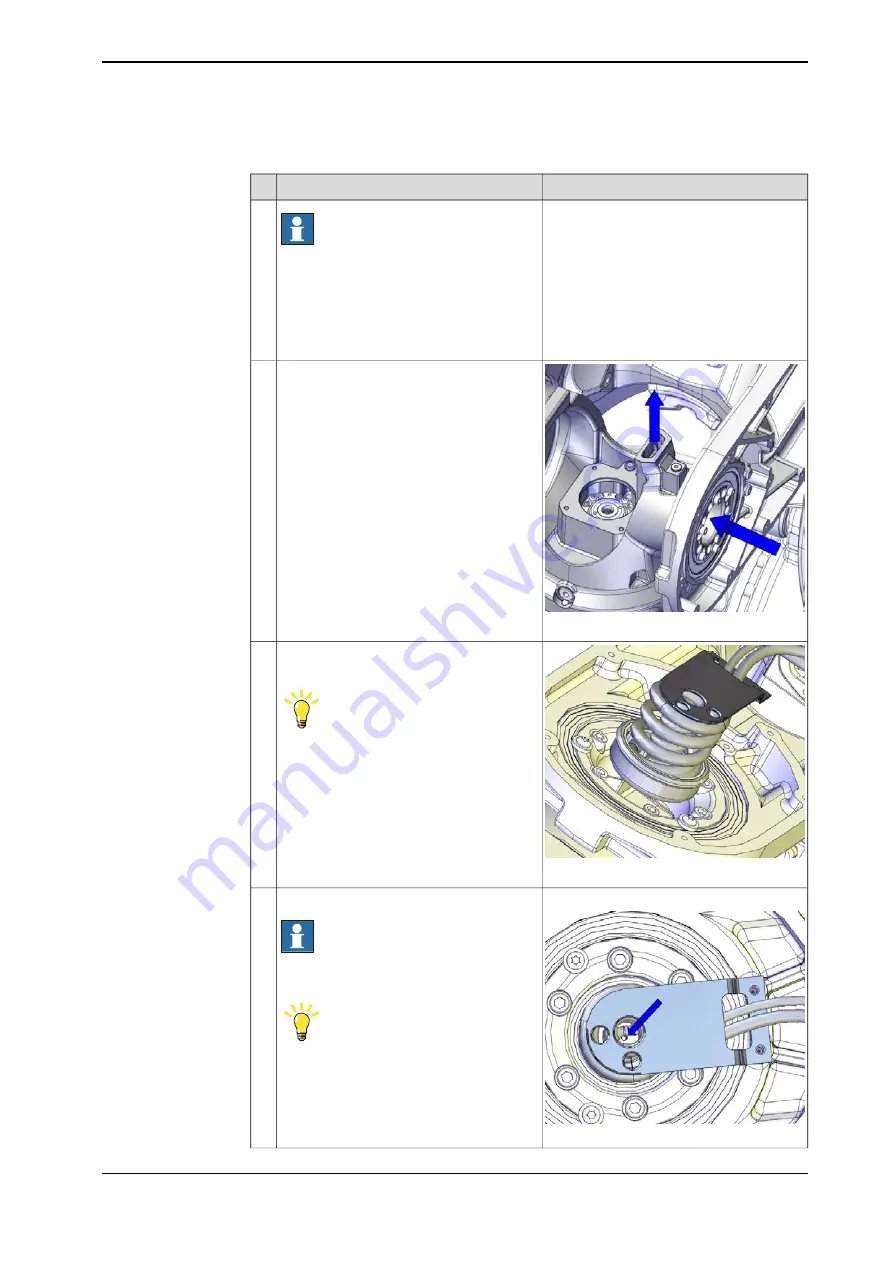
Connecting the axis-6 motor cables - step 1
Note
Action
Note
Axis-5 must be in po90° (or as close
as possible) for a correct installation of the
cable harness spiral in the wrist.
If not, connect the 24 VDC power supply,
release the brakes and move axis-5 manu-
ally to +90°.
1
xx1500003099
Use caution and push the cable harness in
through the wrist recess.
2
xx1300001113
Use caution and push the carrier into posi-
tion.
Tip
Use a screwdriver (or similar) to press the
carrier into position.
3
Attachment screw: M4x10
xx1300000485
Secure the carrier with the M4 screw.
Note
The M4 screw is located at the bottom of
the carrier.
Tip
The M4 screw may be difficult to fit. Make
sure the carrier is level and completely
pressed against the bottom.
4
Continues on next page
Product manual - IRB 8700
521
3HAC052853-001 Revision: M
© Copyright 2015-2020 ABB. All rights reserved.
4 Repair
4.7.5 Replacing the axis-6 motor
Continued
Summary of Contents for IRB 8700
Page 1: ...ROBOTICS Product manual IRB 8700 ...
Page 8: ...This page is intentionally left blank ...
Page 96: ...This page is intentionally left blank ...
Page 690: ...This page is intentionally left blank ...
Page 718: ...This page is intentionally left blank ...
Page 724: ...This page is intentionally left blank ...
Page 742: ...This page is intentionally left blank ...
Page 748: ......
Page 749: ......















































