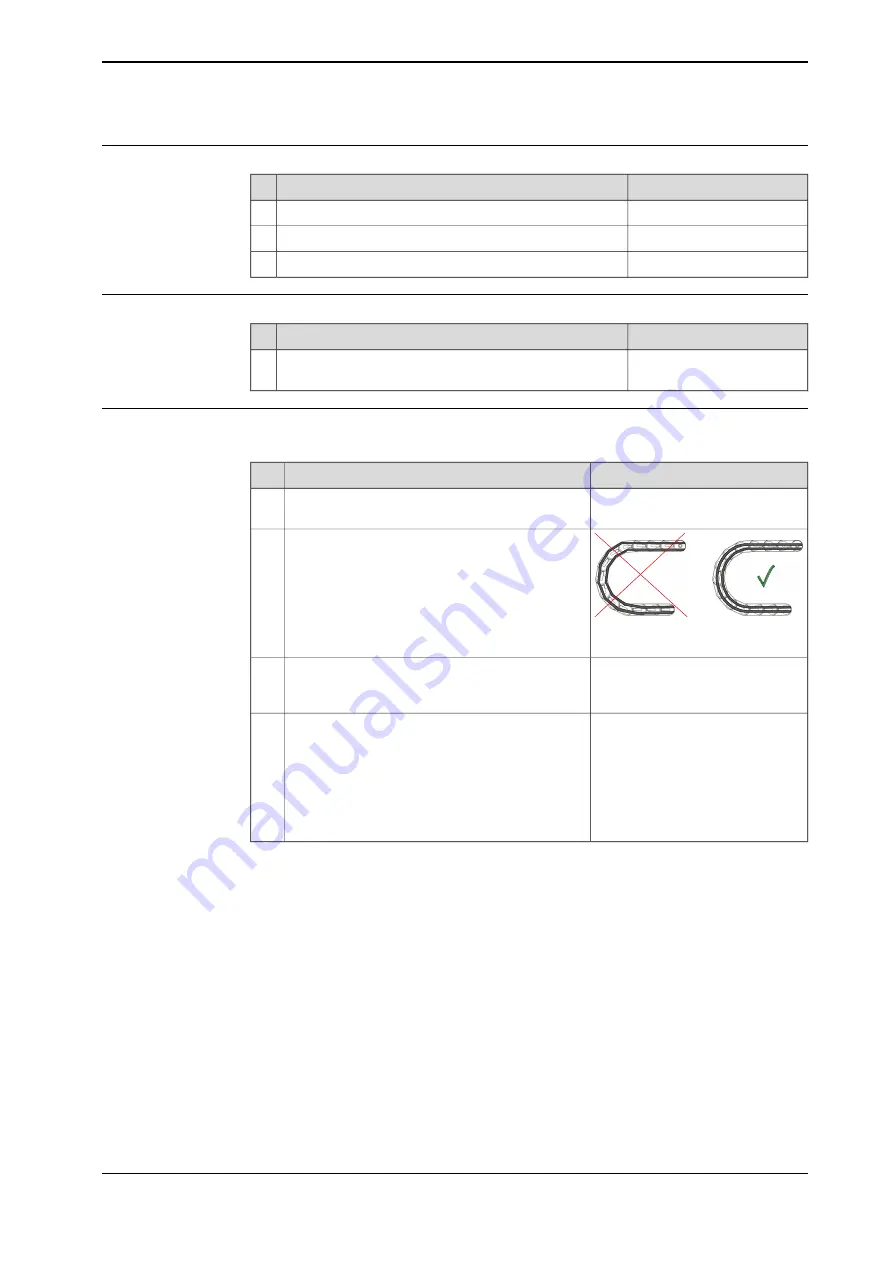
Checking the emergency stop
Illustration/Note
Action
Allow the track motion to stop.
1
Press the emergency stop button.
2
Try to start the track.
3
Inspecting the connection plates
Illustration/Note
Action
Check and rectify the cables are tied on the connection
plates tightly and neatly.
1
Inspecting the cable chain
Inspecting the cables
Illustration/Note
Action
Move the carriage to one end and open the covers
on the outside bend.
1
1
2
xx1200000518
Check that the cables are in the neutral axis
(center line of the link) of the chain as shown in
the figure.
If cables are found to be too loose or too tight then
they need to be adjusted.
2
Repeat the check of the cables in the neutral axis
with the carriage in the middle and at the other
end.
3
Make an overall inspection of the cables.
4
If a cable is found to corkscrew it needs to be re-
placed immediately.
If cables have worn through the outer cover they
must be replaced.
Some dust can be expected from the cables as
they rub against the dividers in the chain.
Continues on next page
Product manual - IRBT 2005
165
3HAC051130-001 Revision: F
© Copyright 2015 - 2018 ABB. All rights reserved.
3 Maintenance
3.5.1 Inspecting the cable chain
Continued
Summary of Contents for IRBT 2005
Page 1: ...ROBOTICS Product manual IRBT 2005 ...
Page 8: ...This page is intentionally left blank ...
Page 44: ...This page is intentionally left blank ...
Page 148: ...This page is intentionally left blank ...
Page 284: ...This page is intentionally left blank ...
Page 286: ...This page is intentionally left blank ...
Page 289: ......









































