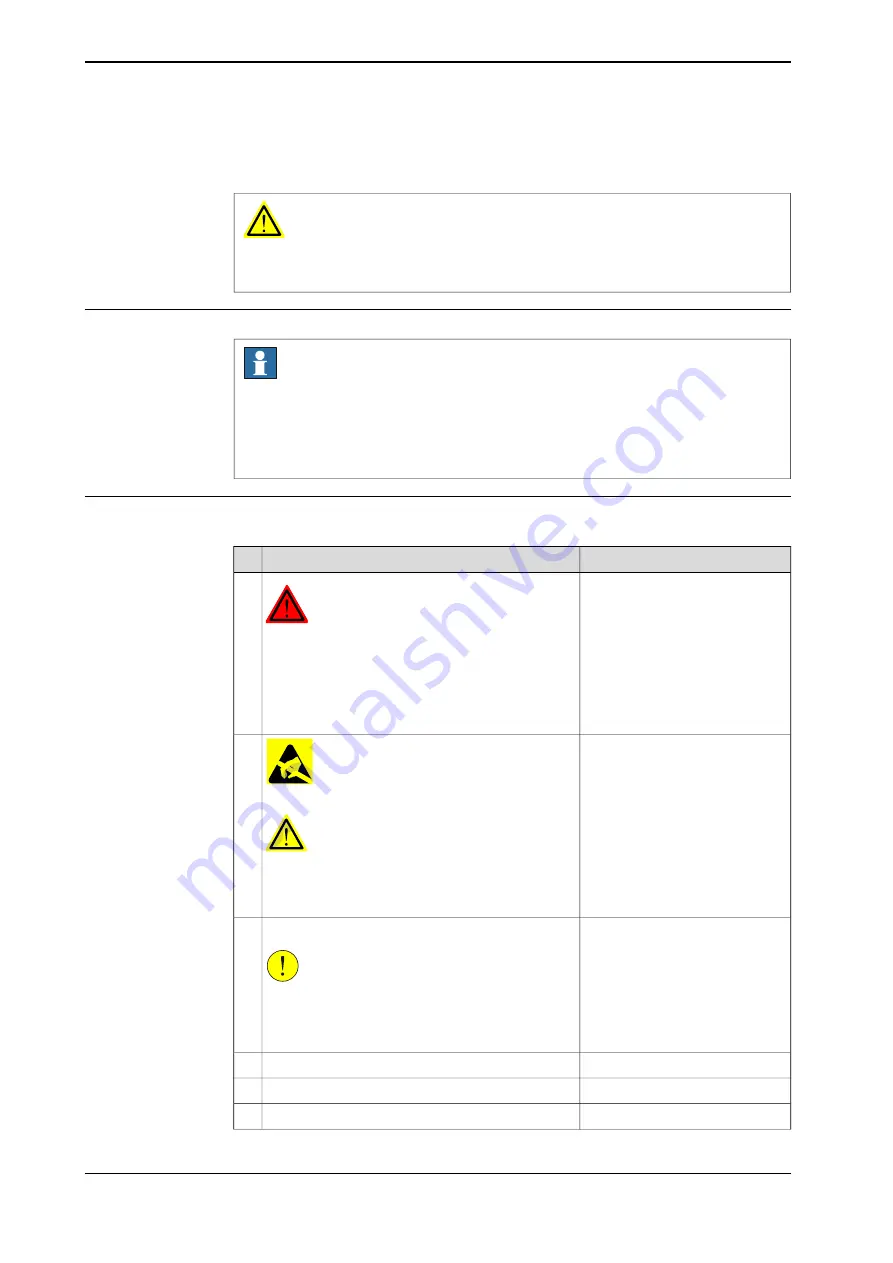
4.10 Replacing SMB board
WARNING
See safety instructions for batteries,
Safety risks during handling of batteries on
Required equipment
Note
There are different variants of SMB units and batteries. The variant with the
3-pole battery contact has longer lifetime for the battery.
It is important that the SMB unit uses the correct battery. Make sure to order the
correct spare parts. Do not replace the battery contact!
Removing the SMB board
Use this procedure to remove the SMB board in the SMB box.
Information
Action
DANGER
Turn off all:
•
electric power supply
•
hydraulic pressure supply
•
air pressure supply
to the robot, before entering the robot working area.
1
xx0200000023
2
WARNING
The unit is sensitive to ESD. Before handling the
unit please read the safety information in the section
The unit is sensitive to ESD on page 29
Open the cover on the SMB box.
CAUTION
Clean cover from metal residues before opening.
Metal residues can cause shortage on the boards
which can result in hazardous failures.
3
Disconnect the cables.
4
Remove the screws holding the plate.
5
Pull out the plate.
6
Continues on next page
260
Product manual - IRBT 2005
3HAC051130-001 Revision: F
© Copyright 2015 - 2018 ABB. All rights reserved.
4 Repair
4.10 Replacing SMB board
Summary of Contents for IRBT 2005
Page 1: ...ROBOTICS Product manual IRBT 2005 ...
Page 8: ...This page is intentionally left blank ...
Page 44: ...This page is intentionally left blank ...
Page 148: ...This page is intentionally left blank ...
Page 284: ...This page is intentionally left blank ...
Page 286: ...This page is intentionally left blank ...
Page 289: ......
















































