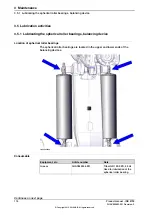Required spare parts
Note
Article number
Spare part
Battery includes protection
circuits. Only replace with a
specified spare part or an
ABB-approved equivalent.
For spare part number, see:
•
Battery pack
Removing, battery
Use this procedure to remove the SMB battery.
Note
Action
This is done in order to facilitate
updating of the revolution counter.
Move the robot to its calibration position.
1
DANGER
Turn off all:
•
electric power supply
•
hydraulic pressure supply
•
air pressure supply
to the robot, before entering the robot working area.
2
ELECTROSTATIC DISCHARGE (ESD)
The unit is sensitive to ESD. Before handling the
unit please read the safety information in the sec-
tion
The unit is sensitive to ESD on page 32
3
xx1500002052
Remove the SMB battery cover.
CAUTION
Clean cover from metal residues before opening.
Metal residues can cause shortage on the boards
which can result in hazardous failures.
4
Pull out the battery and disconnect the battery
cable.
5
Remove the SMB battery.
Note
Battery includes protection circuits. Only replace
with a specified spare part or with an ABB- ap-
proved equivalent.
6
WARNING
A used battery is hazardous material and shall be
disposed of in a safe way. See section
for more information.
7
Continues on next page
174
Product manual - IRB 8700
3HAC052853-001 Revision: F
© Copyright 2015-2018 ABB. All rights reserved.
3 Maintenance
3.4.8 Replacing the SMB battery
Continued
Summary of Contents for IRC5 Compact
Page 1: ...ROBOTICS Product manual IRB 8700 ...
Page 16: ...This page is intentionally left blank ...
Page 824: ...This page is intentionally left blank ...
Page 838: ...This page is intentionally left blank ...
Page 840: ...This page is intentionally left blank ...
Page 846: ......
Page 847: ......