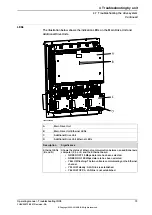3.15 Intermittent errors
Description
During operation, errors and malfunctions may occur, in a seemingly random way.
Consequences
Operation is interrupted, and occasionally, event log messages are displayed, that
sometimes do not seem to be related to any actual system malfunction. This sort
of problem sometimes affects the Emergency stop or Enable chains respectively,
and may at times be very hard to pinpoint.
Probable causes
Such errors may occur anywhere in the robot system and may be due to:
•
external interference
•
internal interference
•
loose connections or dry joints, e.g. incorrectly connected cable screen
connections.
•
thermal phenomena , e.g. major temperature changes within the workshop
area.
Recommended actions
In order to remedy the symptom, the following actions are recommended (the
actions are listed in order of probability):
Info/illustration
Action
Check all the cabling, especially the cables in the
Emergency stop and Enable chains. Make sure all
connectors are connected securely.
1
All indication LEDs and their
significance are specified in
section
.
Check if any indication LEDs signal any malfunction
that may give some clue to the problem.
2
The event log messages may
be viewed either on the Flex-
Pendant or using RobotStudio.
Check the messages in the event log. Sometimes
specific error combinations are intermittent.
3
If possible, keep track of the
malfunctions in a log or similar.
Check the robot’s behavior, etc, each time that type
of error occurs.
4
Check whether any condition in the robot working
environment also changes periodically, e.g, interfer-
ence from any electric equipment only operating
periodically.
5
If possible, keep track of the
malfunctions in a log or similar.
Investigate whether the environmental conditions
(such as ambient temperature, humidity, etc) has any
bearing on the malfunction.
6
Operating manual - Troubleshooting IRC5
61
3HAC020738-001 Revision: AA
© Copyright 2005-2018 ABB. All rights reserved.
3 Troubleshooting by fault symptoms
3.15 Intermittent errors
Summary of Contents for IRC5 Compact
Page 1: ...ROBOTICS Operating manual Troubleshooting IRC5 ...
Page 10: ...This page is intentionally left blank ...
Page 40: ...This page is intentionally left blank ...
Page 90: ...This page is intentionally left blank ...
Page 586: ...This page is intentionally left blank ...
Page 588: ......
Page 589: ......