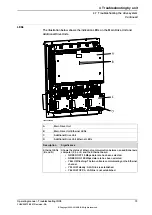3.16 Force starting of Boot Application
Description
Robot Controller always runs in one of the following two modes:
•
Normal operation mode (a user created system is selected to run)
•
Boot Application mode (advanced maintenance mode)
In rare occasions, a serious error (in software or configuration of the selected
system), may prevent the controller from starting properly in the normal operation
mode. A typical case is when a controller is restarted after a network configuration
change, causing the controller to be non responsive from FlexPendant, RobotStudio,
or FTP. To rescue the robot controller from this situation, a new way (
force
starting of Boot Application through main power switch
) to force
start of the controller in Boot Application mode has been implemented.
Consequences
The system has startup problems or the FlexPendant cannot connect to the system.
Recommended action
Repeat the following action three times in a row:
1 Turn ON the main power switch.
2 Wait approximately for 20 seconds.
3 Turn OFF the main power switch.
The currently active system is de-selected and a forced start of Boot Application
is done in the following startup. This makes it possible to rescue some data from
a system that does not start properly.
Note
This action shall not affect any of the files in the directories belonging to the
de-selected system and this action has no effect if the controller is already in the
Boot Application mode.
62
Operating manual - Troubleshooting IRC5
3HAC020738-001 Revision: AA
© Copyright 2005-2018 ABB. All rights reserved.
3 Troubleshooting by fault symptoms
3.16 Force starting of Boot Application
Summary of Contents for IRC5 Compact
Page 1: ...ROBOTICS Operating manual Troubleshooting IRC5 ...
Page 10: ...This page is intentionally left blank ...
Page 40: ...This page is intentionally left blank ...
Page 90: ...This page is intentionally left blank ...
Page 586: ...This page is intentionally left blank ...
Page 588: ......
Page 589: ......