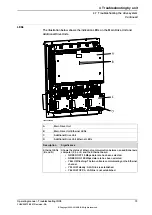LEDs
A
en1000000042
DCOK indicator
A
Significance
Description
GREEN: When DC output is above the specified minimum level.
DCOK indicator
OFF: When the DC output below the specified minimum level.
Required test equipment
Equipment needed for troubleshooting:
•
Ohmmeter
•
Resistive load (e.g. main computer on +24V_PC)
•
Voltmeter
Preparations
Note
Action
Check the FlexPendant for errors and warnings.
1
Note
When the AC power has been cut
off, the indicator LED (Status LED)
on DSQC 662 will turn red and
stay red until UltraCAP is empty.
This may take a long time and is
completely normal. It does not
mean that there is something
wrong with the 662.
Make sure that the power distribution board is in
run-time mode.
Do this by waiting 1 minute after power-on.
2
Continues on next page
82
Operating manual - Troubleshooting IRC5
3HAC020738-001 Revision: AA
© Copyright 2005-2018 ABB. All rights reserved.
4 Troubleshooting by unit
4.10 Troubleshooting the power distribution board
Continued
Summary of Contents for IRC5 Compact
Page 1: ...ROBOTICS Operating manual Troubleshooting IRC5 ...
Page 10: ...This page is intentionally left blank ...
Page 40: ...This page is intentionally left blank ...
Page 90: ...This page is intentionally left blank ...
Page 586: ...This page is intentionally left blank ...
Page 588: ......
Page 589: ......