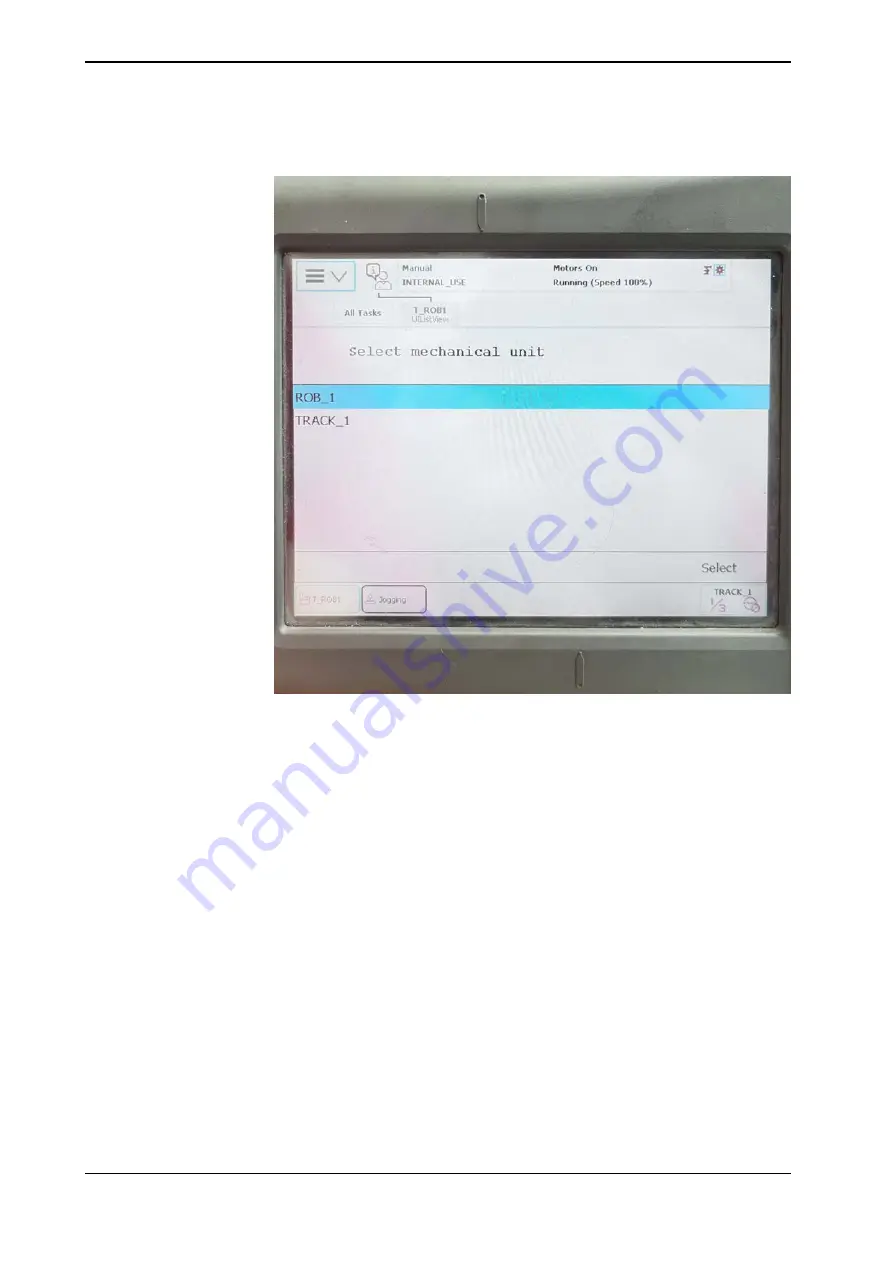
2 Choose which mechanical unit to calibrate.
xx2200001156
3 Choose which axis/axes to calibrate.
4 The carriage moves to synchronization position.
5 Validate the synchronization marks.
6 The carriage moves to preparation position.
7 The track performs a measurement sequence by moving the carriage back
and forth.
8 Remove the calibration tool.
9 The robot moves to verify that the calibration tool is removed.
10 Choose whether to save the calibration data or not.
Calibration of the track is not finished until the calibration data is saved, as last
step of the calibration procedure.
Continues on next page
352
Product manual - IRT 710
3HKA00000186299-001 Revision: B
© Copyright 2023 ABB. All rights reserved.
6 Calibration
6.4.4 Axis Calibration - Running the calibration procedure
Continued
Summary of Contents for IRT 710
Page 1: ...ROBOTICS Product manual IRT 710 ...
Page 14: ...This page is intentionally left blank ...
Page 58: ...This page is intentionally left blank ...
Page 84: ...This page is intentionally left blank ...
Page 360: ...This page is intentionally left blank ...
Page 364: ...This page is intentionally left blank ...
Page 378: ...This page is intentionally left blank ...
Page 380: ...This page is intentionally left blank ...
Page 383: ......








































