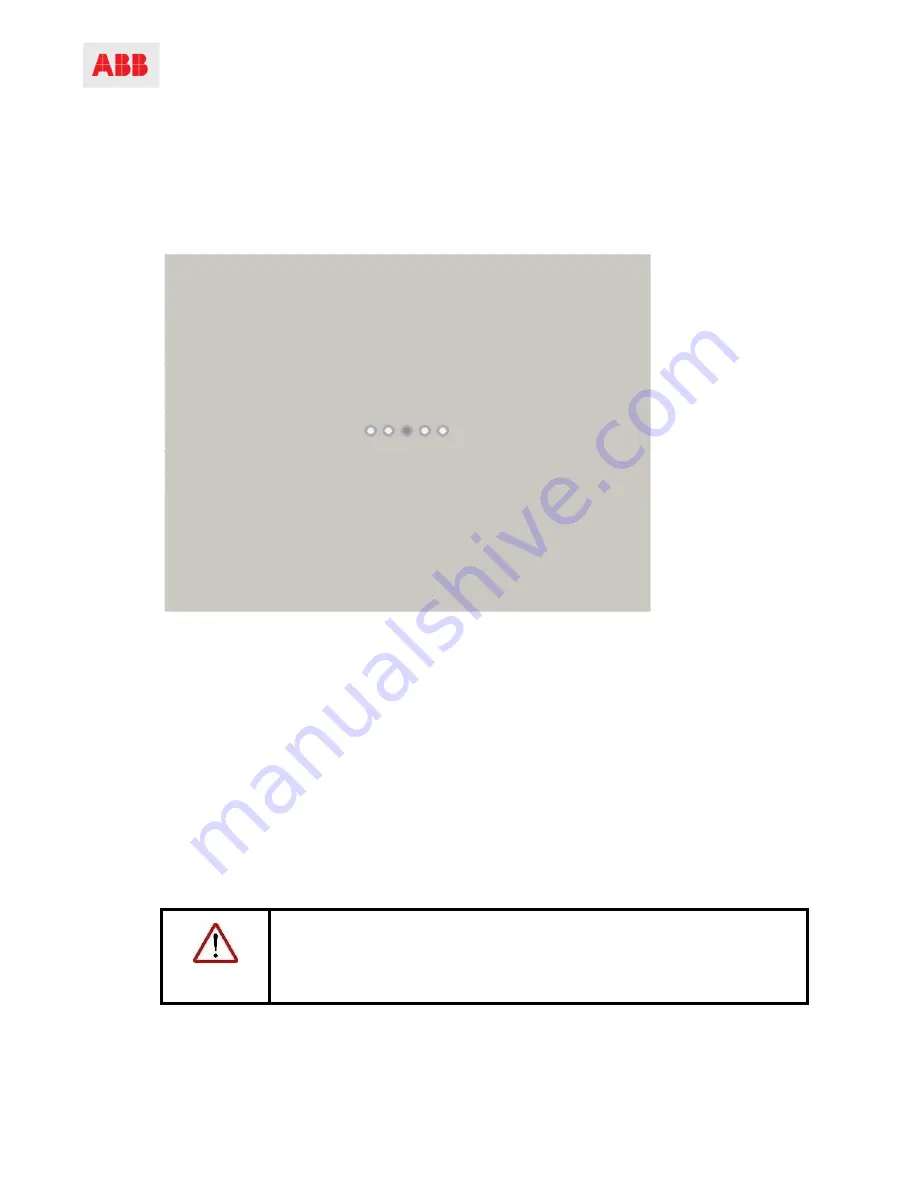
GLA531 Series LGR-ICOS™ Gas Analyzer
Operating Manual
3KXG165002R4201_2021_04
ABB PROPRIETARY INFORMATION
20
4 User Interface Operation
Upon powering up the system, the HMI screen displays the program-loading screen, as shown in Figure 13.
Figure 13 Program Loading Screen
After the programs are loaded, the analyzer launches a Numeric screen, which displays gas concentrations (as
shown in Figure 16). At cold start, the screen may display a warning or possibly an alarm. It takes approximately
20 to 30 minutes for the heaters to reach their set temperatures. The two status bars on this screen turn green
after the set temperatures are reached.
Control Bar
The Control Bar (shown in Figure 14 and Figure 15) lets you select the type of screen to display. When the
analyzer first starts, you can only access the displays and cannot make any changes (including shutting down the
analyzer) until you log in. To log in, click the Security button (far left) and enter username and password
credentials. Once logged in, new menu options are available, as shown in Figure 15. The selections from left to
right are: security login, measurement displays, sampling rates, file transfer, system setup, and exit. To select an
option, either: 1) tap the desired button on the touchscreen, or 2) use a keyboard/mouse to move the pointer to
the desired button, then click the button.
NOTE
Avoid alternating between the mouse and touchscreen for zoom control.
Touchscreen functionality should primarily be used for visualization of trends,
values, and alarms.
















































