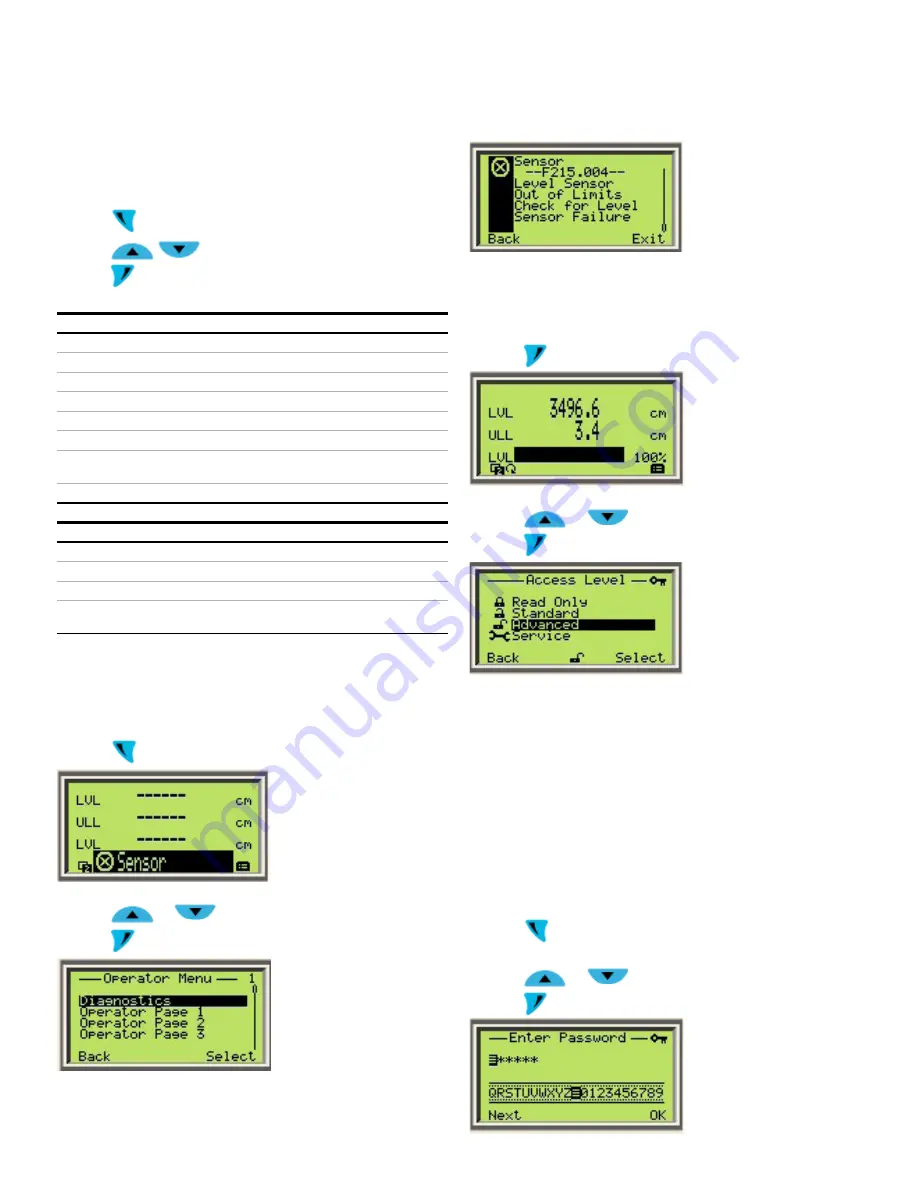
LMT10 0 A N D LMT 20 0 |
M AG N E TOS T R I C T I V E L E V EL T R A N SM I T T ER S | FF O I/L M T 10 0/ 2 0 0/FF - EN R E V. A
31
Switching to operator menu
The operator menu can be used to display diagnostics
information and select which operator pages to display
1 Press
to switch to the operator menu
2 Press
to select a submenu
3 Press
to confirm your selection
Menu
Description
/ Operator Menu
Lists the Operator Menu options
Diagnostics
Displays diagnostics page alarms
Operator Page 1
Select the operator page to display
Operator Page 2
Select the operator page to display
Operator Page 3
Select the operator page to display
Operator Page 4
Select the operator page to display
Autoscroll
Displays the four operator pages on the product
display screen on a rotating basis
Signals View
Displays LVL, ULL, and AI1 parameters
Area
Description
Electronics
Electronics Error / Alarm
Sensor
Sensor Error / Alarm
Status
Alarm due to the present device status
Configuration
Error / Alarm due to the present operating
conditions
Invoking the error description
In case of an error, a message consisting of an icon and text
appears at the bottom of the product display The displayed
text indicates where the error has occurred
1 Press
to switch to the operator menu
2 Press
or
to navigate to Diagnostics
3 Press
to confirm your selection
The first line indicates where the error occurred The second
line shows the unique ID The next lines give a brief description
of the error and its remedy
Switching to the configuration level
Device parameters can be displayed and changed at the
configuration level
1 Press
to switch to the configuration menu
2 Press
or
to select an access level
3 Press
to confirm your selection
IMPORTANT (NOTE)
There are four access levels as follows:
– “Read Only” level disables all entries No parameter can
be modified
– “Standard” level can edit some parameters
– “Advanced” level can edit all parameters
– “Service” level is reserved for ABB technician access
Passwords can be defined for the “Standard” and
“Advanced” levels Document your password so that it
can be retrieved later
4 Enter the corresponding password, if a password is required
5 Press
to switch to the information level The HMI display
now indicates the first menu item at the configuration level
6 Press
or
to select a menu
7 Press
to confirm your selection
















































