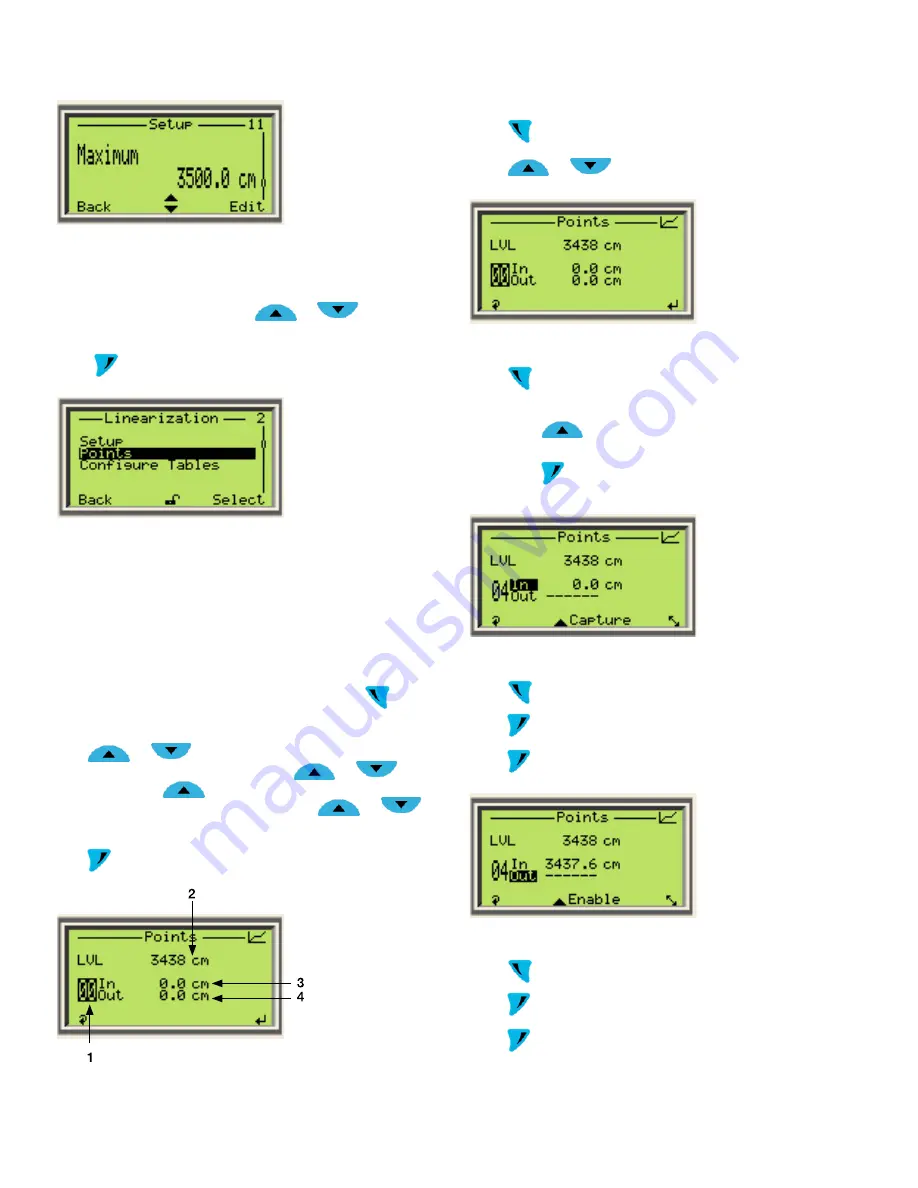
LMT S E R I E S |
M AG N E TOS T R I C T I V E L E V EL T R A N SM I T T ER | O I/L M T 10 0/ 2 0 0 - EN R E V. B
41
Editing Points
STEP 1:
From Linearization menu, press
or
to get to
Points submenu
Press
to Select/Enter the points submenu
IMPORTANT NOTE
Linearization points menu description
1
Current linearization point number (could be 00 – 20)
2
Current level being measured
3
Input Value for the current selected point
4
Output Value for the current selected point
• The scroll function accessed by pressing the
key
allows navigation
• between the point number “00”, the Input Value <In>,
or
the Output Value <Out>
• To change between points, press
or
When
at “00” only
can be used, when at point “20” only
can be used, and for any other points
or
can
be used
• To edit the input or output value of the points press the
key when <In> or <Out> are highlighted respectively
STEP 2:
Press
to highlight point number, if not already highlighted
Press
or
to navigate to other point numbers
STEP 3:
Press
to scroll to the Input value <In>
There are two methods to edit:
a
Press
to “capture” the current level value (LVL) and
assign it to the input value of this point
b
Press
to manually enter in value
STEP 4:
Press
to scroll to Output value <Out>
Press
to enable the point
Press
to edit the output value of the point
STEP 5:
Press
to scroll to Output value <Out>
Press
to enable the point
Press
to edit the output value of the point
















































