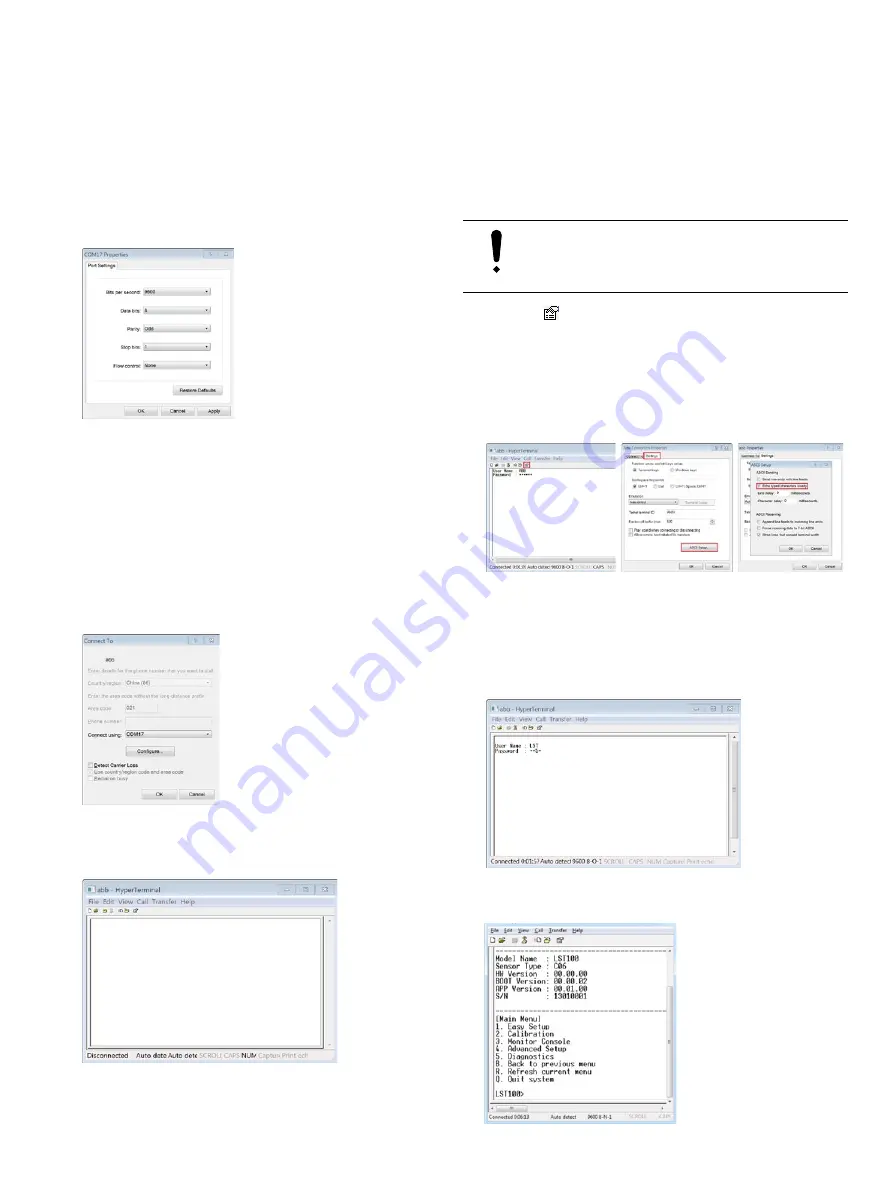
LST100 – Ultrasonic level transmitter |
OI/LST100-EN 13
The Com port properties dialog is displayed:
4. Select the following port settings and click
OK
.
Bits per second: 9600
Data bits:
8
Parity: Odd
Stop bits:
1
Flow control
None
The Connect To dialog is displayed:
5. Click
OK
to exit connection configuration and return
to the HyperTerminal window:
IMPORTANT (NOTE)
Step 6 is optional.
6. Click the
icon (properties) on the top toolbar to
display the connection properties dialog. Select the
Settings
tab and click
ASCII Setup...
. Check the
Echo
typed characters locally
box and click
OK
, then
click
OK
again to exit the connection properties dialog.
Any characters typed in HyperTerminal are now echoed
for easier visualization of input.
7. When prompted, input the user name and the password.
The default logon information is:
User name:
LST
Password: 5159
Connection to the LST100 is established and the home
screen of the transmitter is displayed.










































