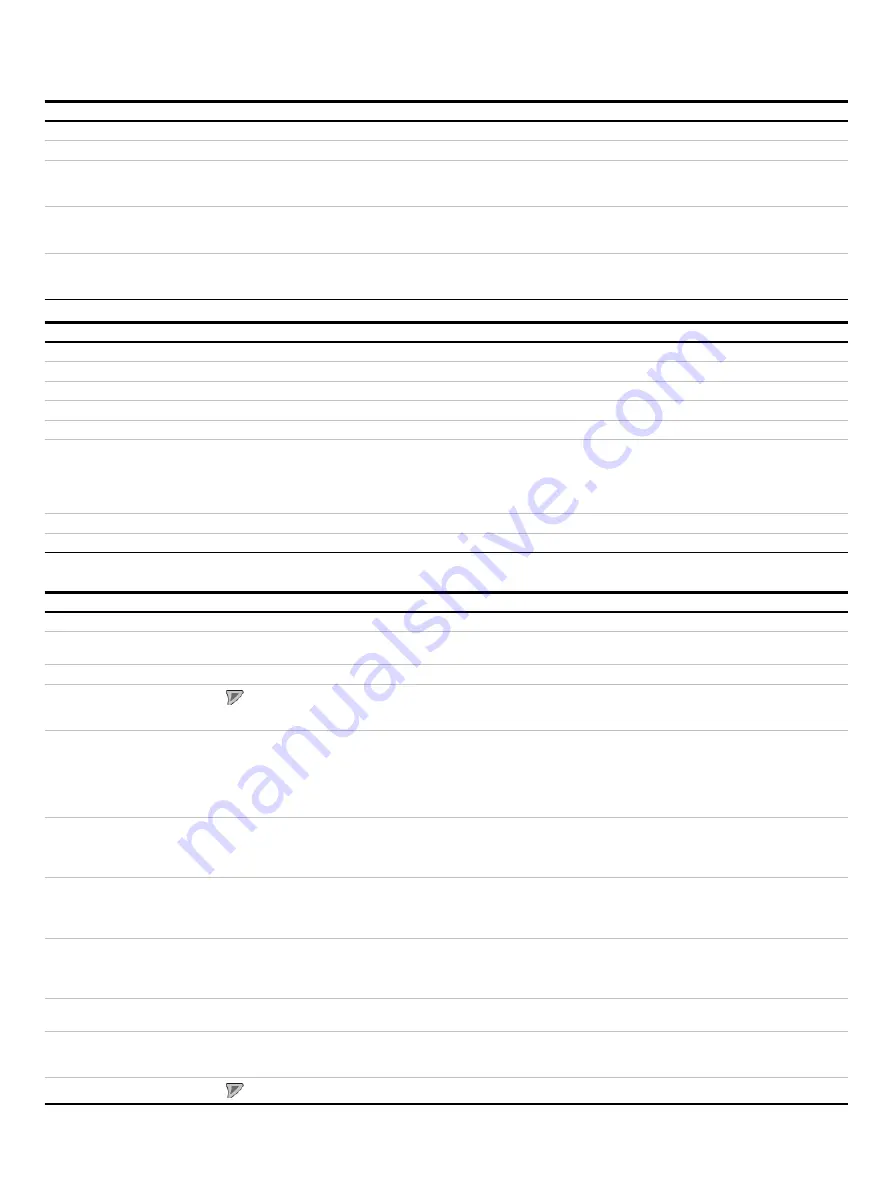
L ST 3 0 0 |
CO M PAC T U LT R A S O N I C L E V EL T R A N SM I T T ER | L S T 3 0 0 – EN R E V. E
33
Menu / Parameter
Value range
Description
Device Setup / Process Value / Volume Mode
Volume Mode PV
Volume
Primary variable for volume mode
Volume Mode SV
Temperature
Distance
Volume
Secondary variable for volume mode
Volume Mode TV
Temperature
Distance
Volume
Tertiary variable for volume mode
Volume Mode QV
Temperature
Distance
Volume
Quaternary variable for volume mode
Menu / Parameter
Value range
Description
Device Setup / Totalizer
Interval Overflow Num
Read Only
Interval totalizer overflow counter
Interval Totalizer
Display Only
Interval totalizer
Overall Overflow Num
Display Only
Overall totalizer overflow counter
Overall Totalizer
Display Only
Overall totalizer
Overflow Threshold
10E+9
10E+8
10E+7
10E+6
10E+5
Totalizer overflow threshold
Reset Interval Totalizer
-
Reset interval totalizer
Enable Totalizer
-
Enable totalizer
Menu: Display
Menu / Parameter
Value range
Description
Display
Language
English, Chinese
Menu language . Only two languages are available .
New languages can be downloaded .
Contrast
0 to 100
Contrast setting for the LCD display
Operator Pages
Up to four user-specific operator pages (layouts) can be configured for the process
display . If several operator pages have been configured, these can be viewed by
manual scrolling. Only Operator Page 1 is enabled by default.
Autoscroll
Disable, Enable
When Multiplex mode is enabled, the “Autoscroll” function can be activated at the
information level .
In this function, operator pages appear on the LCD display at ten-second intervals .
Manual scrolling through pre-configured operator pages as described above is no
longer necessary .
Default setting: Disable
Length Format
0_DP
1_DP
2_DP
3_DP
Select the decimal places for the length indicator
Default setting: x .xxx
Flowrate Format
0_DP
1_DP
2_DP
3_DP
Select the decimal places for the flow indicator
Default setting: x .x
Volume Format
0_DP
1_DP
2_DP
3_DP
Select the decimal places for the volume indicator
Default setting: x .xx
Temperature Format
0_DP
1_DP
Select the decimal places for the temperature indicator
Default setting: x .x
Date/Time Format
DD-MM-YYYY
MM-DD-YYYY
YYYY-MM-YYYY
Select the display format for the date and time
Default setting: YYYY-MM-DD
Display Test
Start the test of the LCD display by pressing “OK”
Summary of Contents for LST300 Series
Page 26: ...26 LST300 COMPACT ULTR ASONIC LEVEL TR ANSMITTER LST300 EN REV E...
Page 27: ...LST300 COMPACT ULTR ASONIC LEVEL TR ANSMITTER LST300 EN REV E 27...
Page 28: ...28 LST300 COMPACT ULTR ASONIC LEVEL TR ANSMITTER LST300 EN REV E...
Page 59: ...LST300 COMPACT ULTR ASONIC LEVEL TR ANSMITTER LST300 EN REV E 59 Note...
















































