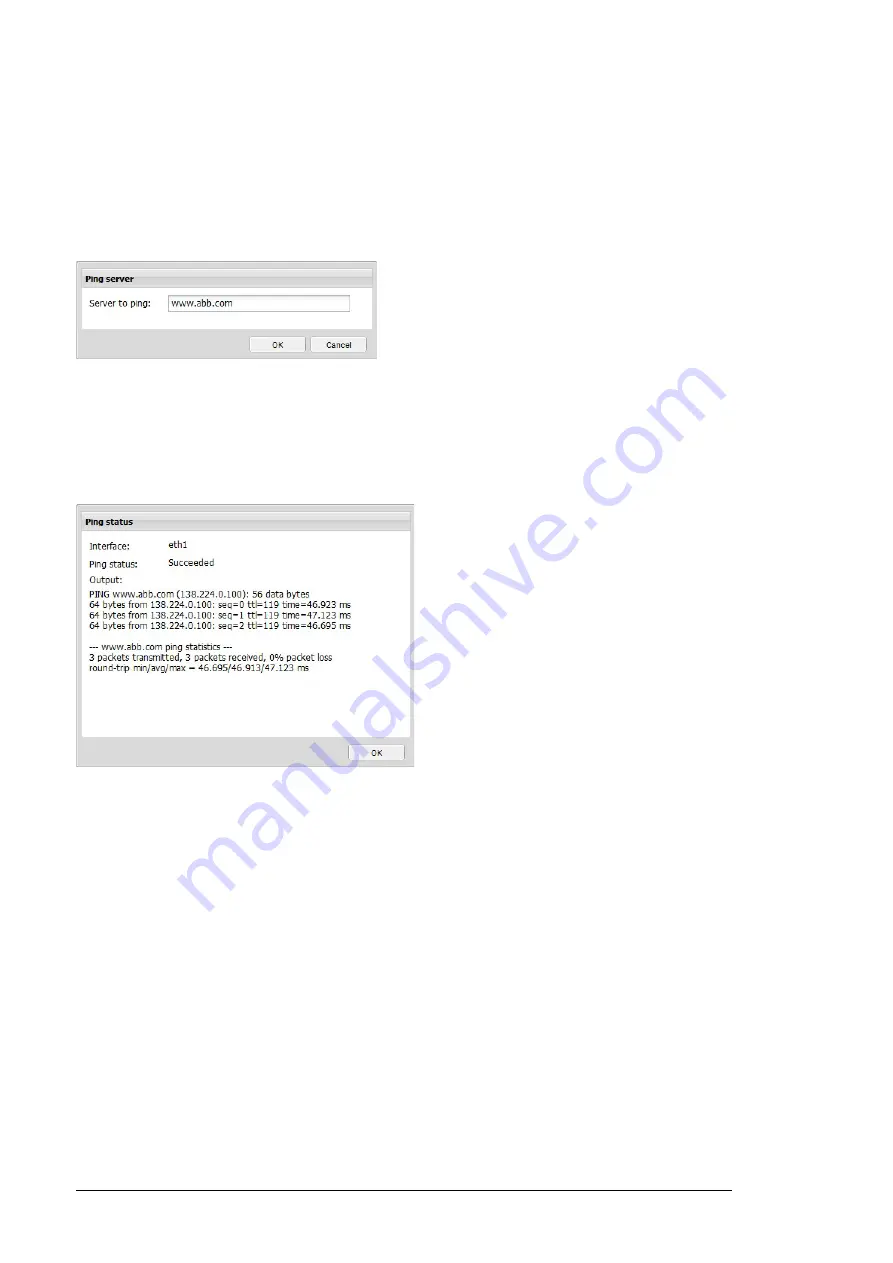
102 Networks
•
Import
button imports the Ethernet settings from a file to the UI.
•
button opens a dialog which can be used for sending a ping message to
a defined address.
Test interface
When you click the
Test interface
button the following dialog box appears:
The
Ping server
dialog box contains the following components:
•
Server to ping
box defines the address of the server where the ping message is sent.
•
OK
button sends the ping message and opens a dialog to show the result.
•
Cancel
button closes the dialog box.
The following
Ping status
dialog box appears after the ping message has been sent:
The
Ping status
dialog box contains the following components:
•
Interface
field shows the interface that was used for sending the ping message.
•
Ping status
field shows whether the sending of the message has failed or succeeded.
•
Output
field shows the console output for sending the message.
•
OK
button closes the dialog box.
Summary of Contents for NETA-21
Page 2: ......
Page 4: ......
Page 18: ...18 Introduction to the manual ...
Page 32: ...32 Electrical installation ...
Page 42: ...42 Start up ...
Page 50: ...50 Program features ...
Page 56: ...56 Front page ...
Page 68: ...68 Users ...
Page 114: ...114 Networks ...
Page 150: ...150 Reporting ...
Page 172: ...172 Security ...
Page 176: ...176 Memory card ...
Page 184: ...184 Frequently asked questions ...
Page 190: ...190 Diagnostics and troubleshooting ...
Page 194: ...194 Technical data ...
















































