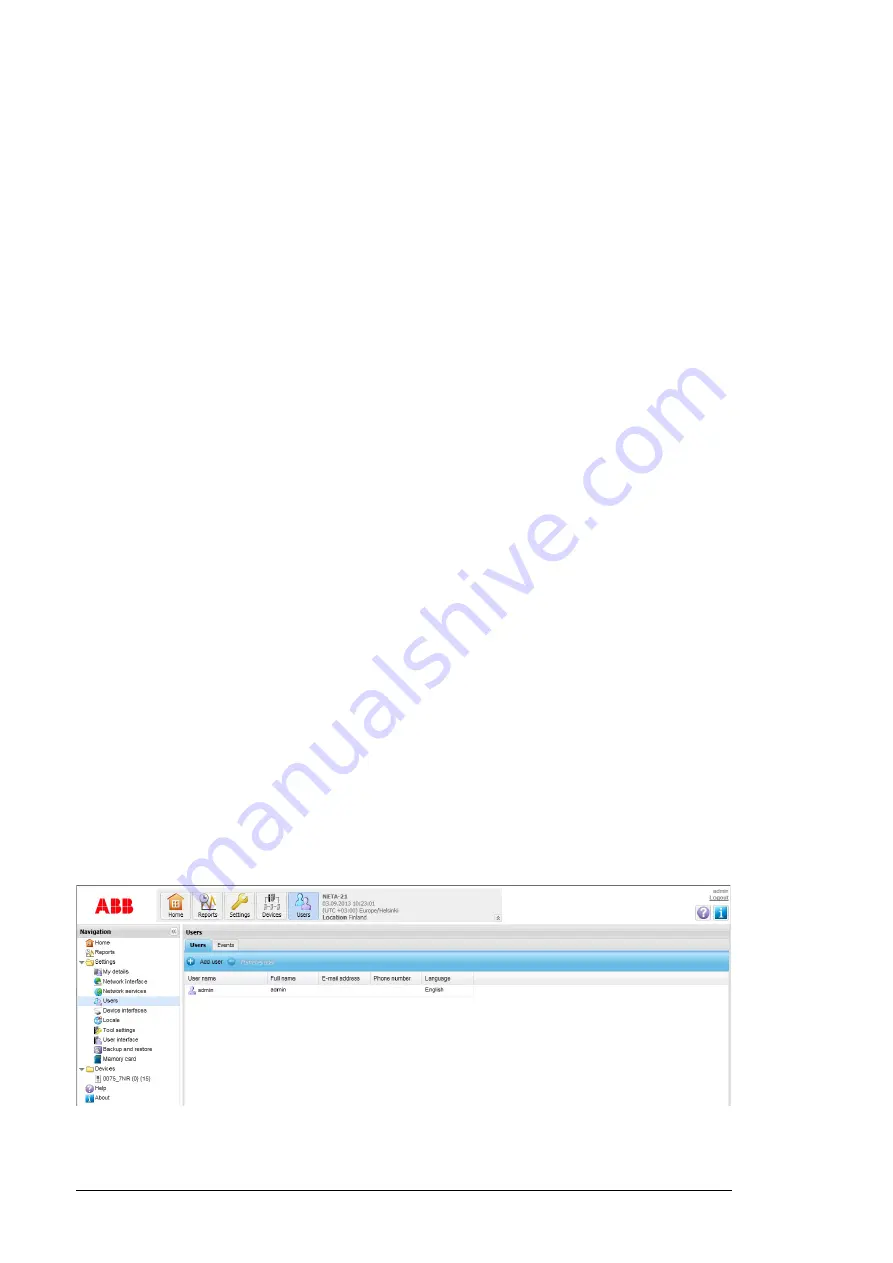
58 Users
The
admin
tab contains the following components:
•
Save
button saves the modified settings to the server.
•
Reset
button cancels the changes in the settings.
•
Full name
text box shows the full name of the current user.
•
User name
text box shows the user name of the current user.
•
User role
text box shows the user role of the current user.
•
E-mail address
text box shows the email address of the current user.
•
Phone number
text box shows the phone number of the current user.
•
Login key expires
shows the login key expiry time.
•
Language
drop-down list shows the selected language of the user interface.
•
When the language is changed, the change takes place in the user interfaces as
the next view is loaded from the server.
Note:
Currently, only English language is supported.
•
Old password
text box is empty by default.
•
If you want to set a new password, the old password must be written for
verification purposes.
•
New password
text box empty by default.
•
The minimum requirement for the valid password is two different characters.
•
Confirm new password
text box is empty by default.
•
You are notified if both passwords do not match or the old password is wrong or
missing.
User management
You can restrict the access rights of users by choosing different roles for them. The names
of the roles are descriptive, for example, Guest has the lowest level access to the NETA-
21 and Tool admin can change everything in it.
Note:
The NETA-21 includes a factory account for the web UI. This account is not shown
in the users list. To disable the factory account, go to
Tool settings –> Factory tools
(see
Users tab
On the
Users
tab you can add, remove and modify users.
Summary of Contents for NETA-21
Page 2: ......
Page 4: ......
Page 18: ...18 Introduction to the manual ...
Page 32: ...32 Electrical installation ...
Page 42: ...42 Start up ...
Page 50: ...50 Program features ...
Page 56: ...56 Front page ...
Page 68: ...68 Users ...
Page 114: ...114 Networks ...
Page 150: ...150 Reporting ...
Page 172: ...172 Security ...
Page 176: ...176 Memory card ...
Page 184: ...184 Frequently asked questions ...
Page 190: ...190 Diagnostics and troubleshooting ...
Page 194: ...194 Technical data ...
















































