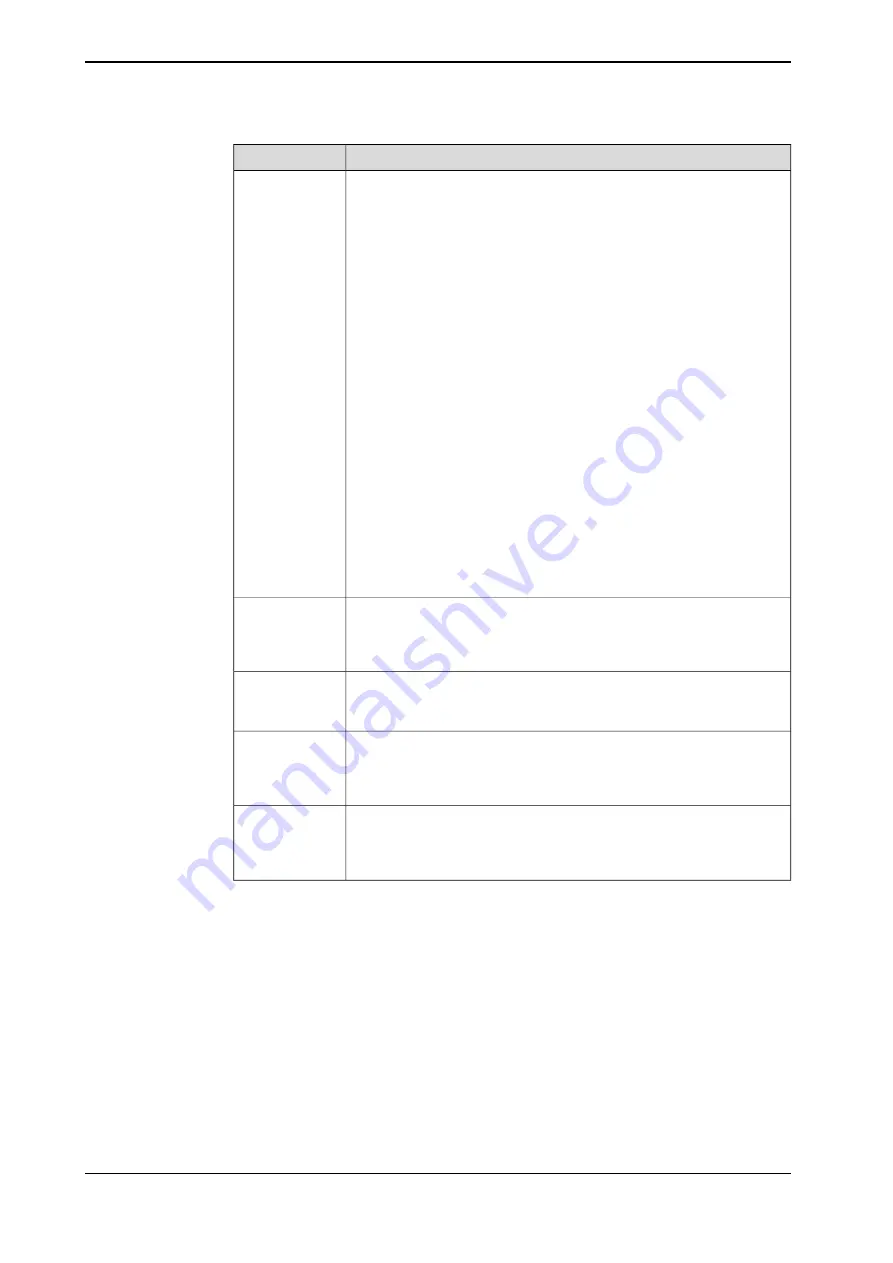
Significance
Description
The computer status LED indicates the startup progress of RobotWare
on the computer and logic unit.
Computer status,
Computer
(red/green)
Normal behavior:
1
Red, solid: Default when turning on the power.
2
Red, flashing (~1Hz): Initial self-test is ongoing and the operating
system is loading.
3
Green, even flashing (~1Hz): The operating system is loaded and
RobotWare is initializing.
4
Green, uneven flashing (~1Hz): The RobotWare system failed to
load or is not installed.
5
Green, solid: The computer is operational and the RobotWare
system is fully loaded.
If the LED does not turn steady green after approximately 5 minutes then
the LED can be used to identify the following issues:
•
No color: The internal power initialization failed. Restart the con-
troller. Replace the computer and logic unit if the problem remains.
•
Red, solid: Internal error. Restart the controller. Replace the
computer and logic unit if the problem remains.
•
Red, flashing continuously: Failed to load the operating system.
Restart the controller. See
Controller fails to start on page 181
Replace the computer and logic unit if the problem remains.
•
Green, even flashing continuously (~1Hz): Failure during start up.
Check error messages on FlexPendant. See
.
•
Green, uneven flashing: RobotWare Installation Utilities mode.
The Auto mode LED indicates that the robot controller is in automatic
mode or not.
•
On: Automatic mode
•
Off: Non-automatic mode
Auto mode
(white)
The Attention LED indicates that any fault is detected or not.
•
On: Signal SYS_Fault is active.
•
Off: Signal SYS_Fault is de-active.
Attention (white)
The Emergency Stop LED indicates that the robot is in E-STOP status
or not.
•
On: Robot is in E-STOP status.
•
Off: Robot is not in E-STOP status.
Emergency Stop
(white)
The Ready/Executing LED indicates that the robot is in Motor on status
or not.
•
On: Robot is motor on.
•
Off: Robot is motor off.
Ready/Executing
(white)
194
Product manual - OmniCore E10
3HAC079399-001 Revision: C
© Copyright 2019-2022 ABB. All rights reserved.
6 Troubleshooting
6.3.5 Troubleshooting the computer and logic unit
Continued
Summary of Contents for OmniCore E10
Page 1: ...ROBOTICS Product manual OmniCore E10 ...
Page 8: ...This page is intentionally left blank ...
Page 34: ...This page is intentionally left blank ...
Page 198: ...This page is intentionally left blank ...
Page 206: ...This page is intentionally left blank ...
Page 224: ...This page is intentionally left blank ...
Page 228: ......
Page 229: ......
















































