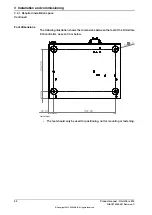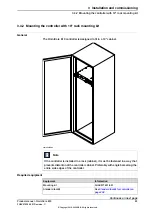2.5 Handling of FlexPendant
Detached FlexPendant
A FlexPendant that is not connected to the robot must be stored out of sight so
that it cannot be mistaken for being in use.
Handling and cleaning
•
The FlexPendant may only be used for the purposes mentioned in this
manual.
•
Always use the hand-strap while holding the FlexPendant.
•
Handle with care. Do not drop, throw, or give the FlexPendant strong shock.
It can cause breakage or failure.
•
If the FlexPendant is subjected to shock, always verify that the safety
functions (three-position enabling device and emergency stop) work and are
not damaged.
•
Always use and store the FlexPendant in such a way that the cable does not
become a tripping hazard.
•
When not using the device, place it in its holder.
•
Never use sharp objects (such as screwdriver or pen) for operating the touch
screen. This could damage the touch screen. Instead use your finger or a
stylus.
•
Never clean the FlexPendant with solvents, scouring agent, or scrubbing
sponges.
See the product manual for the robot controller, section
Cleaning the
FlexPendant
.
•
Always close the protective cap on the USB port when no USB device is
connected. The port can break or malfunction if exposed to dirt or dust.
•
Do not squeeze and thus damage the cable.
•
Do not lay the cable over sharp edges.
CAUTION
The FlexPendant touch screen is made of glass. If the device is dropped on a
hard surface or receives a significant impact the glass could break. To reduce
the risk of cuts if the glass chips or cracks, do not touch or attempt to remove
the broken glass.
42
Product manual - OmniCore E10
3HAC079399-001 Revision: C
© Copyright 2019-2022 ABB. All rights reserved.
2 Controller description
2.5 Handling of FlexPendant
Summary of Contents for OmniCore E10
Page 1: ...ROBOTICS Product manual OmniCore E10 ...
Page 8: ...This page is intentionally left blank ...
Page 34: ...This page is intentionally left blank ...
Page 198: ...This page is intentionally left blank ...
Page 206: ...This page is intentionally left blank ...
Page 224: ...This page is intentionally left blank ...
Page 228: ......
Page 229: ......