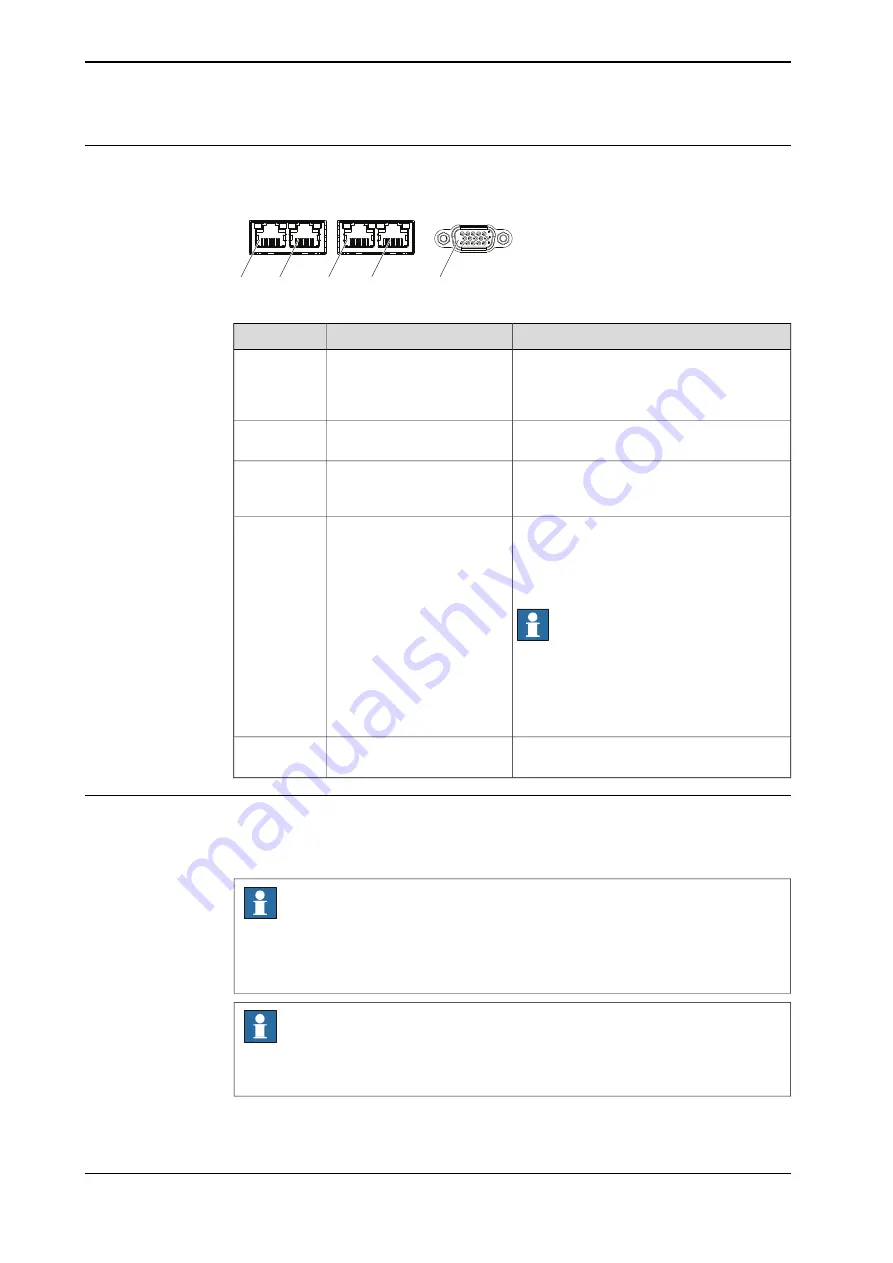
Connectors
Connectors on E line controllers
WAN1 WAN2
MGMT
DEVICE
ABB Ability™
HMI
4
3
2
6
7
xx2100002083
Description
E line controller label
Connected to the controller's Private Net-
work. Intended for connecting ABB Scalable
I/O units and network based process equip-
ment local to the controller.
DEVICE
2
Intended for connecting the controller to in-
ternet/ABB Ability™.
WAN 2
3
Connected to the controller's Public Network.
Intended for connecting the robot controller
to a factory wide industrial network.
WAN 1
4
Connected to the controller's Private Net-
work. The MGMT port shall be used by ser-
vice personnel in close proximity to the con-
troller, with a single client connected to the
controller.
Note
The management port shall never be used
for more than one client at a time. ABB Robot-
ics assumes no responsibility for any er-
rors/hazards that may appear when more
than one client is used.
MGMT (Management)
6
Specific connector for connecting the Flex-
Pendant.
HMI (FlexPendant)
7
Industrial networks
Connection of industrial networks
A factory wide I/O network should be connected to the WAN1 port on the controller.
Note
It is not supported to connect multiple ports of the OmniCore controller to the
same external switch unless static VLAN isolation is applied on the external
switch.
Note
Private Network segments of multiple controllers cannot be connected to each
other.
Continues on next page
80
Product manual - OmniCore E10
3HAC079399-001 Revision: C
© Copyright 2019-2022 ABB. All rights reserved.
3 Installation and commissioning
3.5.7 Ethernet networks on OmniCore
Continued
Summary of Contents for OmniCore E10
Page 1: ...ROBOTICS Product manual OmniCore E10 ...
Page 8: ...This page is intentionally left blank ...
Page 34: ...This page is intentionally left blank ...
Page 198: ...This page is intentionally left blank ...
Page 206: ...This page is intentionally left blank ...
Page 224: ...This page is intentionally left blank ...
Page 228: ......
Page 229: ......
















































