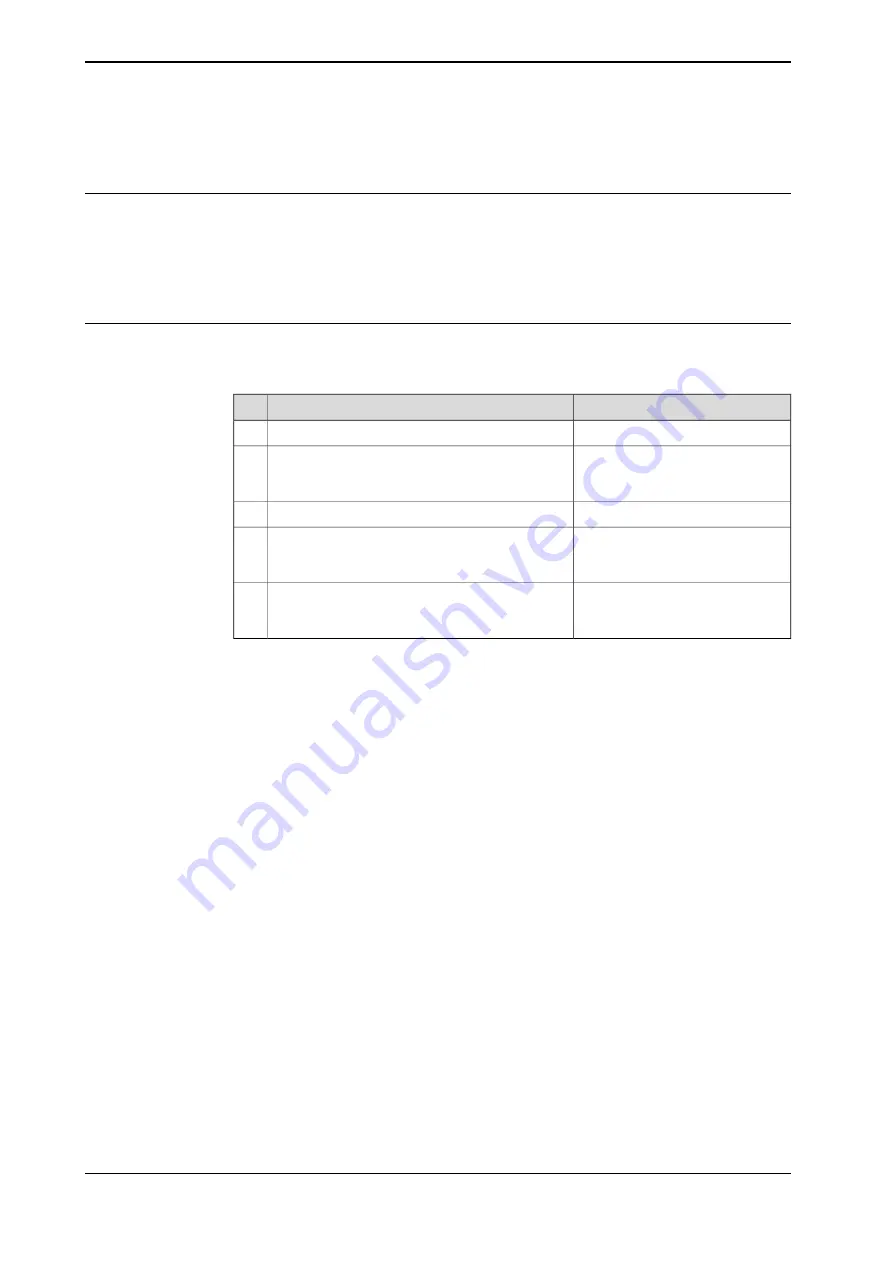
6.2.8 Reflashing firmware failure
Description
When reflashing firmware, the automatic process can fail which will stop the system.
A message is generated in the event log.
This fault usually occurs due to a lack of compatibility between hardware and
software.
Recommended working procedure
If the controller stops with a message about firmware failure, use this procedure
to troubleshoot what might cause the problem.
Note
Action
Read the message to see which unit has failed.
1
If the relevant unit has been replaced recently,
make sure that the versions of the old and the
new unit are identical.
2
Check the software versions.
3
If RobotWare has been updated recently, make
sure that the versions of the old and the new unit
are identical.
4
If the problem remains, contact your local ABB
for information about which firmware version is
compatible with your hardware.
5
182
Product manual - OmniCore E10
3HAC079399-001 Revision: C
© Copyright 2019-2022 ABB. All rights reserved.
6 Troubleshooting
6.2.8 Reflashing firmware failure
Summary of Contents for OmniCore E10
Page 1: ...ROBOTICS Product manual OmniCore E10 ...
Page 8: ...This page is intentionally left blank ...
Page 34: ...This page is intentionally left blank ...
Page 198: ...This page is intentionally left blank ...
Page 206: ...This page is intentionally left blank ...
Page 224: ...This page is intentionally left blank ...
Page 228: ......
Page 229: ......








































