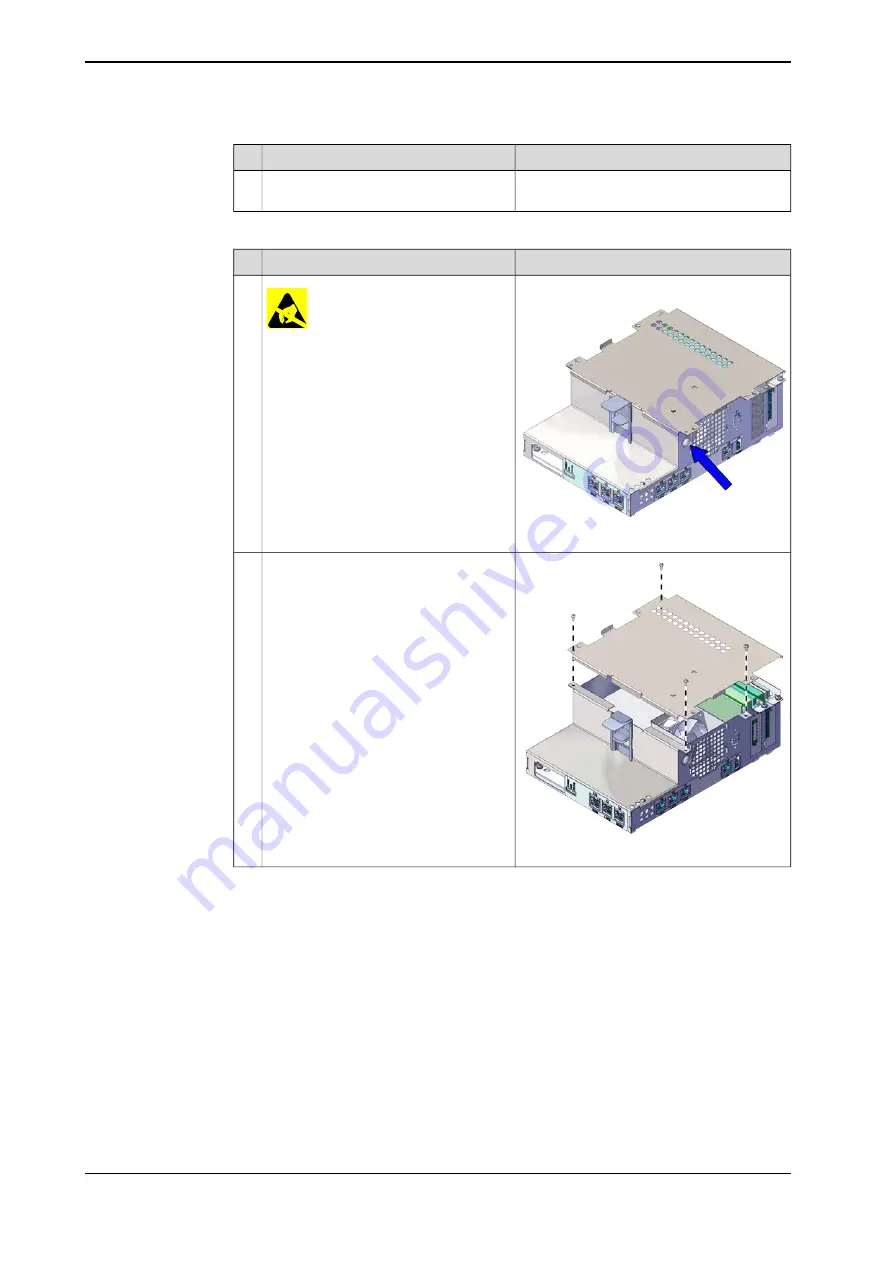
Note/Illustration
Action
Remove the screws and lift out the robot
signal exchange proxy.
3
Removing the fieldbus master
Note/Illustration
Action
Location of wrist strap button:
ELECTROSTATIC DISCHARGE
(ESD)
When handling the computer outside of
the controller, use the wrist strap button
located on the side of the computer.
1
xx2000000419
xx1900001909
Remove the attachment screws and take
the cover off.
2
Continues on next page
272
Product manual - OmniCore V250XT
3HAC073447-001 Revision: B
© Copyright 2020-2022 ABB. All rights reserved.
5 Repair
5.2.12 Replacing the fieldbus master
Continued
Summary of Contents for OmniCore V250XT
Page 1: ...ROBOTICS Product manual OmniCore V250XT ...
Page 34: ...This page is intentionally left blank ...
Page 50: ...This page is intentionally left blank ...
Page 174: ...This page is intentionally left blank ...
Page 410: ...This page is intentionally left blank ...
Page 418: ...This page is intentionally left blank ...
Page 454: ......
Page 455: ......
















































