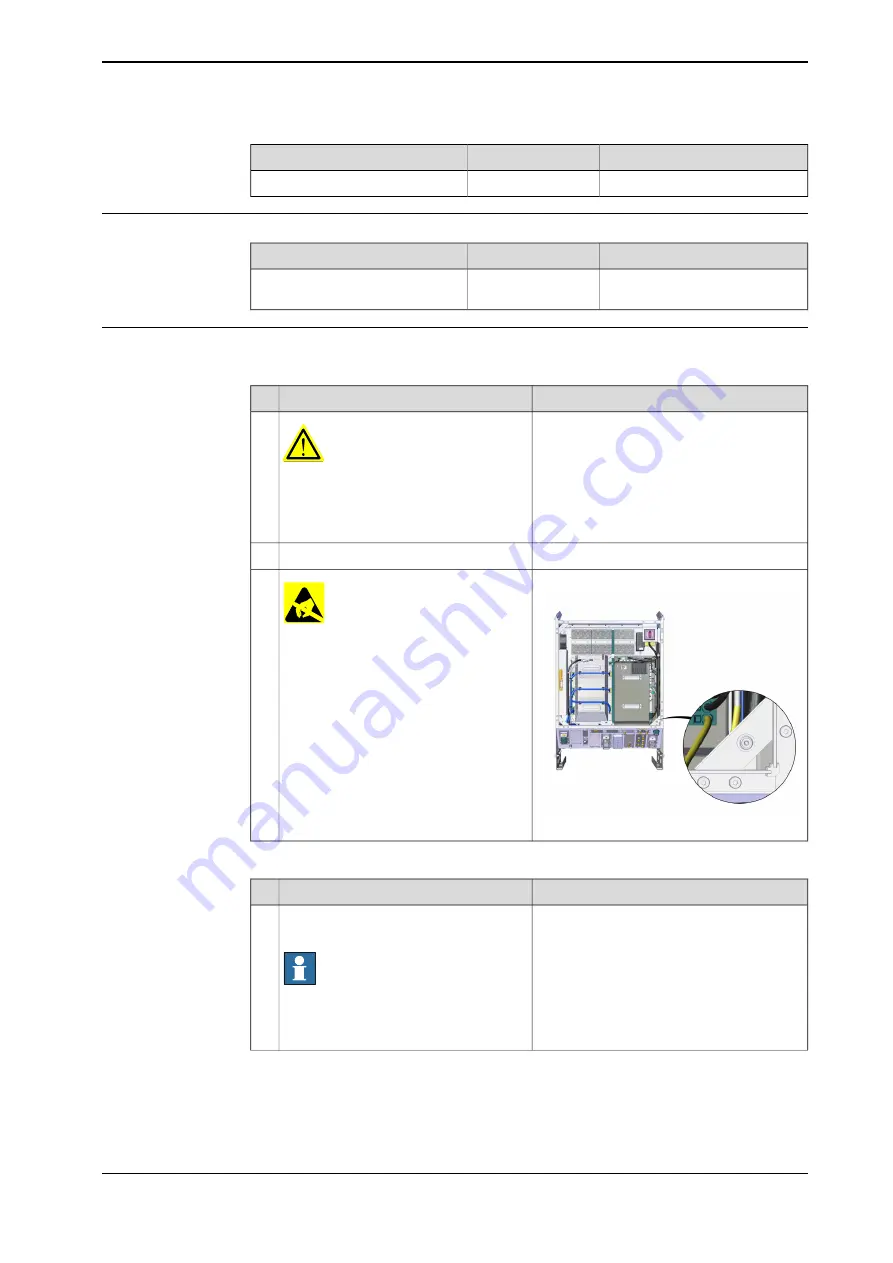
Note
Article number
Equipment
-
ESD protective wrist band
Required documents
Note
Article number
Document
3HAC074000-008
Circuit diagram - OmniCore
V250XT
Removing the cable grommet assembly
Preparations
Note/Illustration
Action
DANGER
Before doing any work inside the cabinet,
disconnect the mains power. For more
information, see
1
.
Open the door.
2
Location of wrist strap button:
ELECTROSTATIC DISCHARGE
(ESD)
The unit is sensitive to ESD. Before
handling the unit read the safety inform-
ation in section
3
xx2100000318
Removing the cable grommet assembly
Note/Illustration
Action
Remove the cables out from the clips in
the cabinet carefully.
Note
Make records about the sequence that
cables are removed. The cables need to
be installed in the same position.
1
Continues on next page
Product manual - OmniCore V250XT
321
3HAC073447-001 Revision: B
© Copyright 2020-2022 ABB. All rights reserved.
5 Repair
5.3.4 Replacing the cable grommet assembly
Continued
Summary of Contents for OmniCore V250XT
Page 1: ...ROBOTICS Product manual OmniCore V250XT ...
Page 34: ...This page is intentionally left blank ...
Page 50: ...This page is intentionally left blank ...
Page 174: ...This page is intentionally left blank ...
Page 410: ...This page is intentionally left blank ...
Page 418: ...This page is intentionally left blank ...
Page 454: ......
Page 455: ......







































