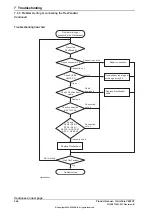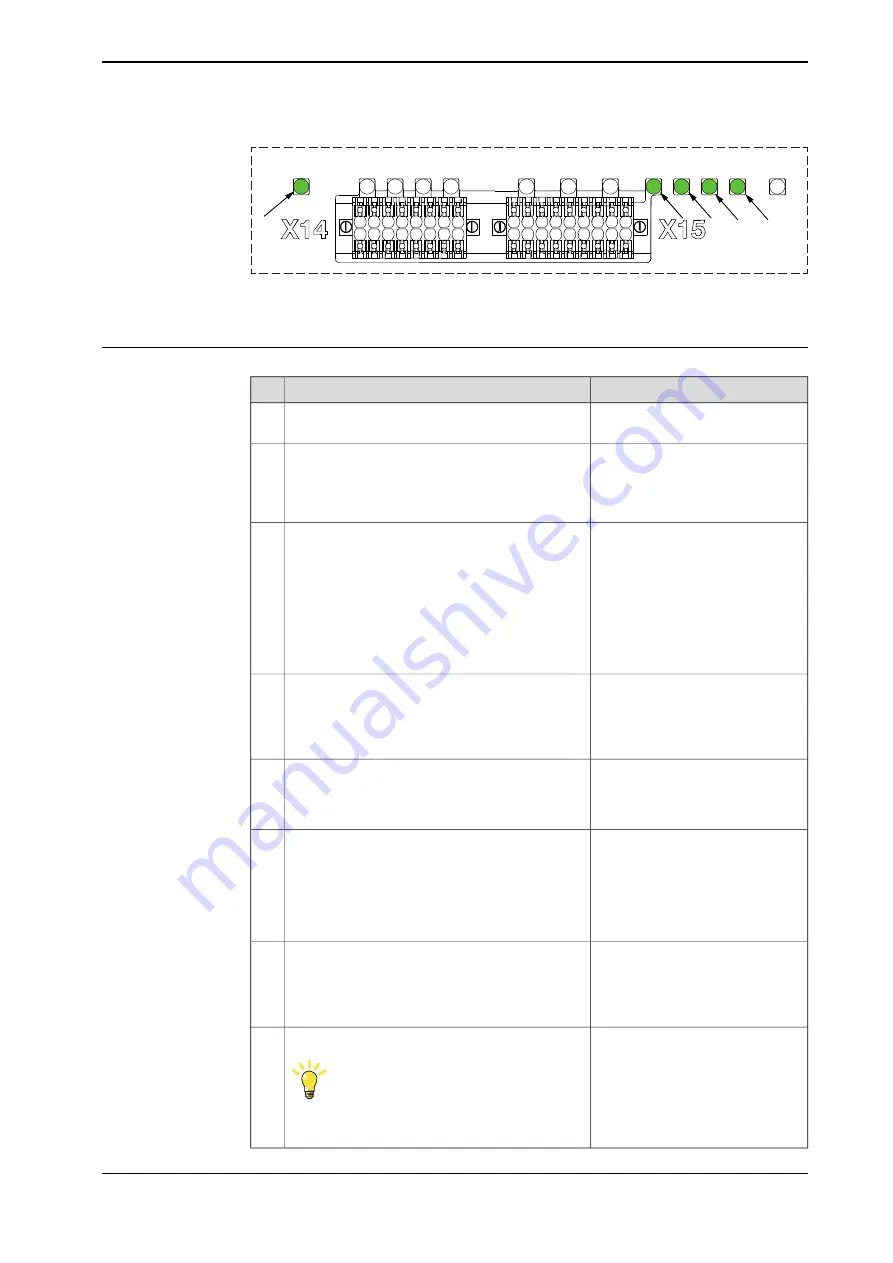
MS
AS1/GS1 AS2/GS2 ES1 ES2
ESOUT1
ESOUT2
MON AC
PS
PC
HMI
EP
xx2100001067
LEDs on robot signal exchange proxy
Detailed working procedure
Note
Action
See
Operating manual - OmniCore
.
Try resetting the FlexPendant using the reset
button located next to the USB port.
1
If it is not connected, repair the
connection and go to step six.
Check that the FlexPendant cable is correctly
connected to the controller through the HMI signal
connector, X4.
2
Check the pins in the connector.
If it is ok, go to the next step.
For more details about the LEDs,
see
Troubleshooting the robot sig-
nal exchange proxy on page 405
•
If the LEDs are not green,
see
bot signal exchange proxy
on page 405
•
If they are ok, go to the next
step.
Check the LED PC and LED HMI, they should be
green.
3
•
If damage is found, replace
the FlexPendant cable and
go to step six.
•
If it is ok, go to the next
step.
Check the FlexPendant cable for any damage.
4
•
If it is not ok, repair the con-
nection and go to step six.
•
If it is ok, go to the next
step.
Check that the connection from the robot signal
exchange proxy to the HMI signal connector is
ok, K2.X13 - X4.
5
•
If any connection fails, re-
pair the connection and go
to step six.
•
If the connections are ok, go
to the next step.
Check that the connection from the robot signal
exchange proxy to the main computer is ok:
•
K2.X8 - A2.X6
•
K2.X2 - A2.X1
•
K2.X12 - A2.K3.X6,7
•
K2.X3 - A2.K3.X1
6
If possible, test by connecting another FlexPend-
ant. This is to eliminate the FlexPendant and cable
as error sources; Test the FlexPendant with a
different controller to eliminate the controller as
error source.
7
If it is not ok, contact your local
ABB.
Check that the FlexPendant works normally.
Tip
This is detailed in section
.
8
Product manual - OmniCore V250XT
367
3HAC073447-001 Revision: B
© Copyright 2020-2022 ABB. All rights reserved.
7 Troubleshooting
7.2.5 Problem starting or connecting the FlexPendant
Continued
Summary of Contents for OmniCore V250XT
Page 1: ...ROBOTICS Product manual OmniCore V250XT ...
Page 34: ...This page is intentionally left blank ...
Page 50: ...This page is intentionally left blank ...
Page 174: ...This page is intentionally left blank ...
Page 410: ...This page is intentionally left blank ...
Page 418: ...This page is intentionally left blank ...
Page 454: ......
Page 455: ......