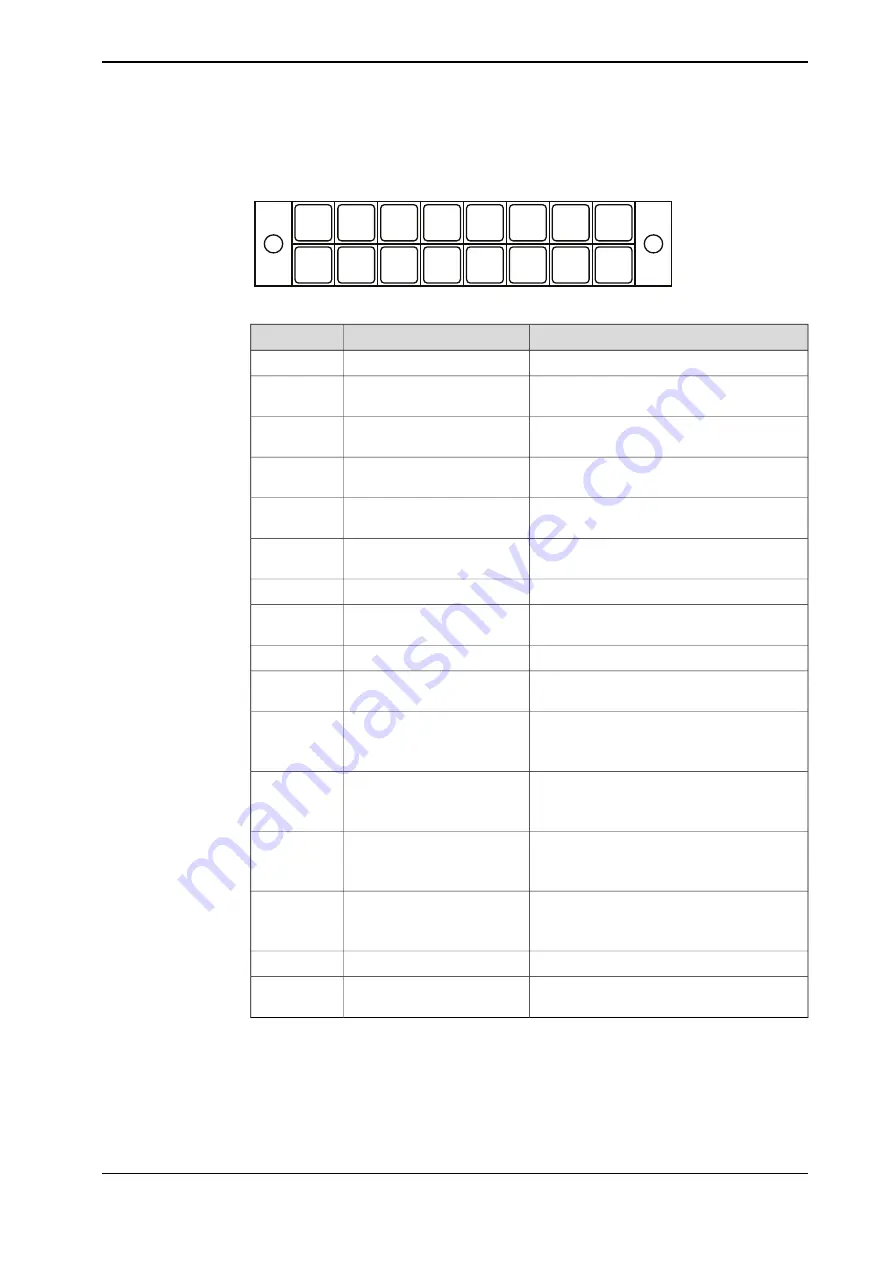
•
FlexPendant is placed in its holder with the emergency stop device hidden
behind the emergency stop device cover.
2
4
6
1
3
5
8
10
12
7
9
11
14
16
13
15
xx1800000553
Description
Name
Pin
Reference ground towards 24 V.
0V_CH1_CH2
1
24 V power, provided by robot controller, for
ES channel 2 only.
24V_CH2
2
Negative side of external emergency stop
input, channel 2.
ES2-
3
Positive side of external emergency stop in-
put, channel 2.
ES2+
4
Negative side of external emergency stop
input, channel 1.
ES1-
5
Positive side of external emergency stop in-
put, channel 1.
ES1+
6
Reference ground towards 24 V.
0V_CH1_CH2
7
24 V power, provided by robot controller, for
ES channel 1 only.
24V_CH1
8
Reference ground towards 24 V.
0V_CH1_CH2
9
24 V power, provided by robot controller, for
AS/GS channel 2 only.
24V_CH2
10
Negative side of AS/GS input, channel 2.
AS2/GS2-
11
Customer needs to connect these pins to the
reference ground of 24 V power.
Positive side of AS/GS input, channel 2.
AS2/GS2+
12
Customer needs to connect these pins to a
24 V power.
Negative side of AS/GS input, channel 1.
AS1/GS1-
13
Customer needs to connect these pins to the
reference ground of 24 V power.
Positive side of AS/GS input, channel 1.
AS1/GS1+
14
Customer needs to connect these pins to a
24 V power.
Reference ground towards 24 V.
0V_CH1_CH2
15
24 V power, provided by robot controller, for
AS/GS channel 1 only.
24V_CH1
16
Continues on next page
Product manual - OmniCore V250XT
93
3HAC073447-001 Revision: B
© Copyright 2020-2022 ABB. All rights reserved.
3 Installation and commissioning
3.5.8 Descriptions for connectors
Continued
Summary of Contents for OmniCore V250XT
Page 1: ...ROBOTICS Product manual OmniCore V250XT ...
Page 34: ...This page is intentionally left blank ...
Page 50: ...This page is intentionally left blank ...
Page 174: ...This page is intentionally left blank ...
Page 410: ...This page is intentionally left blank ...
Page 418: ...This page is intentionally left blank ...
Page 454: ......
Page 455: ......












































