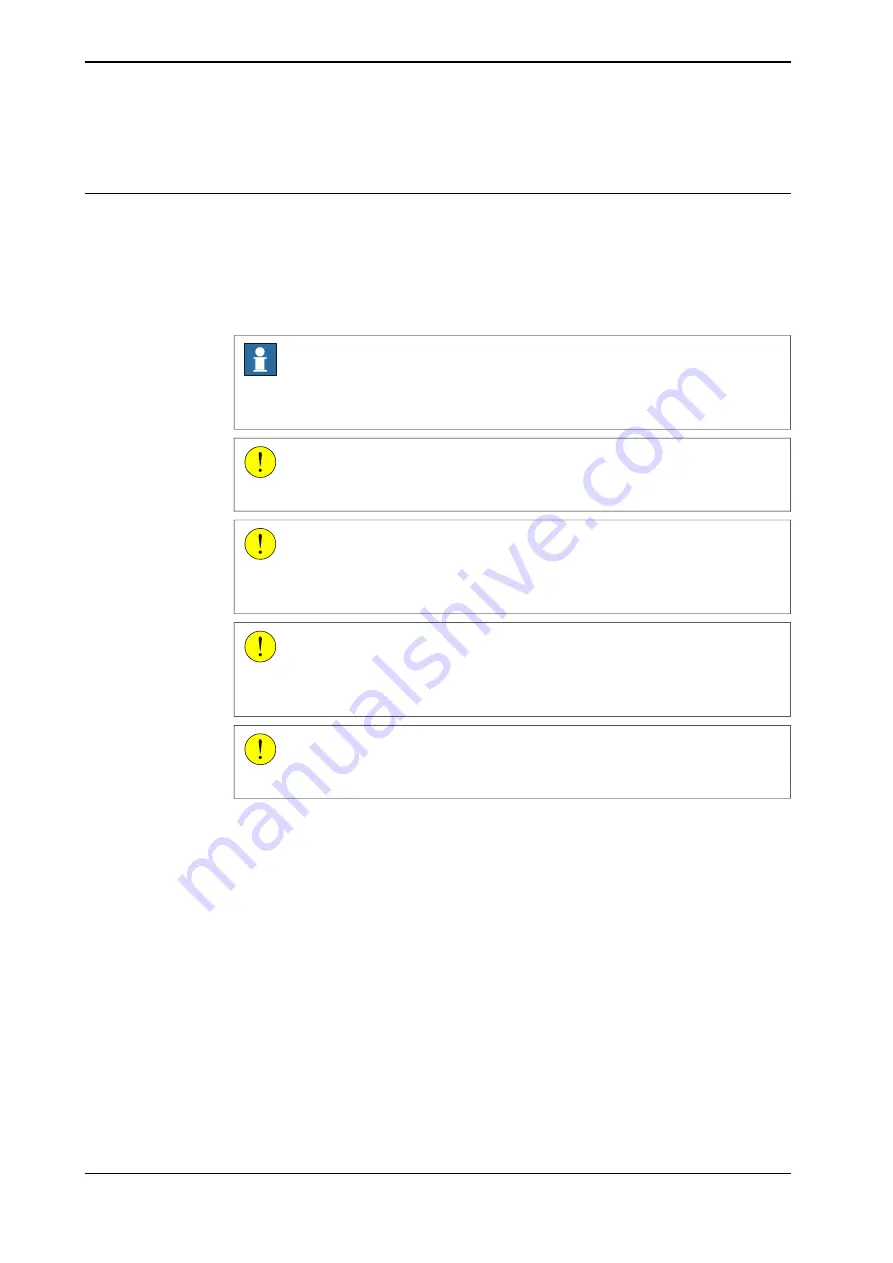
3.5.6 Detaching and attaching a FlexPendant
Introduction
With the option
Hot swappable FlexPendant [3018-1]
it is possible to detach and
attach the FlexPendant from an OmniCore controller in automatic mode, without
interrupting the ongoing process.
Detaching the FlexPendant in manual mode will always result in an emergency
stop.
Note
Detaching the FlexPendant is possible only if the logged in user has the
Detach
the FlexPendant
grant.
CAUTION
Before detaching the FlexPendant, another emergency stop shall be available.
CAUTION
With a detached FlexPendant, there is no visual identification of the operating
mode.
CAUTION
A FlexPendant that is not connected to the robot must be stored out of sight so
that it cannot be mistaken for being in use.
CAUTION
The FlexPendant connector shall only be used to connect the FlexPendant.
Continues on next page
80
Product manual - OmniCore V250XT
3HAC073447-001 Revision: B
© Copyright 2020-2022 ABB. All rights reserved.
3 Installation and commissioning
3.5.6 Detaching and attaching a FlexPendant
Summary of Contents for OmniCore V250XT
Page 1: ...ROBOTICS Product manual OmniCore V250XT ...
Page 34: ...This page is intentionally left blank ...
Page 50: ...This page is intentionally left blank ...
Page 174: ...This page is intentionally left blank ...
Page 410: ...This page is intentionally left blank ...
Page 418: ...This page is intentionally left blank ...
Page 454: ......
Page 455: ......










































