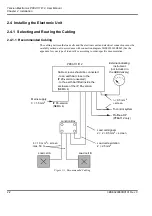Tension Electronics PFEA111/112, User Manual
Chapter 3 Commissioning
3-2
3BSE029380R0101 Rev C
3.4 Using the Panel Buttons
3.4.1 Navigating and Confirming
3.4.2 Changing Numerical Values and Parameters
•
X indicates a numerical value.
•
Z indicates that a parameter can be chosen from a list.
To change a numerical value,
X
, or parameter,
Z
, press
. The numerical value or parameter is
then placed within brackets [XXXXXX] or [ZZ] to show that it can be changed.
If it is a
“Z”
parameter, use
and
to go up or down in the list. When the desired value is
shown on the display press
. When
is pressed the new parameter value is saved and the
brackets around the value disappear.
If you have pressed
so that the parameter is placed within brackets, you can cancel the
entering mode by pressing
. The selections you have done with
and
will not be
stored. If
is pressed the old value is displayed without brackets.
To change a numerical value, press
so that the value is placed within brackets. Then the first
digit can be changed with
and
. When the first digit has the desired value press
, then
the second digit can be changed with
and
. When pressing
after the last digit has
been set, the new value is saved and displayed without brackets.
Using
when entering a numerical value means returning to the previous digit. By pressing
a sufficient number of times you will leave the entering mode and the old value will be
displayed without brackets.
Display
Button
How to use it
Steps back to previous menu.
Sometimes you must press this button
two or more times to get back to the
desired menu.
Steps up in a list.
Steps down in a list.
Steps to next main menu.
OK (acknowledgment) button. Confirms
a selection or a parameter setting.
Set language
[English]
Power
Status
SetTensionAt10V
XXXXXX N
NominalLoad
ZZ kN ZZ lbs
SetTensionAt10V
[XXXXXX] N
NominalLoad
[ZZ kN ZZ lbs]
Summary of Contents for PFEA 111
Page 30: ...Tension Electronics PFEA111 112 User Manual Chapter 2 Installation 2 14 3BSE029380R0101 Rev C ...
Page 70: ...Tension Electronics PFEA111 112 User Manual Chapter 4 Operation 4 6 3BSE029380R0101 Rev C ...
Page 72: ...Tension Electronics PFEA111 112 User Manual Chapter 5 Maintenance 5 2 3BSE029380R0101 Rev C ...
Page 215: ......