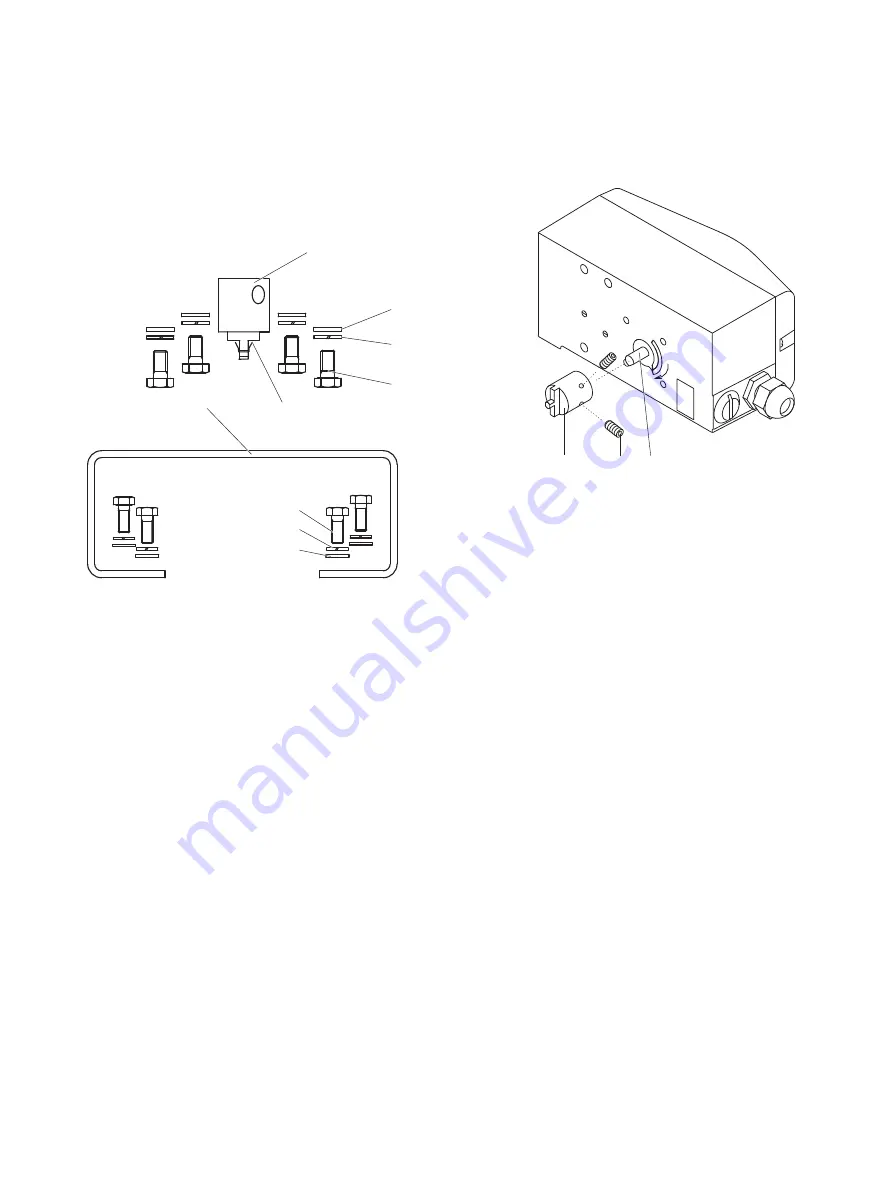
PositionMaster EDP300
DIGITAL POSITIONER | CI/EDP300-EN REV. D
21
Mounting on rotary actuator
For mounting on part-turn actuators in accordance with
VDI / VDE 3845, the following attachment kit is available:
M10130-01
1
2
3
4
5
6
7
8
9
Figure 15: Components of attachment kit
• Adapter
1
with spring
5
• four M6 screws each
4
, spring washers
3
and washers
2
to fasten the attachment bracket
6
to the positioner
• four M5 screws
7
, Spring washers
8
and washers
9
to
fasten the attachment bracket to the actuator
Required tools:
• Wrench, size 8 / 10
• Allen key, size 3
M10424-01
1
2
3
Figure 16: Mounting the adapter on the positioner
1.
Determine the mounting position
(parallel to actuator or at 90° angle)
2.
Calculate the rotational direction of the actuator
(right or left).
3.
Move the part-turn actuator into the home position.
4.
Pre-adjust feedback shaft.
To make sure that the positioner runs within the operating
range (refer to
General
on page 16), the mounting position as
well as the basic position and rotation direction of the
actuator must be considered when determining the adapter
position on axis
1
. For this purpose, the feedback shaft can
be adjusted manually so that the adapter
3
can be attached
in the correct position.
5.
Place the adapter in the proper position on the feedback
shaft and fasten with threaded pins
2
. One of the threaded
pins must be locked in place on the flat side of the feedback
shaft.
Summary of Contents for PositionMaster EDP300
Page 45: ...PositionMaster EDP300 DIGITAL POSITIONER CI EDP300 EN REV D 45...
Page 47: ...PositionMaster EDP300 DIGITAL POSITIONER CI EDP300 EN REV D 47...
Page 49: ...PositionMaster EDP300 DIGITAL POSITIONER CI EDP300 EN REV D 49...
Page 51: ...PositionMaster EDP300 DIGITAL POSITIONER CI EDP300 EN REV D 51 Note...


































