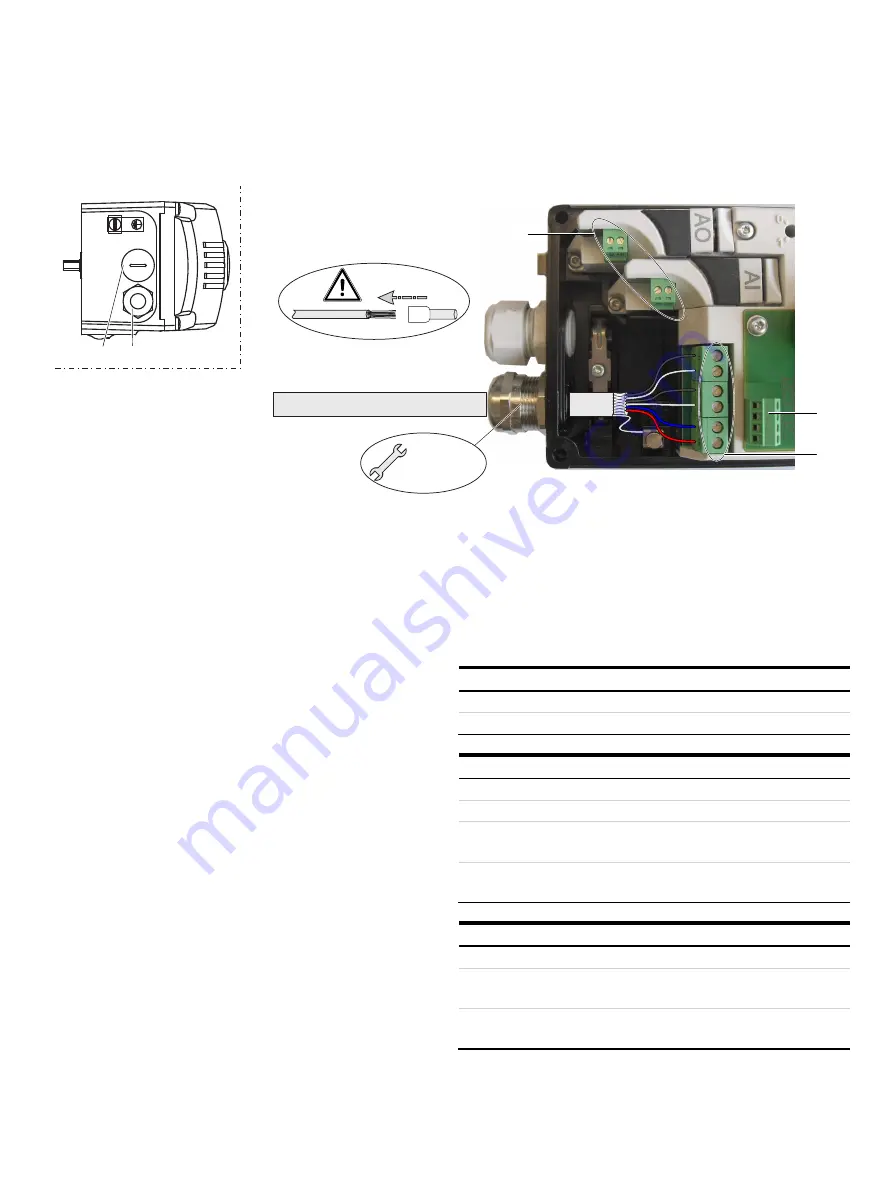
PositionMaster EDP300
DIGITAL POSITIONER | CI/EDP300-EN REV. D
27
Connection on the device
M10950
M 20 mm /
1/2"
NPT
1 2
3
4
5
1
Blind plug
2
Cable gland
3
Terminals for options modules
4
Terminals attachment set for digital feedback
5
Terminals basic device
Figure 21: Connection on device (example)
Change from one to two columns
2 tap holes ½- 14 NPT or M20 × 1.5 are provided on the left side
of the housing for cable entry in the housing. One of the tap
holes is fitted with a cable gland, while the other tap hole has a
blind plug.
Note
The connecting terminals are delivered closed and must be
unscrewed before inserting the wire.
1.
Strip the wires to approximately 6 mm (0.24 in).
2.
Connect the wires to the connecting terminals in line with the
connection diagram.
Wire cross-sectional areas
Basic device
Electrical connections
4 to 20 mA input
Screw terminals max. 2.5 mm
2
(AWG14)
Options
Screw terminals max. 1.0 mm
2
(AWG18)
Cross section
Rigid / flexible wires
0.14 to 2.5 mm
2
(AWG26 to AWG14)
Flexible with wire end sleeve
0.25 to 2.5 mm
2
(AWG23 to AWG14)
Flexible with wire end sleeve no
plastic sleeve
0.25 to 1.5 mm
2
(AWG23 to AWG17)
Flexible with wire end sleeve
with plastic sleeve
0.14 to 0.75 mm
2
(AWG26 to AWG20)
Multi-wire connection capacity (two wire with the same cross-section)
Rigid / flexible wires
0.14 to 0.75 mm
2
(AWG26 to AWG20)
Flexible with wire end sleeve no
plastic sleeve
0.25 to 0.75 mm
2
(AWG23 to AWG20)
Flexible with wire end sleeve
with plastic sleeve
0.5 to 1.5 mm
2
(AWG21 to AWG17)
Summary of Contents for PositionMaster EDP300
Page 45: ...PositionMaster EDP300 DIGITAL POSITIONER CI EDP300 EN REV D 45...
Page 47: ...PositionMaster EDP300 DIGITAL POSITIONER CI EDP300 EN REV D 47...
Page 49: ...PositionMaster EDP300 DIGITAL POSITIONER CI EDP300 EN REV D 49...
Page 51: ...PositionMaster EDP300 DIGITAL POSITIONER CI EDP300 EN REV D 51 Note...

































