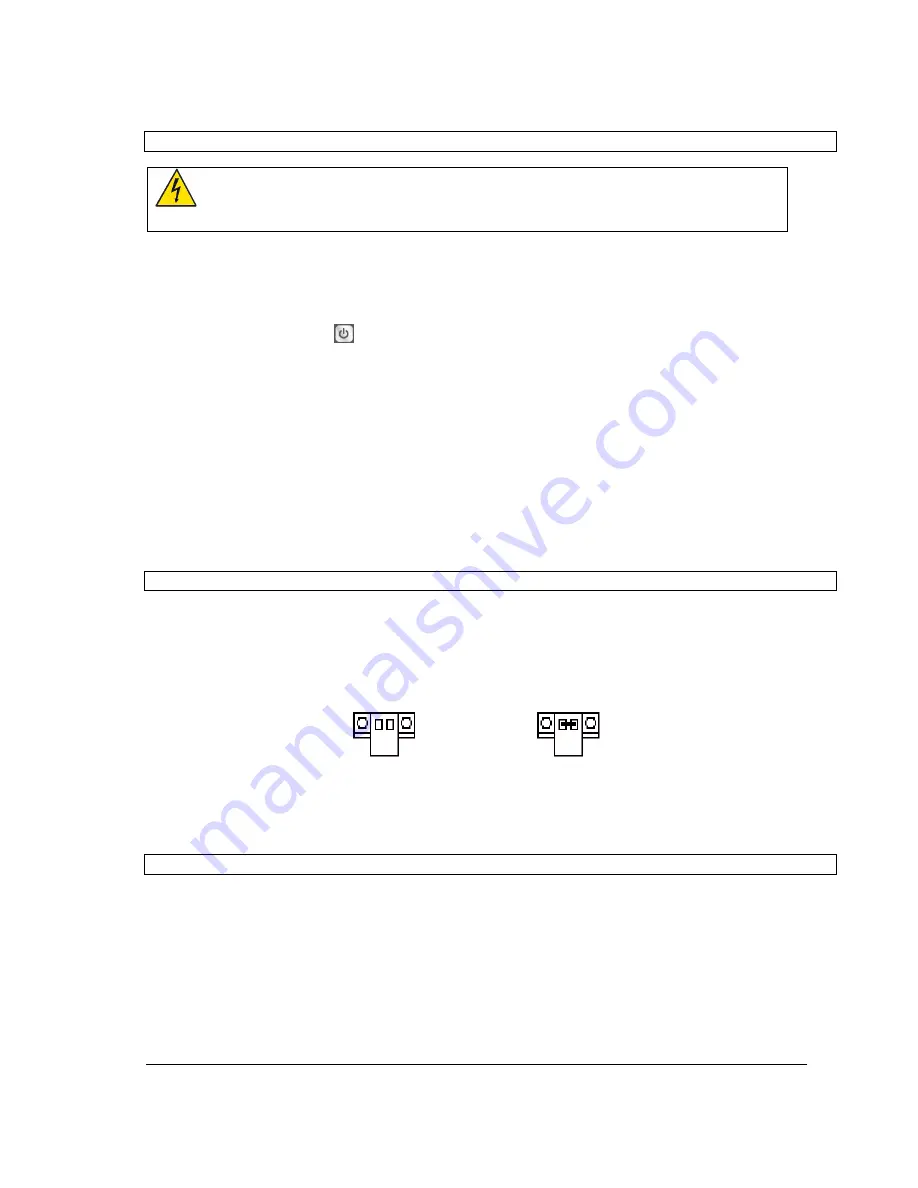
04-3788_ABB_OPM_PVA11 6-10kVA-RT_EN_140423
Page 18/37 ABB
Modifications reserved
2.5 Initial
Startup
WARNING!
SWITCH OFF THE CONNECTED LOADS BEFORE TURNING ON THE
UPS. SWITCH ON THE LOADS ONE BY ONE AFTER THE UPS IS
TURNED ON.
1. Verify that the total equipment ratings does not exceed the UPS capacity to prevent an overload alarm.
2. Check that all cables are connected correctly and well-fixed mechanically.
3. Set the upstream circuit breaker (not included) to the “power-On” position (ON). The UPS LCD panel will
illuminate and show a welcome screen.
4. The UPS will transfers to bypass-mode.
5. Press the Power-on button
on the UPS LCD panel for at least three seconds.
6. Check the UPS display for active alarms or notices. Recognize and solve any active alarm before
continuing. See “Troubleshooting” in Section 6.
7. Verify that the UPS is operating normally and that the loads are powered.
8. Adjust the date and time settings. See Section 3.4.2.5
Note: At the initial startup, the UPS sets the system frequency according to the frequency in the input line
(input frequency auto-sensing is enabled by default). After initial startup, auto-sensing is disabled until
manually re-enabled through the output frequency settings.
Note: At initial startup, the input voltage auto-sensing is disabled by default. After manually enabled in the
voltage settings, the UPS output voltage will be set accordingly to the input voltage. After a subsequent
startup, auto-sensing will be disabled until manually re-enabled in the output voltage settings.
9. If you connect the REPO port, test this function by activating the external REPO switch and verifying that
its status change on the UPS display.
2.6
Emergency Power Off (EPO)
The EPO connector gives the user the possibility to block the output of the UPS in case of an emergency.
This connector can be configured as Normally Closed (NC) of Normally Opened (NO) through the USB or
RS232 port.
As a default the EPO is Normally Closed (NC) by a jumper in the rear panel. If the jumper is removed, the
UPS output will not supply energy to the load until the EPO status is again modified.
Enable the EPO status Disable the EPO status
To recover to normal status, the EPO connector should first be closed. Then, enter the LCD menu (refer to
Section 3.4.2.3) to clear the EPO status. The UPS alarm will stop and the bypass-mode will be recovered. To
have the UPS in inverter-mode, the selection has to be made by manual operation.
2.7
Paralleling
the
units
With PowerValue 11 RT, up to 2 UPS can be connected in parallel to obtain output power sharing and power
redundancy.
2.7.1
Output
wiring
requirements
- When the distance between the UPS in parallel and the breaker panel is lower than 10 meters, the length
difference between input and output cable of the UPS is required to be lower than 20%.
- When the distance between the UPS in parallel and the breaker panel is more than 10 meters, the length
difference between input and output cable of the UPS is required to be lower than 5%.
















































