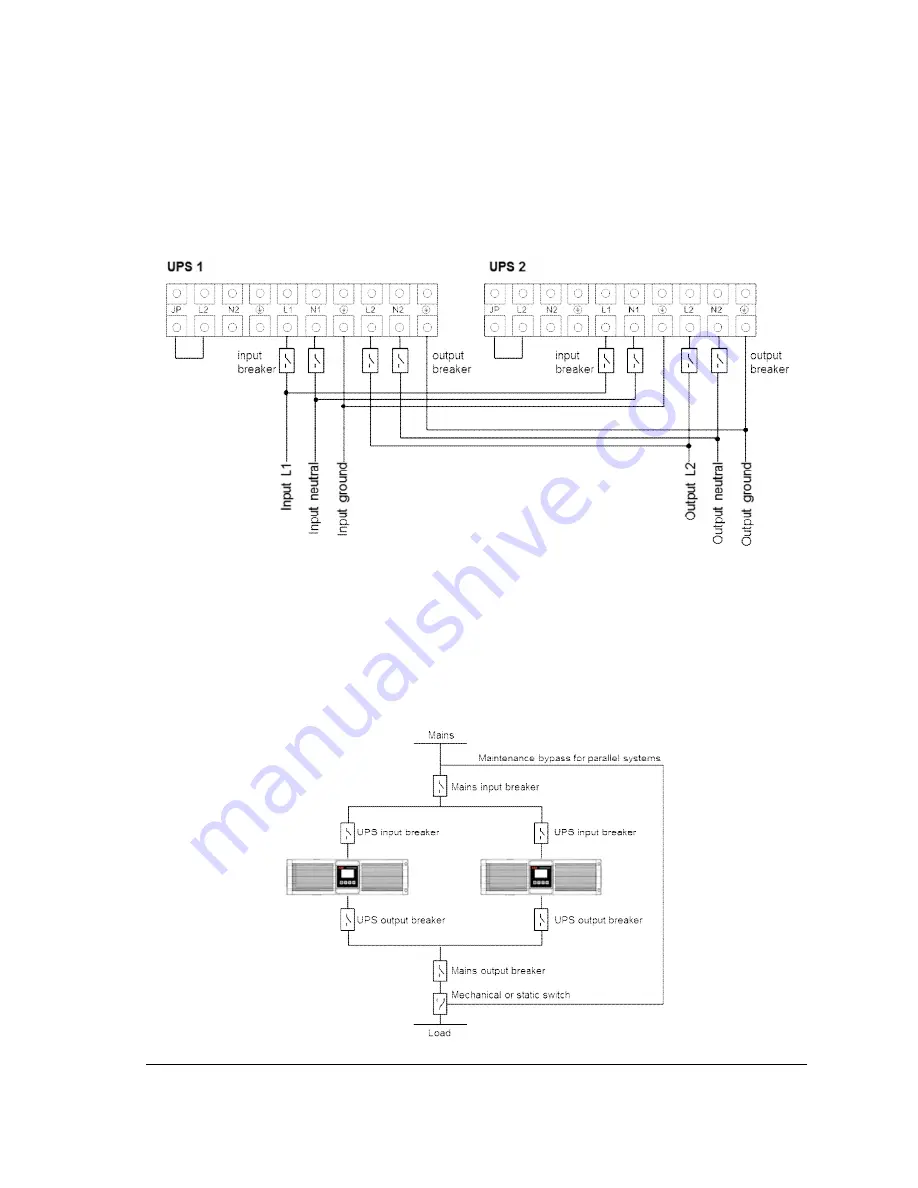
04-3788_ABB_OPM_PVA11 6-10kVA-RT_EN_140423
Page 19/37 ABB
Modifications reserved
2.7.2
Installing a new parallel system
1. Before installing a new parallel UPS system, prepare the input and output wires, the input and output
breakers and the parallel cable. Follow the instructions in Section 2.4.2
2. Use the 15-pin communication cable provided with the UPS to parallel the units. 3 – Connect the External
Battery modules independently to each UPS.
3. Connect the input and output wires according to Figure 27. Note that all breakers should be opened.
Figure 27: Parallel system wiring diagram – PowerValue 11 RT 6kVA and 10kVA
4. Turn on the mains breakers and the input (I/P) breakers for the two parallel UPS.
5. Press the Power-on button continuously for more than 1 second in one UPS. The system will start up and
go to online-mode.
6. Regulate the output voltage of the each UPS separately and check if the output voltage difference
between the two UPS is lower than 0.5V. If the difference is higher than 0.5V, the UPS voltage needs to
be regulated.
7. If the difference output voltage is lower than 0.5V, switch on the output breakers for both UPS separately
and switch on the main output (O/P) breakers.
8. Transfer the mains mechanical or static switch to the UPS. The system will then run in parallel.
Figure 28: Parallel System Installation Diagram














































