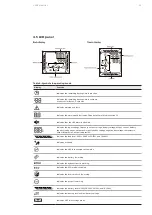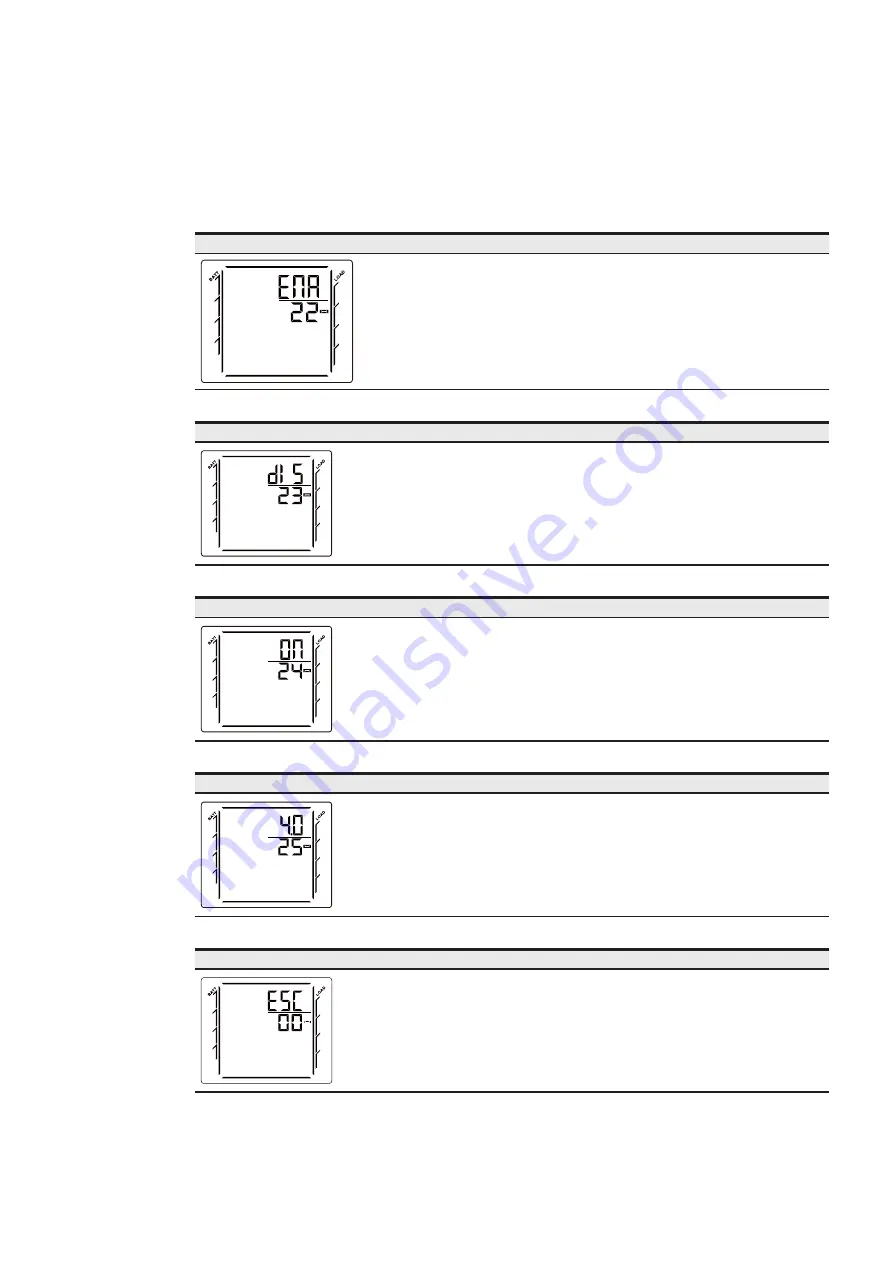
31
USER M A N UA L
22: Automatic overload restart
Interface
Settings
Parameter 1:
Set automatic overload restart
ENA:
Automatic overload restart enable (Default)
DIS:
Automatic overload restart disable
23: Short-circuit clearance
Interface
Settings
Parameter 1:
Set short-circuit clearance
ENA:
Short-circuit clearance enable
DIS:
Short-circuit clearance disable (Default)
24: Outlet 1
Interface
Settings
Parameter 1:
Set Outlet 1
ON:
Outlet 1 On (Default)
OFF:
Outlet 1 Off
25: Charging current setting
Interface
Settings
Parameter 1:
Set charging current for S model. You may choose the following
charging current (1-12A, Step=1A):
1.0:
presents charging current is 1.0A
2.0:
presents charging current is 2.0A
4.0:
presents charging current is 4.0A (Default)
6.0:
presents charging current is 6.0A
8.0:
presents charging current is 8.0A
12.0:
presents charging current is 12.0A
00: Exit settings
Interface
Settings
Exit settings.
Summary of Contents for PowerValue 11 RT G2 IN
Page 1: ... USER MANUAL PowerValue 11 RT G2 IN 6 10 kVA ...
Page 2: ......