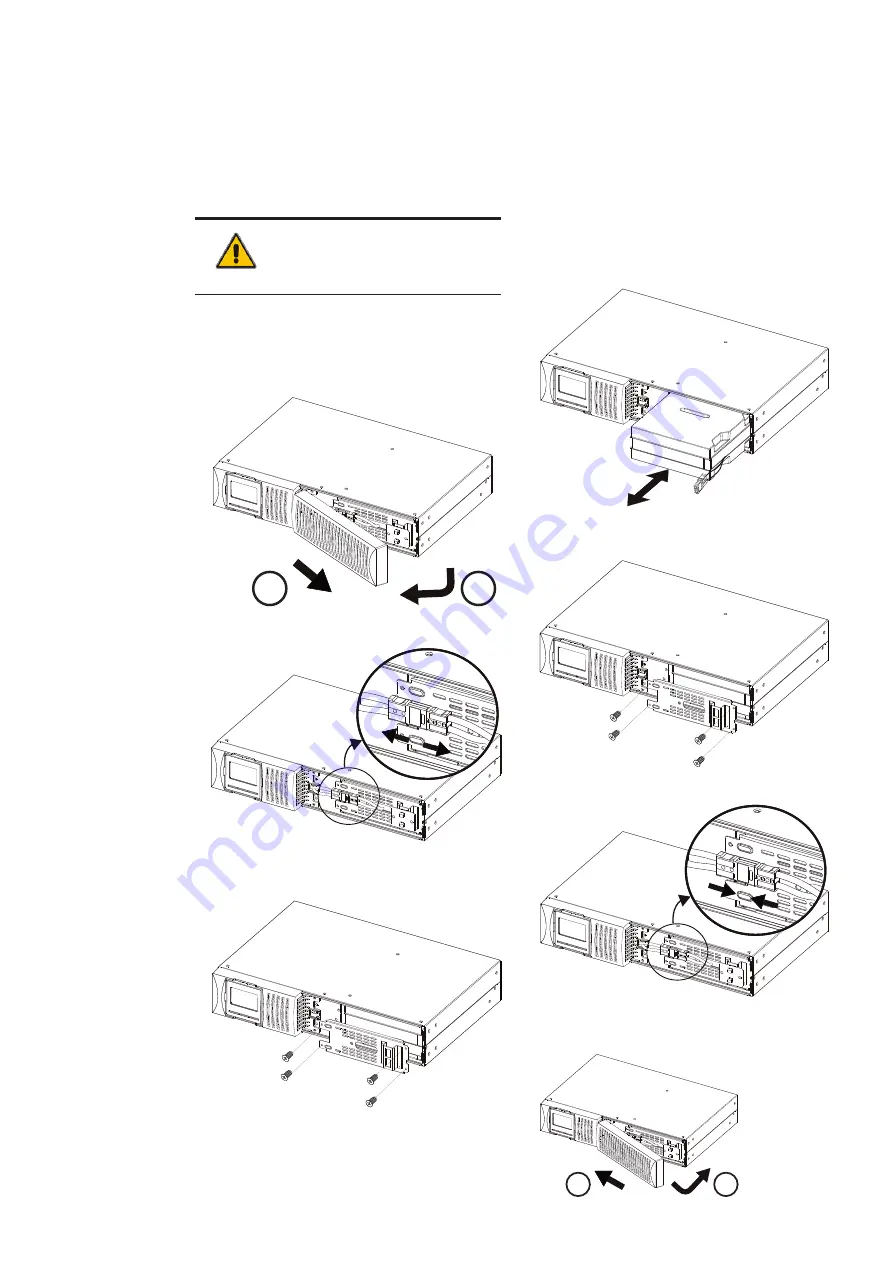
30
A B B U PS PRODUC TS A N D SOLUTI ON S
—
5 Battery replacement
WARNING
PLEASE REFER TO CHAPTER 2 FOR SAFETY
INSTRUCTIONS.
Please read the following instructions to perform
a correct battery replacement:
1. Remove the front panel.
2
1
2. Disconnect the battery plug.
3. Take off the front battery cover by removing
the 4 screws.
4. Extract the battery tray from the UPS and
replace the batteries.
5. Reinsert the battery tray with the replaced
batteries back into the original location
6. Tightly secure the 4 screws to lock back the
battery cover to the unit.
7. Reconnect the battery plug.
8. Reassemble the front panel back to conclude
the battery replacement.
1
2
—
5-1:
Front panel removal
—
5-2:
Battery plug
disconnection
—
5-3:
Battery cover removal
—
5-4:
Batteries replacement
—
5-5:
Battery cover insertion
—
5-6:
Battery plug connection
—
5-7:
Front panel insertion
—
5-1
—
5-2
—
5-3
—
5-4
—
5-5
—
5-6
—
5-7







































