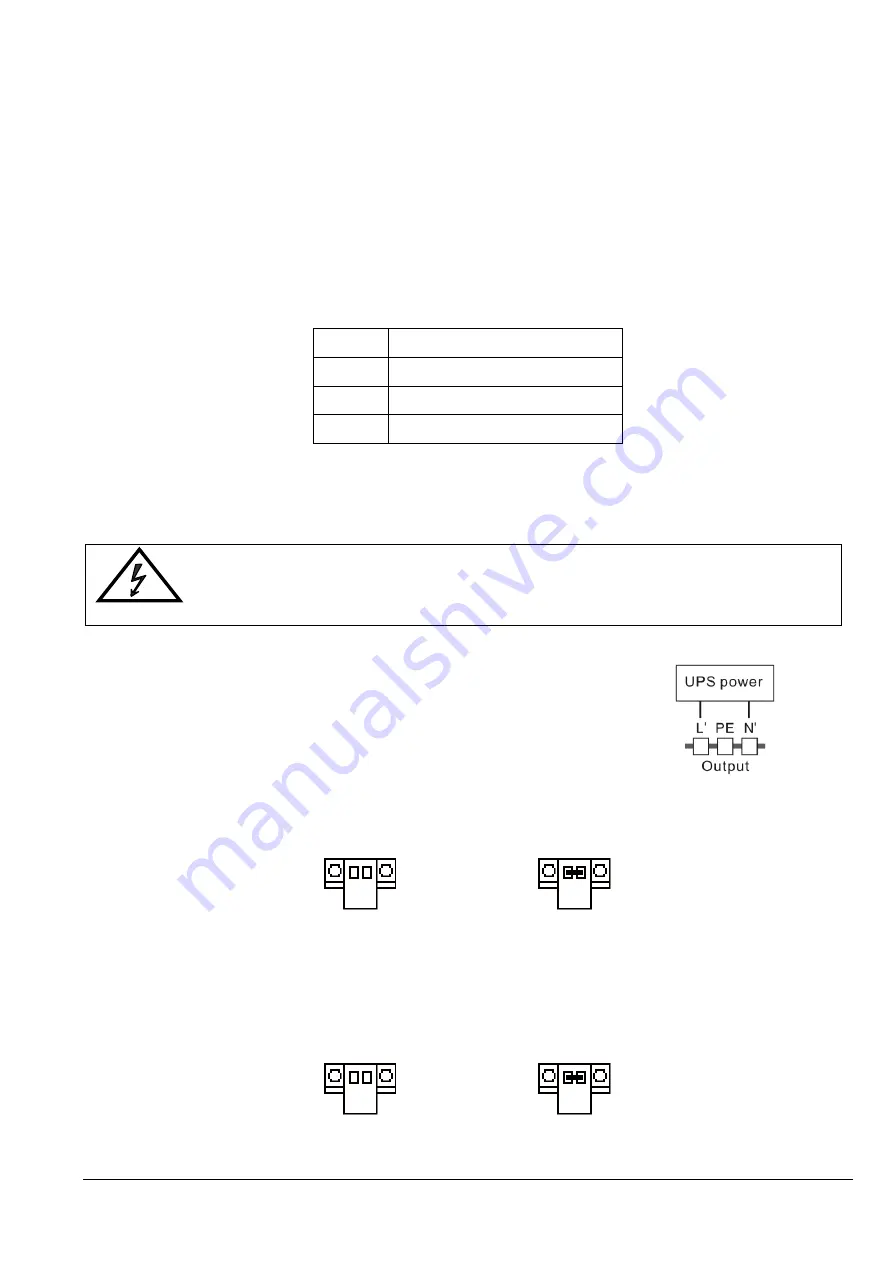
04-3598_ABB_PVA11_T_1-3kVA_EN_REV-B.doc
Page 13/29 ABB
Modifications reserved
Table 2: UPS Input NFB
If the UPS is connected through a power cord, use a socket with protection against electric current with
the following capacities: over 9A for 1kVA, over 17A for 2kVA, over 26A for 3kVA. If the UPS is
connected through wires, connect first the ground (GND) terminal using a green or a yellow wire and
then connect the input phase wire. Use wires of at least 2.5mm
2
.
3.4.3
UPS Output Cabling
The output socket of the UPS is IEC-type. Plug the load power cord to the output sockets to complete
the connection. Use one cord for every 10A load.
Model
Output Socket (qty)
1KVA
3 x IEC-type
2KVA
6 x IEC-type
3KVA
4 x IEC-type +
Terminal block
Table 3: Output socket configuration
When using the output terminal blocks for wiring the UPS, use 2.5mm
2
wires.
- Remove the cover of the terminal block and connect the UPS to the load.
- Check if the wires are safely fixed and put the cover back to the rear panel.
WARNING!
DO NOT CONNECT EQUIPMENT THAT WOULD OVERLOAD THE UPS
(EG. LASER PRINTERS)
3.4.4
Emergency Power Off (EPO)
The EPO connector gives the user the possibility to block the output of the
UPS in case of an emergency. This connector can be configured as Normally
Closed (NC) of Normally Opened (NO) through the USB or RS232 port. As a
default the EPO is Normally Closed (NC).
Normally closed
The EPO connector is normally closed by a jumper in the rear panel. If the jumper is removed, the UPS
output will not supply energy to the load until the EPO status is again modified.
Enable the EPO status Disable the EPO status
Normally opened EPO
The EPO connector is normally opened when the connector is not wired. If the connector is closed with a
wire / jumper, the UPS output will not supply energy to the load until the EPO status is again modified.
Disable the EPO status Enable the EPO status














































