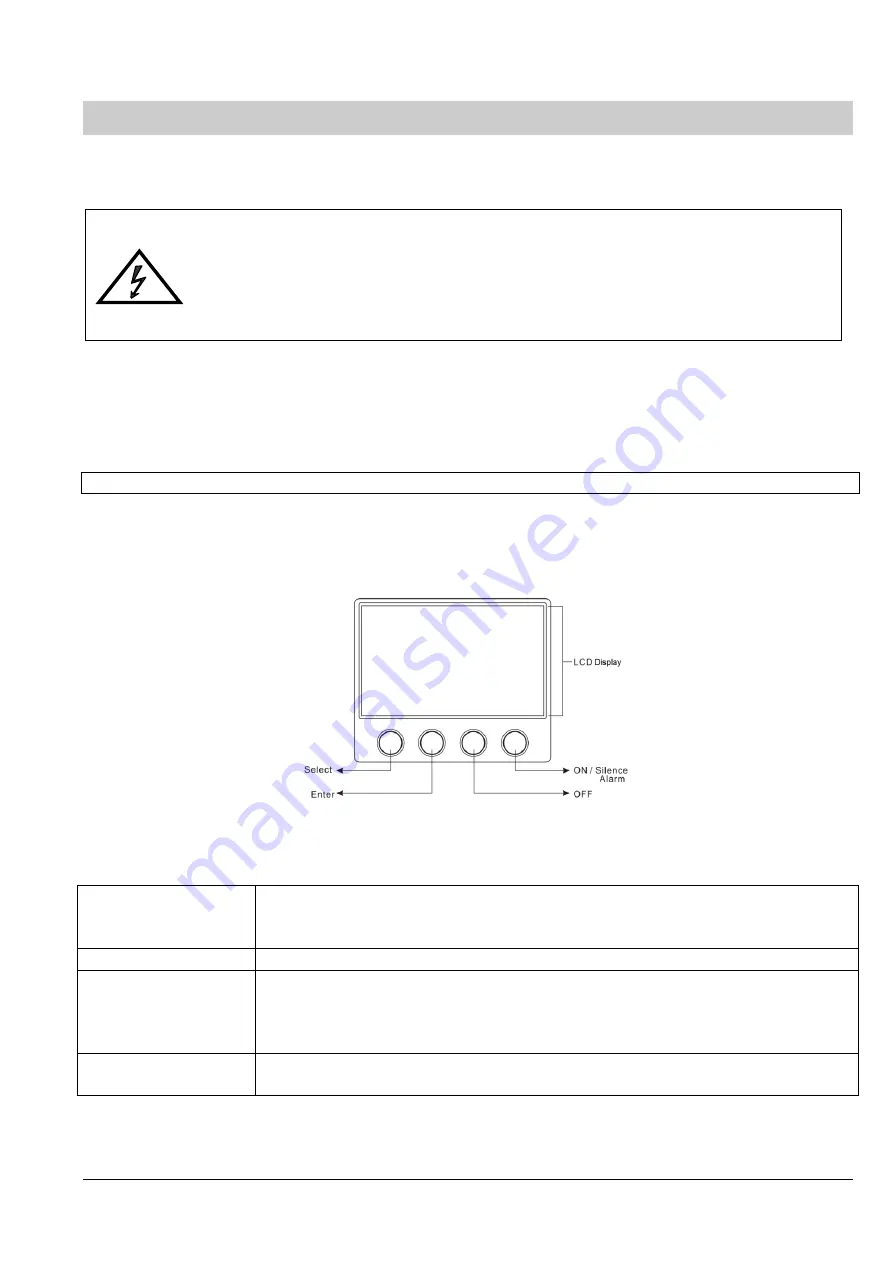
04-3598_ABB_PVA11_T_1-3kVA_EN_REV-B.doc
Page 17/29 ABB
Modifications reserved
4 OPERATION
This chapter describes how to operate the UPS through the LCD display.
WARNING!
ONLY
PERSONS WHICH HAVE
BEEN TRAINED
BY SERVICE
TECHNICIANS OF THE SUPPLIER OR HIS AUTHORIZED SERVICE
PARTNERS ARE ALLOWED TO OPERATE THE CONTROL PANEL OF THE
UPS.
ALL OTHER INTERVENTIONS ON THE UPS SYSTEM HAVE TO BE DONE
ONLY BY SERVICE TECHNICIANS OF THE SUPPLIER.
The only user permitted operations are:
Operate the LCD display
Start up and shut down of the UPS of the user field (excluding the commissioning start up)
Operation of additional SNMP adapters and their software
4.1
Control Panel
The user-friendly control panel is composed of two parts:
Selection Keys
Power Management LCD Display (PMD)
Figure 3: Control Panel
4.1.1
Selection Keys
Select
If UPS is on Bypass or OFF, the UPS voltage and frequency can be selected
through this key. The bypass can be also enabled or disabled through the Select
Key.
Enter
Confirms the parameters selected through the Select Key
OFF
Turns off the inverter of the UPS when pressed for more than 1 sec.
- If mains is present, the UPS switches to bypass mode
- If mains is not present, the UPS is turned off. Note that if the bypass mode is
disabled, the UPS will shut down when the OFF key is selected.
ON / Silence Alarm
Turns on the UPS System, deactivates acoustic alarms in battery mode and
performs the battery test (in online mode, ECO mode or converter mode).













































