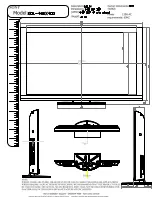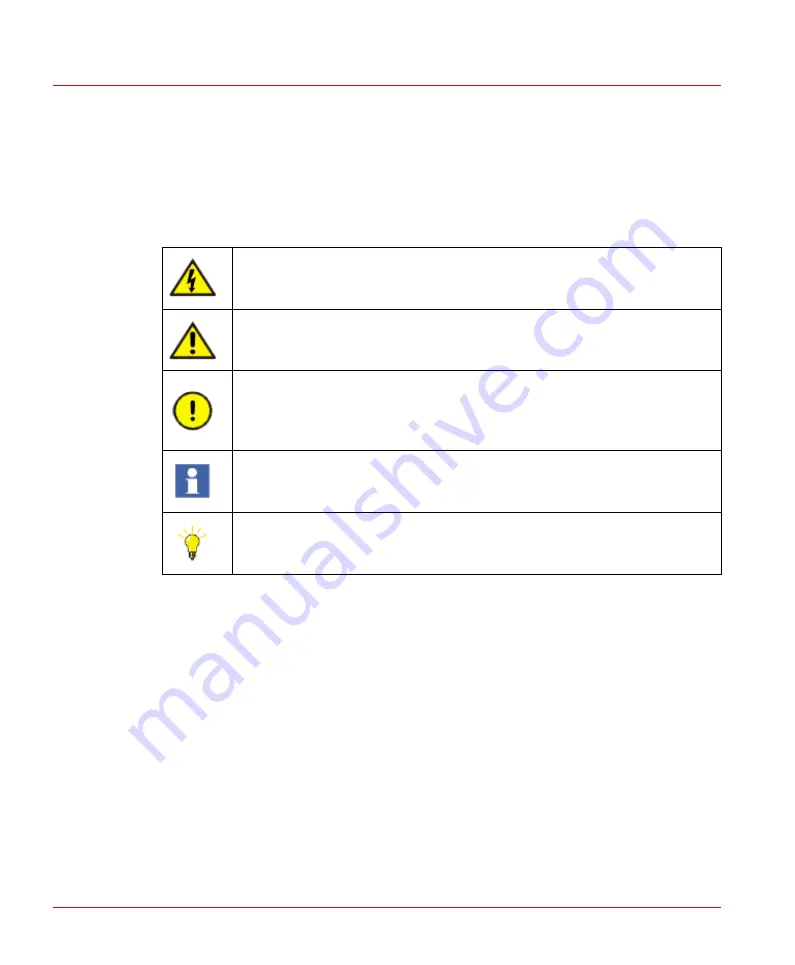
Warning, Caution, Information, and Tip Icons
Section 1 Introduction
Warning, Caution, Information, and Tip Icons
This publication includes Warning, Caution, and Information where appropriate to
point out safety related or other important information. It also includes Tip to point
out useful hints to the reader. The corresponding symbols should be interpreted as
follows:
Electrical warning icon indicates the presence of a hazard which could
result in electrical shock.
Warning icon indicates the presence of a hazard which could result in
personal injury.
Caution icon indicates important information or warning related to
the concept discussed in the text. It might indicate the presence of
a hazard which could result in corruption of software or damage to
equipment/property.
Information icon alerts the reader to pertinent facts and conditions.
Tip icon indicates advice on, for example, how to design your project
or how to use a certain function.
Although
Warning
hazards are related to personal injury, and
Caution
hazards
are associated with equipment or property damage, it should be understood that
operation of damaged equipment could, under certain operational conditions, result
in degraded process performance leading to personal injury or death. Therefore,
fully comply
with all
Warning
and
Caution
notices.
10
3BSE069463-600 Rev D
Summary of Contents for PP885
Page 1: ...Compact Product Suite Panel 800 Version 6 PP885 Hardware and Installation ...
Page 2: ......
Page 3: ...Panel 800 Version 6 PP885 Hardware and Installation ...
Page 6: ...6 3BSE069463 600 Rev D ...
Page 16: ...Appearance of Air in Touch Screen Section 2 Safety Precautions 16 3BSE069463 600 Rev D ...
Page 24: ...Section 4 Technical Data 24 3BSE069463 600 Rev D ...
Page 32: ...PP885 Outline Section 6 Operator Panel Drawings 32 3BSE069463 600 Rev D ...