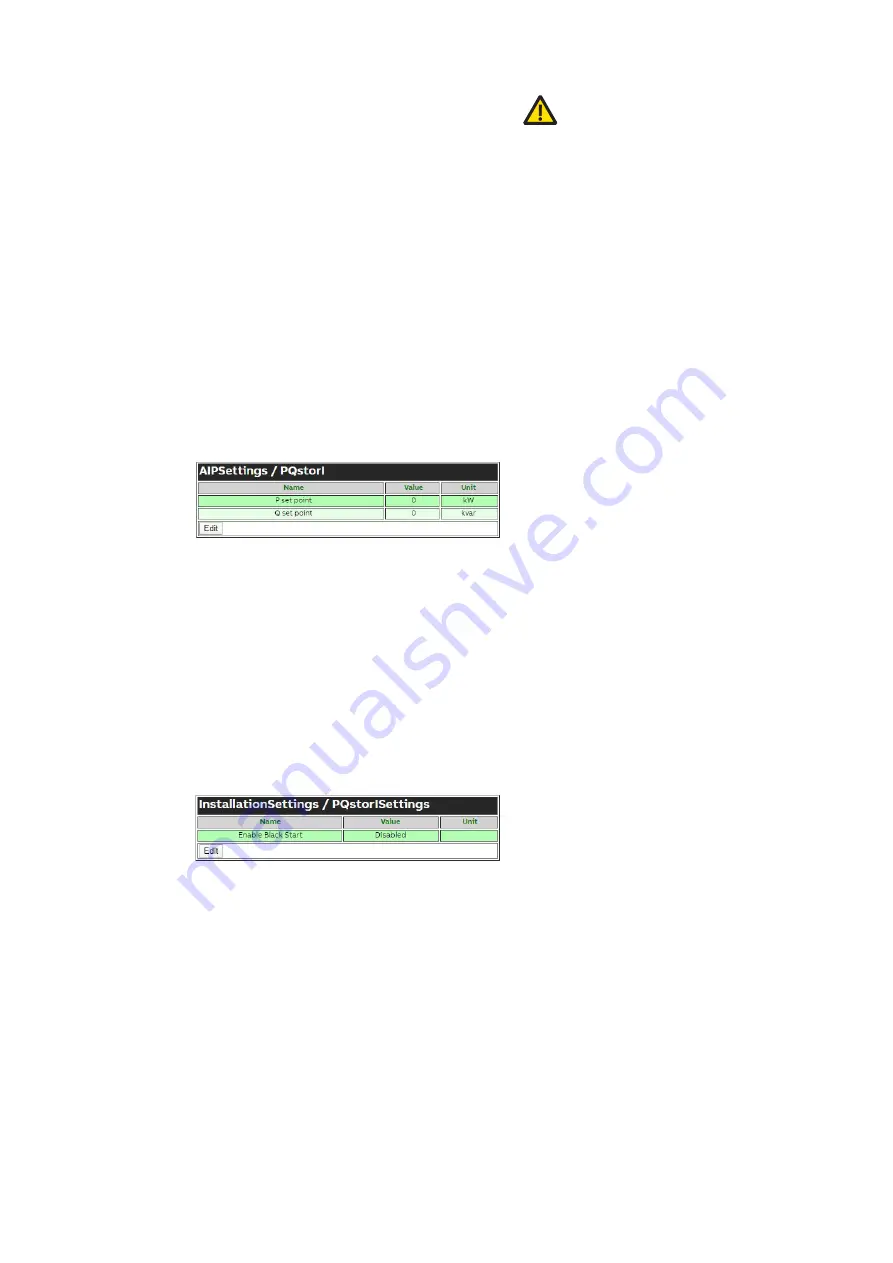
USER I N T ER FAC E
11
Enabling
Auto start
will allow your module to
restart automatically in the event of a power out-
age (or any event that causes the inverter to trip).
Auto st. Del.
sets how long the module will re-
main off before it attempts to restart. If
Auto
start
is disabled, the module will not restart
automatically after a power outage.
3.5.2 Clock
Set the Clock to your local time to calibrate the
time signature of events and faults when they are
recorded in Events Logging (Section 3.7.3).
3.5.3 PQstorI
Define
P set point
and
Q set point
to target the
real and reactive power desired on the network.
The PQstorI will inject power onto the network in
efforts to meet these targets.
3.6 Installation settings
3.6.1 Network Characteristics
Set
V nominal
to the nominal phase-phase
voltage on the grid and set Frequency to either
50 or 60 Hz.
3.6.2 AIP Characteristics
Set the
Connection type
to
3-wire.
I Nominal
dis-
plays the current capacity of the PQstorI module.
The nominal power is the rated module power.
Even when operating multiple modules in parallel,
enter the rating for a single module (i.e. 30 kW for
smaller PQstorI units).
3.6.3 CT Settings
PQstorI can measure the line currents in the main
feed of the grid. These signals will be used for
functionalities to be released in the future. When
adopting this option, the CT Settings page of the
Wi-Fi user interface will attribute each sin-
gle-phase lines from the CT to a connection ter-
minal on the module. By default, line 1 connects to
CT input [0],
line 2 to
CT input [1]
and line 3 to
CT
input [2].
CT Ratio L1-3 displays the ratio of pri-
mary current on your electrical network to the
secondary current running through the module.
3.6.4 Auto CT Detection
To determine the ratio and position of the CT au-
tomatically, set
StartAutoCT
to Start. Low bat-
tery voltage can reduce the Auto CT detection ca-
pability of the PQstorI.
3.6.5 Derating
At high altitude or under high temperature,
you can maintain safety standards and the lifes-
pan of your equipment by reducing its power.
Set Derating to the percentage calculated in
Section 5.6.
—
Figure 7: User settings for the PQstorI
—
Figure 8: User settings for the PQstorI












































