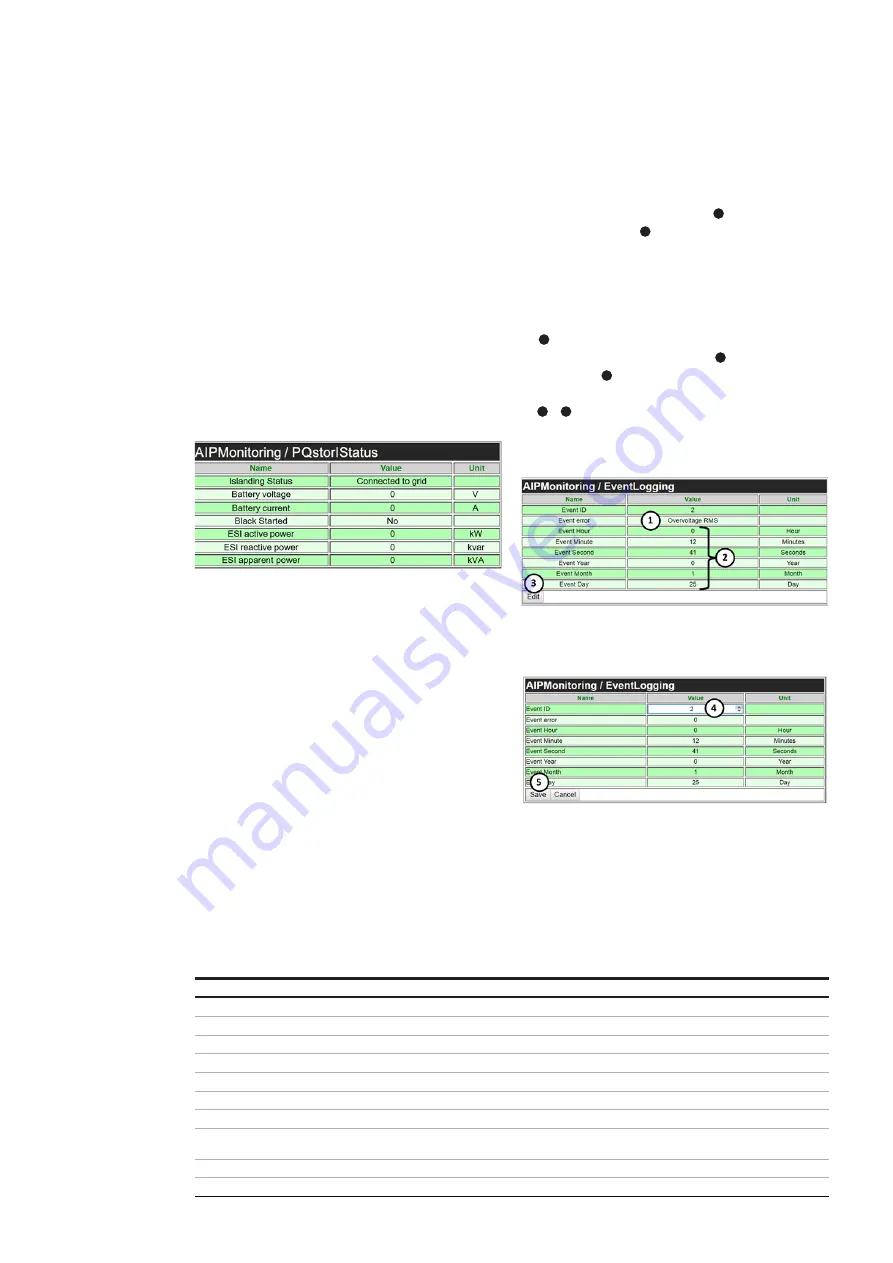
12
PQSTOR I
I N S TR U C TI O N M A N UA L
Observation: Black start functionality is yet not
available in this version of PQstorI.
3.7.4 Event Logging
The PQstorI log events and errors arising during
their operation. The latest event to have occurred
is displayed under Event error ( in Figure 10) and
its time signature ( in Figure 10). To calibrate
this time signature, refer to Section 3.5.4.
To browse through errors logged by the Wi-Fi
user interface:
•
Click Edit at the bottom of the table
( in Figure 10)
•
Enter an Event ID from 1-200 ( in Figure 11)
•
Click Save ( in Figure 11)
•
Read the new event and error message
( & in Figure 10)
3.7 Monitoring
3.7.1 Status
Node Status[0]
displays the operation status of
the module. The status is described as either
Ready (no action required), Fault (Section 3.7.3)
or not present.
3.7.2 AIP Load
These percentages express the module load with
respect to nominal ratings for the inverter DC bus
bar voltage
(Udc),
the peak current of the IGBT
modules
(Ipeak),
the RMS current of the IGBT
modules
(Irms)
and the temperature of the
IGBT
(Temperature).
3.7.3 PQstorI Status
Islanding Status
displays shows the grid topol-
ogy that the PQstorI inverter is operating. For ac-
tual version of the PQstorI only operation on grid
connected is available, so that will be status
shown in the AIP Monitoring window.
Battery
Voltage
is the DC voltage across the battery ter-
minals and
Battery Current
is DC current per
module.
Battery Current
is displayed in
negative
numbers when
charging
and
positive
numbers
when
discharging.
Please ignore this status
Black Started
because
the Black Start functionality is not available.
ESI active power, ESI reactive
power
and
ESI
apparent power
report on the power injected
onto the grid by each module of the PQstorI.
—
Figure 9: PQstorI Status summarizes the state of the
battery and operations of the module
—
Figure 10: Error display in the Wi-Fi user interface
—
Figure 11: Browsing through errors with the Wi-Fi
user interface
1
3
5
4
1
2
2
—
Table 5: Overview of events
Event
Description
No event
No storable event has yet occurred
Energization
The power has been switched on
System reset
The system controller has been reset
Start request
The system has been requested to start
Stop request
The system has been requested to stop
Fault (DSP)
The DSP controller has reported a fault
Fault (uC)
The μcontroller has reported a fault
Fault cleared
A user attempted to clear a fault (by validating the
‘ACK. FAULT’ option on the Wi-Fi user interface)
No more fault
The system detects no more faults
Power outage
The system detected a power outage













































