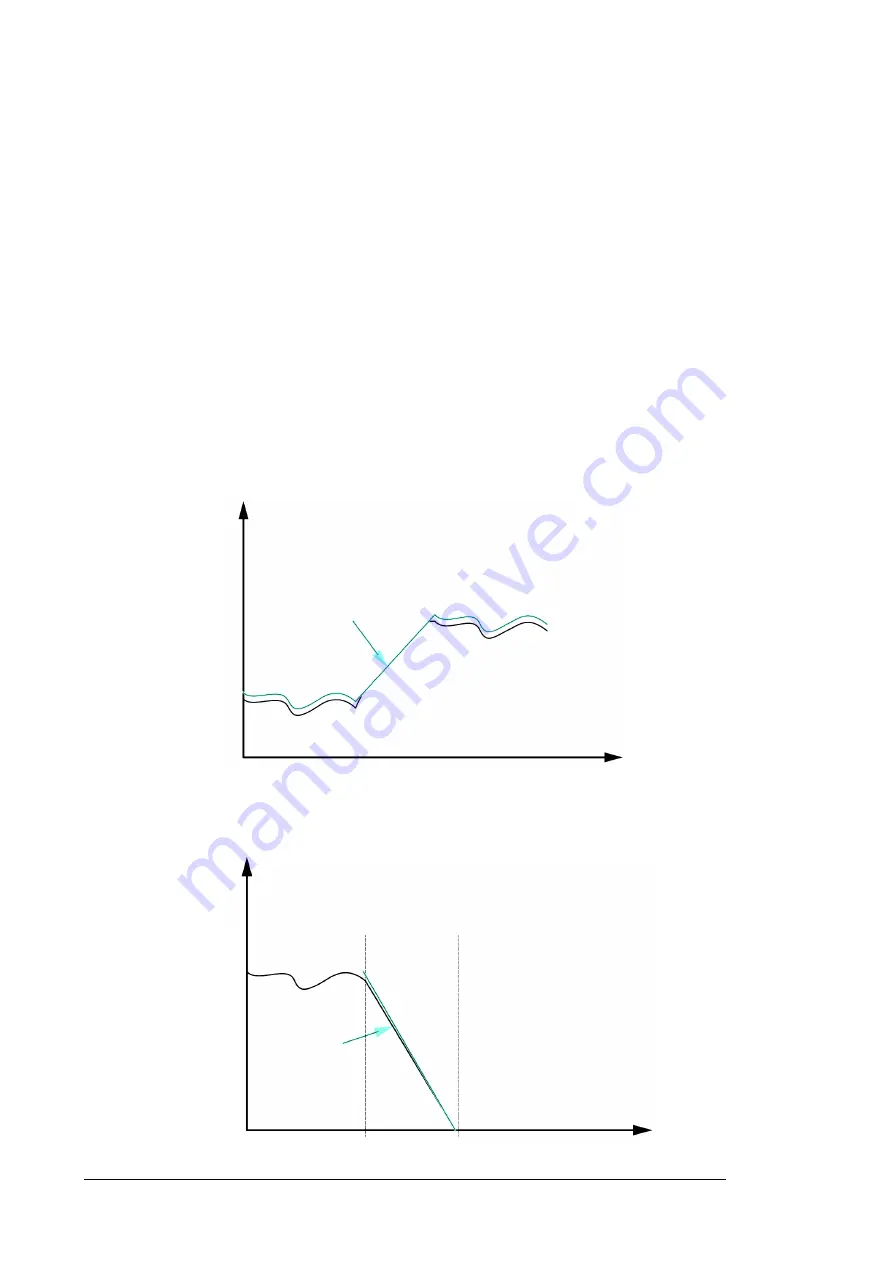
28 Program features
Flat-top limit
Normally, the inverter has a power capability shaped like a semi-circle meaning that the
inverter can produce as much active power as it can produce reactive power. Enabling the
Flat-top limit in the inverter changes the shape of the power capacity to a semi-circle
shape with a flat top instead of the normal curved form.
The Flat-top limit applies a new setpoint to the full active power capacity of the inverter. As
the Flat-top setpoint is lower than the setpoint for nominal active power and AC current
limit is unaffected by Flat-top, it increases the full active power range of the inverter i.e. to
the full width of the flat top. Note that Flat-top works just like a constant active power limit.
Settings
Power gradient
The power gradient function limits the rate of rise in active power to a predefined value.
This has the effect of stabilizing the grid as the power cannot change too rapidly. The
power gradient function can be enabled with parameter
and
the rate of rise is set with parameter
A shut down ramp is implemented to achieve smooth shut down when a stop command is
received. Power is first reduced slowly to zero before the grid relays are opened. The ramp
is defined in parameter
. The shut down ramp is not applied when
the grid disconnection takes place because of faults or grid disturbances.
P
t
130.93 Active power ramp
P
t
130.94 Shut down ramp
Stop command Actual stop
Summary of Contents for PRO-33.0-TL Series
Page 1: ...ABB solar inverters Service menu guide PRO 33 0 TL string inverters ...
Page 4: ......
Page 8: ...8 ...
Page 12: ...12 Service menu ...
Page 36: ...36 Program features ...
Page 100: ...100 Parameters ...
Page 112: ...112 Tools ...
Page 121: ......
Page 122: ...www abb com solarinverters Contact us 3AXD50000015823 Rev C EN 2017 06 29 ...
















































