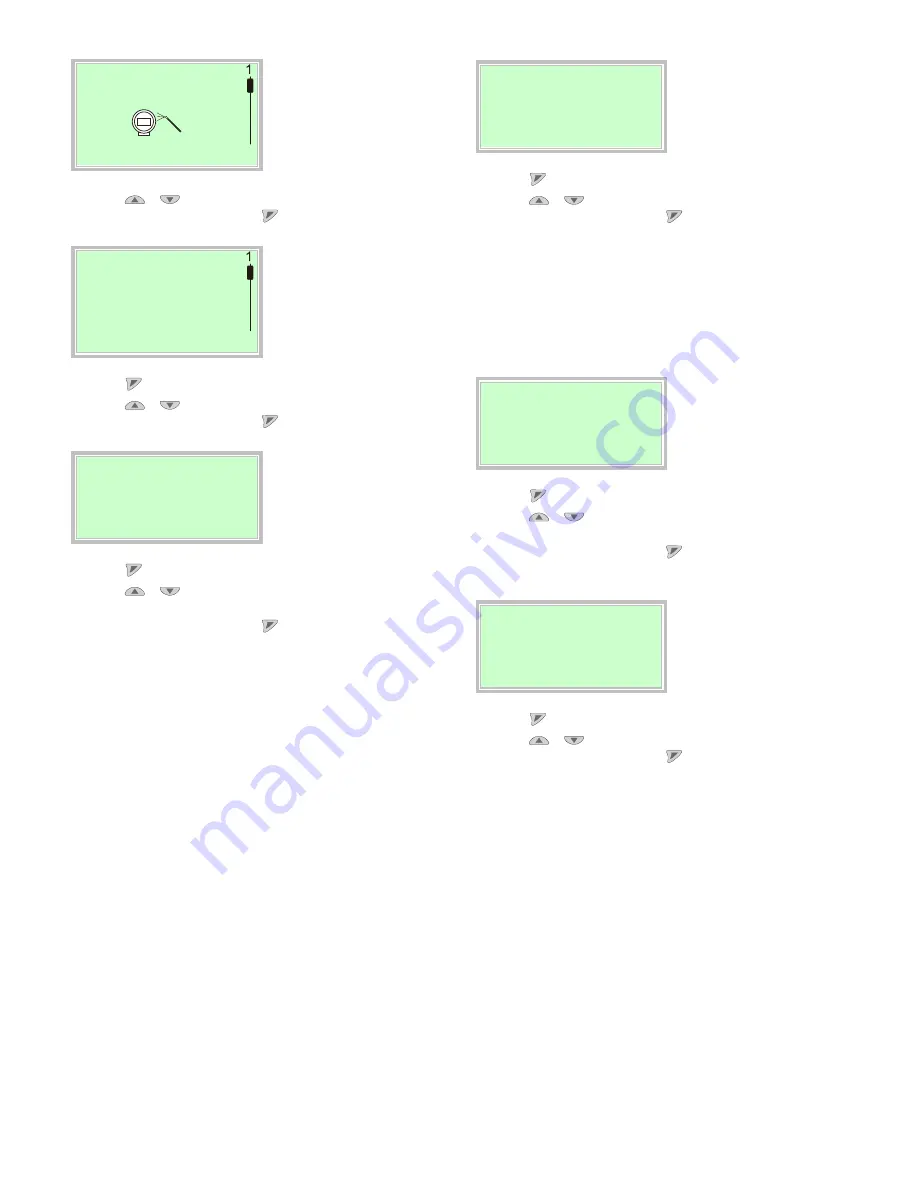
ProcessMaster FEP610, HygienicMaster FEH610
| OI/FEP610/FEH610-EN Rev. B 35
Menu
Easy Setup
Exit
Select
5. Use
/
to select "Easy Setup".
6. Confirm the selection with
.
Easy Setup
Language
Deutsch
Next
Edit
7. Use
to call up the edit mode.
8. Use
/
to select the desired language.
9. Confirm the selection with
.
Easy Setup
Unit Volumeflow Qv
l/s
Next
Edit
10. Use
to call up the edit mode.
11. Use
/
to select the desired unit for the volume
flow.
12. Confirm the selection with
.
Easy Setup
Qv Max 1
25.000 l/s
Next
Edit
13. Use
to call up the edit mode.
14. Use
/
to select the desired upper range value.
15. Confirm the selection with
.
The device is factory calibrated to the flow range end value
Q
max
DN, unless other customer information is available. The
ideal flow range end values are approximately 2 ... 3 m/s
(0.2 ... 0.3 x Q
max
DN).
The possible flow range end values are shown in the table in
chapter "Measuring range table" on page 37.
Easy Setup
Unit Vol. Totalizer
l/s
Next
Edit
16. Use
to call up the edit mode.
17. Use
/
to select the desired unit for the volume
totalizer.
18. Confirm the selection with
.
Easy Setup
Pulses per Unit
10.000/m³
Next
Edit
19. Use
to call up the edit mode.
20. Use
/
to set the desired value.
21. Confirm the selection with
.
















































