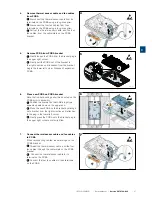1SFC13105M0201 | Service Manual |
Service PSTX720...840
41
5.
Place side- and front covers
Make sure to position side covers with dual locking
rails facing upwards prior to assembly.
1
Interlock the side covers to rails and slide
them sideways into position. Attach side covers to
support brackets mounted on cooling towers.
2
Place the front cover on the unit and interlock
to rails.
3
Thread the cables through the cable inlets
opening in the front cover.
6.
Place fan cover
1
Thread the fan cables through the cable inlets.
2
Fasten the fan cover to the unit with
(10x)
Torx 20 M4x8 (2,9Nm)
.
7.
Place top cover
1
Fasten the top cover to the unit with
(10x)
Torx 20 M4x8 (2,9Nm)
.
REASSEMBLE THE SOFTSTARTER
Place PCBA, cables and HMI cover
Place the PCBA, connect all cables and install the
HMI cover as described in
chapter 3.4.1, step
6-11
.
Connect main power cables and control
cables
Connect the main power cables and the control
cables as described in
chapter
3.3.4,
step 1-2
.
4
3.6.2_5
1
2
3
Tx 20
M4 x 8
(2,9 Nm)
5
3.6.2_6
1
2
Tx 20
M4 x 8
(2,9Nm)
6
3.6.2_7
1
3
Summary of Contents for PSTX 1050
Page 1: ...Softstarter type PSTX720 840 Service manual Service manual en rev B 1SFC132115M0201 ...
Page 4: ......
Page 6: ......
Page 16: ...16 Description Service Manual 1SFC13105M0201 2 ...
Page 54: ...54 Service PSTX720 840 Service Manual 1SFC13105M0201 3 ...
Page 57: ...1SFC13105M0201 Service Manual Circuit Diagrams 57 4 ...
Page 59: ...1SFC13105M0201 Service Manual Revisions 59 5 ...