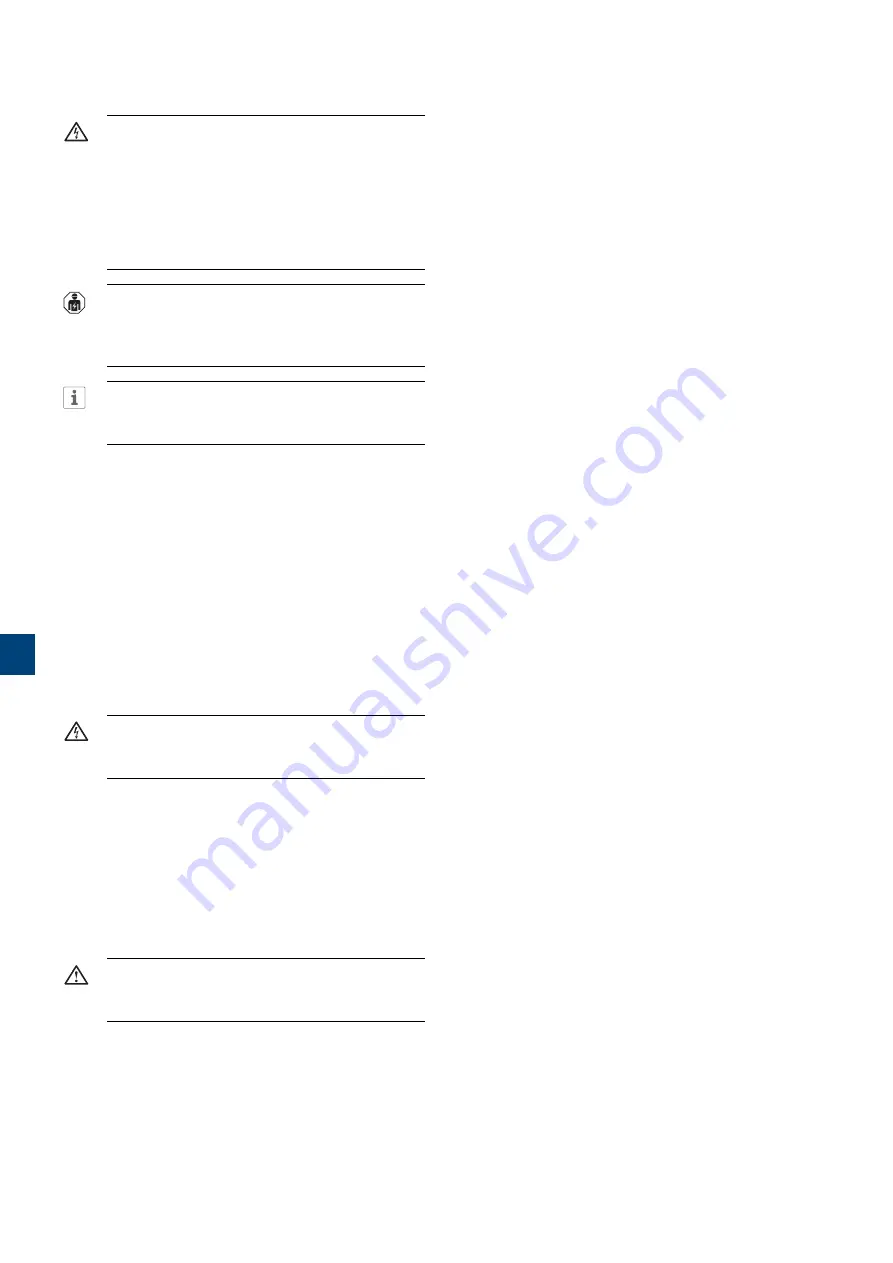
150
Maintenance
| Installation and commissioning manual | 1SFC132081M0201
This chapter gives a description of basic maintenance for
the PSTX Softstarter.
WARNING
Dangerous voltage: Can cause death or serious
injury.
Make sure that the Softstarter is de-energized
before doing maintenance, service or repair.
Do not open the Softstarter or touch live parts
when the main and supply voltage is connected.
WARNING
Service and repair must be done by authorized
personnel only. Note that unauthorized repair has
an effect on safety and warranty.
INFORMATION
ABB personnel must obey the instructions in
ABB
CISE 15.4.
9.1 Regular
maintenance
• Make sure that all installation bolts/screws are
fastened. Tighten if necessary.
• Tighten the terminal screws and bolts on the
connection bars, if necessary.
For tightening torques, see
chapter
5.1.1.1 Tightening torques and cable dimensions
.
WARNING
• Make sure that the Softstarter is de-energized
before tightening the bolts/screws.
• Make sure that all connections of control- and supply
circuits are fastened.
For tightening torques, see chapter
5.1.1.1
Tightening torques and cable dimensions
.
• If the Softstarter is installed inside a cabinet, do a
check of the external filters. Clean them, if necessary.
• Make sure that the airways are free from dirt and dust.
WARNING
Do not use pressurized air to clean the
Softstarter.
• Check that the fans are running after a ramp.
• Make sure that the fan works and rotates freely. The
blades must rotate without resistance.
• Do a check of the time of the Softstarter and adjust if
necessary.
• In case of a fault, or if a fault cannot be reset, see
chapter
10 Troubleshooting.
9
Summary of Contents for PSTX Series
Page 1: ...1SFC132081M0201 Softstarters Type PSTX30 PSTX1250 Installation and commissioning manual...
Page 4: ......
Page 6: ......
Page 10: ...10 Introduction Installation and commissioning manual 1SFC132081M0201 1...
Page 16: ...16 Quick start Installation and commissioning manual 1SFC132081M0201 2...
Page 29: ...1SFC132081M0201 Installation and commissioning manual Description 29 3...
Page 30: ...30 Description Installation and commissioning manual 1SFC132081M0201 3...
Page 36: ...36 Installation Installation and commissioning manual 1SFC132081M0201 4...
Page 50: ...50 Connection Installation and commissioning manual 1SFC132081M0201 6...
Page 72: ...72 Human machine interface HMI Installation and commissioning manual 1SFC132081M0201 6...
Page 143: ...1SFC132081M0201 Installation and commissioning manual Functions 143 7...
Page 144: ...144 Functions Installation and commissioning manual 1SFC132081M0201 7...
Page 148: ...148 Communication Installation and commissioning manual 1SFC132081M0201 8...
Page 156: ...156 Maintenance Installation and commissioning manual 1SFC132081M0201 9...
Page 168: ...168 Troubleshooting Installation and commissioning manual 1SFC132081M0201 10...
Page 176: ...176 Wiring and application diagrams Installation and commissioning manual 1SFC132081M0201 11...
Page 181: ...1SFC132081M0201 Installation and commissioning manual Third party licenses 181 12...
Page 183: ...1SFC132081M0201 Installation and commissioning manual Revision 183 13...
Page 187: ...1SFC132081M0201 Installation and commissioning manual Index 187 14...
















































