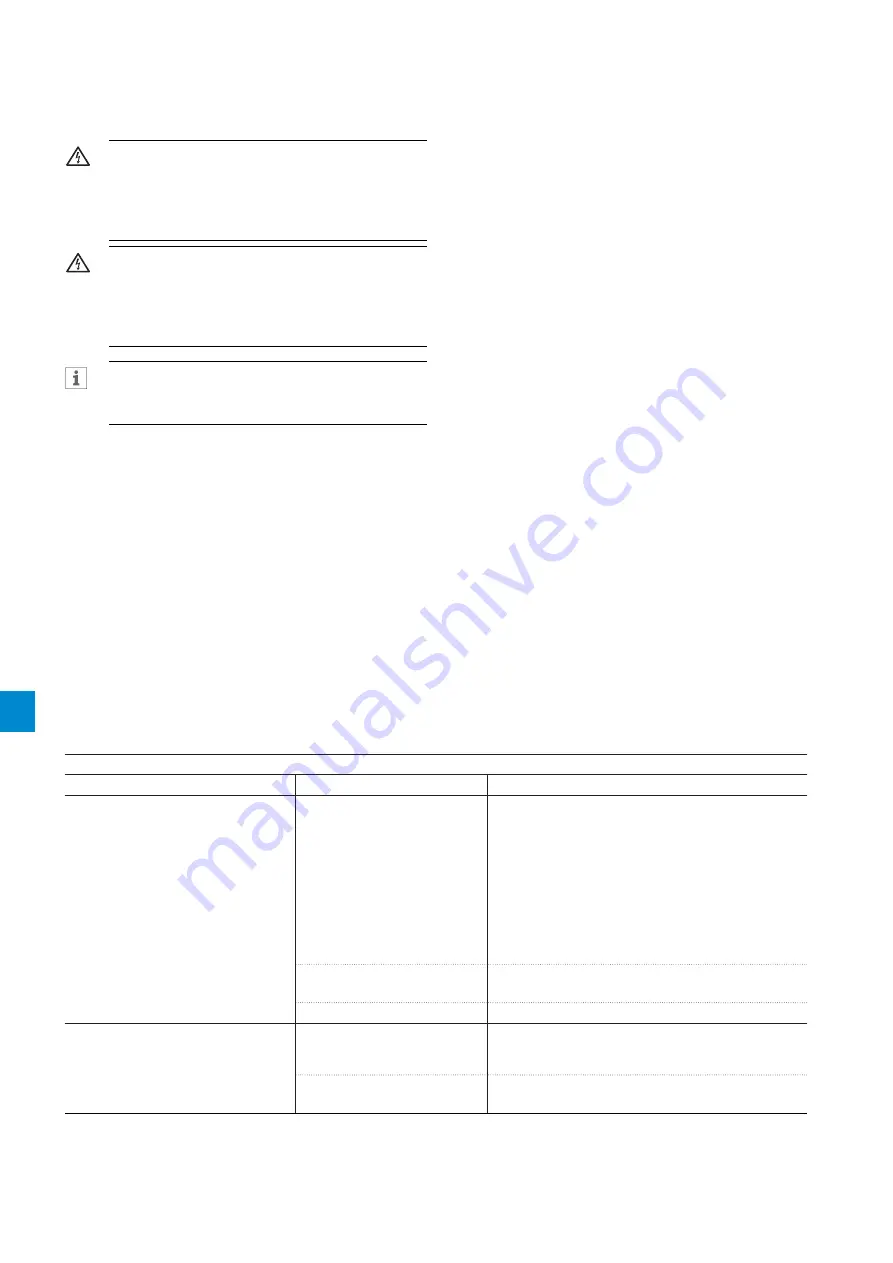
158
Troubleshooting
| Installation and commissioning manual | 1SFC132081M0201
10.1 General
Use this chapter when problems occur with the
Softstarter or the application.
WARNING
Dangerous voltage: Can cause death or serious
injury. Always set the power switch to off and lock
out all power to this device before you start to
work on the equipment.
WARNING
Make sure that the Softstarter is de-energized
before you do maintenance.
Do not open the Softstarter or touch live parts
when the main and supply voltage is connected.
INFORMATION
ABB personnel must follow the
ABB CISE 15.4
instructions
The Softstarter indicates a fault with LED Fault, and
the screen shows which type of fault occurred.
When a protection is on, the LED Protection
illuminates and the screen shows which type of
protection is active.
When a warning occurs, the screen shows the type
of warning.
In this chapter you can also find issues that the
Softstarter does not show, such as humming
sounds.
10.2 Troubleshooting
Table 1
Troubleshooting
Status
Possible cause
Solution
Motor humming / starts without given
start signal.
Bypass relay closed, because of
inaccurate handling.
(PSTX30...170 only).
•
Disconnect the operation voltage and the control
supply voltage. Remove USB cable from the computer
if connected. Connect voltage in this sequence:
1. Control supply voltage on terminals
1 and 2. See
chapter
5.1.2 Control supply and
control circuit
.
2. Wait 4 seconds, and then connect operation
voltage on terminals L1, L2 and L3.
•
If the fault stays, speak to your ABB Sales Office.
Bypass contactor/relay stuck in
closed position.
•
Speak to your ABB Sales Office.
Shorted thyristor.
•
Speak to your ABB Sales Office.
Bad motor sound during start.
The motor connection is not
correct.
•
Examine and correct the wiring. Connect the control
supply voltage. Refer to the circuit diagram. See
chapter
11 Wiring and application diagrams.
Incorrect ramp time for start.
•
Try different ramp times (some adjustments can be
necessary for best result). See
chapter
7 Functions
.
10
Summary of Contents for PSTX Series
Page 1: ...1SFC132081M0201 Softstarters Type PSTX30 PSTX1250 Installation and commissioning manual...
Page 4: ......
Page 6: ......
Page 10: ...10 Introduction Installation and commissioning manual 1SFC132081M0201 1...
Page 16: ...16 Quick start Installation and commissioning manual 1SFC132081M0201 2...
Page 29: ...1SFC132081M0201 Installation and commissioning manual Description 29 3...
Page 30: ...30 Description Installation and commissioning manual 1SFC132081M0201 3...
Page 36: ...36 Installation Installation and commissioning manual 1SFC132081M0201 4...
Page 50: ...50 Connection Installation and commissioning manual 1SFC132081M0201 6...
Page 72: ...72 Human machine interface HMI Installation and commissioning manual 1SFC132081M0201 6...
Page 143: ...1SFC132081M0201 Installation and commissioning manual Functions 143 7...
Page 144: ...144 Functions Installation and commissioning manual 1SFC132081M0201 7...
Page 148: ...148 Communication Installation and commissioning manual 1SFC132081M0201 8...
Page 156: ...156 Maintenance Installation and commissioning manual 1SFC132081M0201 9...
Page 168: ...168 Troubleshooting Installation and commissioning manual 1SFC132081M0201 10...
Page 176: ...176 Wiring and application diagrams Installation and commissioning manual 1SFC132081M0201 11...
Page 181: ...1SFC132081M0201 Installation and commissioning manual Third party licenses 181 12...
Page 183: ...1SFC132081M0201 Installation and commissioning manual Revision 183 13...
Page 187: ...1SFC132081M0201 Installation and commissioning manual Index 187 14...
















































