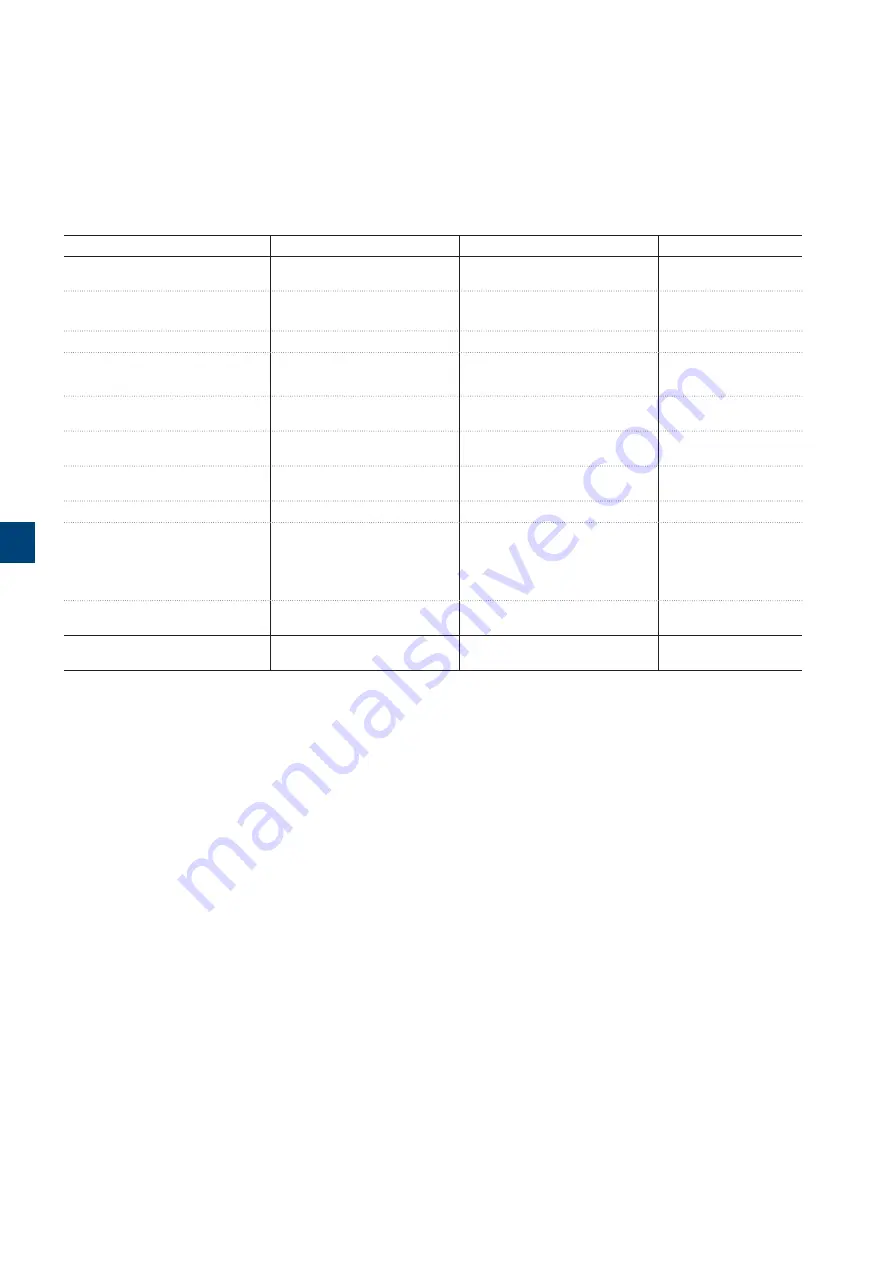
98
Functions
| Installation and commissioning manual | 1SFC132081M0201
Fieldbus Inputs/Outputs
Functions set in the Softstarter as Fieldbus digital inputs
(DI) are in fact the digital inputs to the PLC i.e. the data
flow from the Softstarter through the network to the PLC.
Fieldbus digital outputs (DO) are not configurable. The
output (DO) gives a description of data flow from the
network to the Softstarter i.e. appears as an input, from
the Softstarter point of view.
Fieldbus communication has these parameters:
Parameter
Description
Setting range
Default value
12.01 Com3 function
Sets the function of the Com3
port.
None, Test, Modbus RTU slave,
Extension IO
Test
12.02 FB interface connector
Sets the Fieldbus interface
selection.
FbPlug, Modbus RTU, Anybus,
None
None
12.03 Fieldbus control
Enables control from fieldbus.
Off, On
Off
12.04 Fieldbus address
Sets the Bus address.
0 ... 65535
0
12.05 Fieldbus ip address
Fieldbus IP: Sets the IP-
address.
0.0.0.0 ... 255.255.255.255
0.0.0.0
12.06 Fieldbus ip gateway
Fieldbus IP: Sets the default
gateway.
0.0.0.0 ... 255.255.255.255
0.0.0.0
12.07 Fieldbus ip netmask
Fieldbus IP: Sets the netmask.
0.0.0.0 ... 255.255.255.255
255.255.255.0
12.08 Fieldbus ip dhcp client
Fieldbus IP: Enables dhcp.
Off, On
Off
12.09 FB baud rate*
Sets the baud rate of internal
modbus-RTU interface,
Anybus DeviceNet and Anybus
modbus-RTU.
1200, 2400, 4800, 9600, 19200,
38400, 57600, 76800, 115200,
125000, 250000,500000, Auto
* There are restrictions
on which baud rates
you can use for
different protocols. See
separate Table below.
12.10 FB parity
Sets parity for Anybus modbus-
RTU.
No parity, Odd parity, Even parity
Even parity
12.11 FB stop bits
Select stop bits for Anybus
modbus-RTU.
1 Stop bit, 2 Stop bits
1 Stop bit
7
Summary of Contents for PSTX Series
Page 1: ...1SFC132081M0201 Softstarters Type PSTX30 PSTX1250 Installation and commissioning manual...
Page 4: ......
Page 6: ......
Page 10: ...10 Introduction Installation and commissioning manual 1SFC132081M0201 1...
Page 16: ...16 Quick start Installation and commissioning manual 1SFC132081M0201 2...
Page 29: ...1SFC132081M0201 Installation and commissioning manual Description 29 3...
Page 30: ...30 Description Installation and commissioning manual 1SFC132081M0201 3...
Page 36: ...36 Installation Installation and commissioning manual 1SFC132081M0201 4...
Page 50: ...50 Connection Installation and commissioning manual 1SFC132081M0201 6...
Page 72: ...72 Human machine interface HMI Installation and commissioning manual 1SFC132081M0201 6...
Page 143: ...1SFC132081M0201 Installation and commissioning manual Functions 143 7...
Page 144: ...144 Functions Installation and commissioning manual 1SFC132081M0201 7...
Page 148: ...148 Communication Installation and commissioning manual 1SFC132081M0201 8...
Page 156: ...156 Maintenance Installation and commissioning manual 1SFC132081M0201 9...
Page 168: ...168 Troubleshooting Installation and commissioning manual 1SFC132081M0201 10...
Page 176: ...176 Wiring and application diagrams Installation and commissioning manual 1SFC132081M0201 11...
Page 181: ...1SFC132081M0201 Installation and commissioning manual Third party licenses 181 12...
Page 183: ...1SFC132081M0201 Installation and commissioning manual Revision 183 13...
Page 187: ...1SFC132081M0201 Installation and commissioning manual Index 187 14...















































