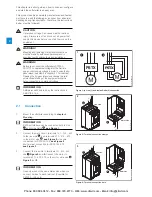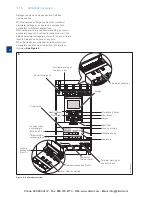2.2
Configuration
For a quick configuration of the softstarter, you can use
the Assistants menu.
The Assistants menues are divided into:
•
Basic set-up
- The Basic set-up menu is divided into four steps:
1. Language
2. Date and time
3. Motor data
4. System configuration
•
Application set-up
- The Application set-up is divided into three steps:
1. Application set-up
2. Keep/Change values
3. Tune settings
2.2.1
Basic set-up
This set-up will automatically appear when you start the
softstarter. It can be turned off so that it does not start
automatically. See step 6 below.
1.
Find the Assistants menu by pressing
“Menu”
and then scroll to Assistants with the Navigation
keys. Press
“Select” to enter the Assistants
menu.
2.
Scroll to the Basic set-up menu by using the
Navigation keys and then enter the menu by
pressing
“Select”.
3.
The Basic set-up will start with step 1, Language.
Press
“Edit” to change language. Use the
Navigation keys to select language and then press
“Save”.
4.
Press to enter step 2, Date and time. Press
“Edit” and use the Navigation keys to edit date and
time, then press
“Save”.
5.
Press to enter step 3, Motor data.
Press
“Edit” to change the Motor rated current
Ie. Use the Navigation keys to change the value
and then press
“Save”.
6.
Press to enter step 4, System configuration.
Here it is possible to set if the softstarter shall
enter the Basic set-up at power on or not. Use the
Navigation keys to select Yes or No and then press
“Save”.
7.
Press and then Press
“Done” to finish the
Basic setup. For more settings, enter Application
set-up.
2.2.2
Application set-up
1.
Find the Assistants menu from the Home view by
pressing
“Menu” and scroll to Assistants with
the Navigation keys. Press
“Select” to enter
the Assistants menu.
2.
Scroll to the Application set-up menu by using
the Navigation keys and then enter the menu by
pressing
“Select”.
3.
The Application set-up will start with step 1,
Application type. Scroll to the appropriate
application type and then press
“Select”. For a
full Application list
see chapter 7.21.1 Application
settings list.
4.
Press to enter step 2, Values. You can choose to
“Keep actual values” or “Change to recommended
values”. Scroll to the selection of your choice and
Press
“Select” to apply.
WARNING!
Note that previously saved parameter values will be
lost if you select “Change to recommended values”.
5.
Press to enter step 3, Tune settings. In most
cases the recommended values work well, but
sometimes fine tuning is needed. For fine tuning,
press
“Edit” and then use the navigation keys
to set:
-Start ramp time: 1 - 120s
-Stop ramp time: 1 - 120s
-Start ramp initial level: 10 - 99%
-Stop ramp end level: 10 - 99%
-Current limit level: 1.5 - 7.5
x
Ie
-Start mode: Voltage ramp, Torque ramp or Full
voltage start
-Stop mode: No ramp, Voltage ramp, Torque ramp,
DC brake or Soft brake
6.
Press and then press
“Done” to finish the
Application set-up. If needed, fine tuning can also
be made in the Parameters menu.
2
Phone: 800.894.0412 - Fax: 888.723.4773 - Web: www.clrwtr.com - Email: info@clrwtr.com
Summary of Contents for PSTX30
Page 4: ...Phone 800 894 0412 Fax 888 723 4773 Web www clrwtr com Email info clrwtr com...
Page 6: ...Phone 800 894 0412 Fax 888 723 4773 Web www clrwtr com Email info clrwtr com...
Page 10: ...1 Phone 800 894 0412 Fax 888 723 4773 Web www clrwtr com Email info clrwtr com...
Page 16: ...2 Phone 800 894 0412 Fax 888 723 4773 Web www clrwtr com Email info clrwtr com...
Page 26: ...3 Phone 800 894 0412 Fax 888 723 4773 Web www clrwtr com Email info clrwtr com...
Page 32: ...4 Phone 800 894 0412 Fax 888 723 4773 Web www clrwtr com Email info clrwtr com...
Page 44: ...5 Phone 800 894 0412 Fax 888 723 4773 Web www clrwtr com Email info clrwtr com...
Page 64: ...6 Phone 800 894 0412 Fax 888 723 4773 Web www clrwtr com Email info clrwtr com...
Page 124: ...7 Phone 800 894 0412 Fax 888 723 4773 Web www clrwtr com Email info clrwtr com...
Page 128: ...8 Phone 800 894 0412 Fax 888 723 4773 Web www clrwtr com Email info clrwtr com...
Page 131: ...9 Phone 800 894 0412 Fax 888 723 4773 Web www clrwtr com Email info clrwtr com...
Page 132: ...9 Phone 800 894 0412 Fax 888 723 4773 Web www clrwtr com Email info clrwtr com...
Page 142: ...10 Phone 800 894 0412 Fax 888 723 4773 Web www clrwtr com Email info clrwtr com...
Page 145: ...11 Phone 800 894 0412 Fax 888 723 4773 Web www clrwtr com Email info clrwtr com...