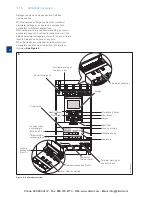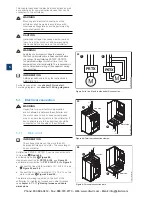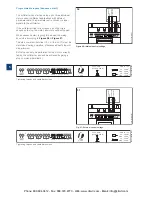4.2.6.1
Mounting Detachable HMI
A cable is included in the shipment, but it is also
possible to use your own RJ45 network cable.
The cable length should be max 3m long to
minimize distortion of the communication.
The softstarter HMI is IP66 approved when
mounted on the enclosure door.
The detachable HMI can also be used to copy parameters
from one softstarter to another during commissioning
(temporarily handheld).
Included with the softstarter comes:
•
Rubber gasket
•
Plastic screw-nut
•
RJ45 Network cable
1.
Remove the detachable HMI from the softstarter by
unsnapping the plastic latch under the detachable
HMI, see
1
and
2
in
Figure 20.
2.
Drill a hole were the detachable HMI is to be
mounted. Maximum size of the hole is Ø26
(Ø 1.02”), see
1
in
Figure 21.
Put the rubber
packing around the threaded network connector on
the detachable HMI, see
2
in
Figure 21.
Press the
the threaded network connector through the drilled
hole.
See
3
in
Figure 21.
Fasten the plastic screw-nut
on the threaded network connector, with 2 Nm
(17.7 lb/in).
3.
Remove the RJ45 plug see
4
. Connect one end of
the network cable to the network port on the front
of the softstarter
5
in
Figure 21.
4.
Connect the other end of the network cable to the
network port on the back of the detachable HMI,
see
6
in
Figure 22.
5.
Make sure that the network cable is properly
inserted into both ports. Roll the rest of the
hanging cable so it will not get clamped by the
door, see
7
in
Figure 23.
Close the door of the
enclosure and switch on the operational voltage to
control that the external HMI is working.
2 Nm (17,7 lb.in)
(Ø 1.02”)
Ø26
Min. Ø25,5 (Ø 1,0”)
Max. Ø28 (Ø 1,1”)
20
1SFC132081M0201
Figure 20:
Drill a hole for the detachable keypad.
1
2
3
21
1SFC132081M0201
Figure 21:
Connect one end of the network cable.
5
4
22
1SFC132081M0201
Figure 22:
Connect the other end of the network cable.
6
23
1SFC132081M0201
Figure 5:
Roll the rest of the hanging cable.
7
4
Phone: 800.894.0412 - Fax: 888.723.4773 - Web: www.clrwtr.com - Email: info@clrwtr.com
Summary of Contents for PSTX30
Page 4: ...Phone 800 894 0412 Fax 888 723 4773 Web www clrwtr com Email info clrwtr com...
Page 6: ...Phone 800 894 0412 Fax 888 723 4773 Web www clrwtr com Email info clrwtr com...
Page 10: ...1 Phone 800 894 0412 Fax 888 723 4773 Web www clrwtr com Email info clrwtr com...
Page 16: ...2 Phone 800 894 0412 Fax 888 723 4773 Web www clrwtr com Email info clrwtr com...
Page 26: ...3 Phone 800 894 0412 Fax 888 723 4773 Web www clrwtr com Email info clrwtr com...
Page 32: ...4 Phone 800 894 0412 Fax 888 723 4773 Web www clrwtr com Email info clrwtr com...
Page 44: ...5 Phone 800 894 0412 Fax 888 723 4773 Web www clrwtr com Email info clrwtr com...
Page 64: ...6 Phone 800 894 0412 Fax 888 723 4773 Web www clrwtr com Email info clrwtr com...
Page 124: ...7 Phone 800 894 0412 Fax 888 723 4773 Web www clrwtr com Email info clrwtr com...
Page 128: ...8 Phone 800 894 0412 Fax 888 723 4773 Web www clrwtr com Email info clrwtr com...
Page 131: ...9 Phone 800 894 0412 Fax 888 723 4773 Web www clrwtr com Email info clrwtr com...
Page 132: ...9 Phone 800 894 0412 Fax 888 723 4773 Web www clrwtr com Email info clrwtr com...
Page 142: ...10 Phone 800 894 0412 Fax 888 723 4773 Web www clrwtr com Email info clrwtr com...
Page 145: ...11 Phone 800 894 0412 Fax 888 723 4773 Web www clrwtr com Email info clrwtr com...